-
Welcome to the Community Forums at HiveWire 3D! Please note that the user name you choose for our forum will be displayed to the public. Our store was closed as January 4, 2021. You can find HiveWire 3D and Lisa's Botanicals products, as well as many of our Contributing Artists, at Renderosity. This thread lists where many are now selling their products. Renderosity is generously putting products which were purchased at HiveWire 3D and are now sold at their store into customer accounts by gifting them. This is not an overnight process so please be patient, if you have already emailed them about this. If you have NOT emailed them, please see the 2nd post in this thread for instructions on what you need to do
You are using an out of date browser. It may not display this or other websites correctly.
You should upgrade or use an alternative browser.
You should upgrade or use an alternative browser.
HW Dog issues
- Thread starter Dan30
- Start date
Hi Dan,
I don't have the chest issue in DS either. Perhaps this issue was caused when you fixed the jaw? Could you please confirm this. I've fixed the Jaw issues and am checking the entire figure for any other problems. Thanks so much for your help with this.
I don't have the chest issue in DS either. Perhaps this issue was caused when you fixed the jaw? Could you please confirm this. I've fixed the Jaw issues and am checking the entire figure for any other problems. Thanks so much for your help with this.
@CG Cubed
Hi Paul,
Sorry for the delayed response, just now I noticed your post. There is a high probability that this might have happened during my first attempts to fix the jaw , as I remember I initially used manual brushing over the affected area. So, yes, this may have inadvertently caused another unwanted spill over the chest, which I haven't noticed when it happened. Honestly, I did not think to cross check this against the original files, I just concentrated on trying to fix the issue. Which I did, using Daz Studio joint editing tools and only for the DS version, as I am not using Poser and am not very familiar with it. Anyway, I am glad my reports proved to be beneficial for the dog model.
Thank you also for looking into and fixing these issues.
Hi Dan,
I don't have the chest issue in DS either. Perhaps this issue was caused when you fixed the jaw? Could you please confirm this. I've fixed the Jaw issues and am checking the entire figure for any other problems. Thanks so much for your help with this.
Hi Paul,
Sorry for the delayed response, just now I noticed your post. There is a high probability that this might have happened during my first attempts to fix the jaw , as I remember I initially used manual brushing over the affected area. So, yes, this may have inadvertently caused another unwanted spill over the chest, which I haven't noticed when it happened. Honestly, I did not think to cross check this against the original files, I just concentrated on trying to fix the issue. Which I did, using Daz Studio joint editing tools and only for the DS version, as I am not using Poser and am not very familiar with it. Anyway, I am glad my reports proved to be beneficial for the dog model.
Thank you also for looking into and fixing these issues.
Question: as beautiful as the HW Dog is and as fantastic as most of the rigging is, there is a really big problem with the chest area when bending the neck. First of all it becomes proportionally too long. The first neck bone should shrink to about 50% of the original size to keep the proportions correct. Secondly there is a kink at the the top of the breastbone which is completely unnatural. The skin would grow lose as the neck comes down and would form a slight curve. at the same time the top of the neck would flaten out and not retain that extrem curve it as now.
I've tried to create a morph to account for those changes by sending the skin to hexagon. I made the changes and then sent the figure back to DAZ. It then automatically creates a morph. But something very strange happens when I apply the morph. The whole figure changes size when moving the dial to 100%, shrinking by about 20% estimate. Also I want the morph to be applicable when moving the neckbone instead of morphing out of the base figure. Does anybody know how to do that proberly?
I've tried to create a morph to account for those changes by sending the skin to hexagon. I made the changes and then sent the figure back to DAZ. It then automatically creates a morph. But something very strange happens when I apply the morph. The whole figure changes size when moving the dial to 100%, shrinking by about 20% estimate. Also I want the morph to be applicable when moving the neckbone instead of morphing out of the base figure. Does anybody know how to do that proberly?
Did you scale the dog up first?
From the ReadMe:
From the ReadMe:
Morph Creation: You need to create your morphs on a figure that is at 100% size. To do this, please follow these instructions:
DAZ Studio:
Zero the Big Dog (select the Big Dog - in the DAZ Studio menu, select Figure > Zero > Zero Figure), then export the shape.
DAZ Studio:
Zero the Big Dog (select the Big Dog - in the DAZ Studio menu, select Figure > Zero > Zero Figure), then export the shape.
ok. That took care of that issue. But I don't know how to link the morph to the first neck bone. Which is no good as it rips the other bones out of alignment. i guess a bit more research is required. Looks like I still don't understand how morphs work.Did you scale the dog up first?
From the ReadMe:
Morph Creation: You need to create your morphs on a figure that is at 100% size. To do this, please follow these instructions:
DAZ Studio:
Zero the Big Dog (select the Big Dog - in the DAZ Studio menu, select Figure > Zero > Zero Figure), then export the shape.
I've tried to figure out what needs to be changed at the neck. The first image is the standard issue 'reaching down' morph. The second one is the reaching down with my additional morph applied.
The third image is the applied morph with neckbones shortened to 80% and the limit on the head removed so that the head can stretch more. This seems to come pretty close to the proper sniff here.

But looking at the image above the wattle at the bottom of the neck is still too small really.
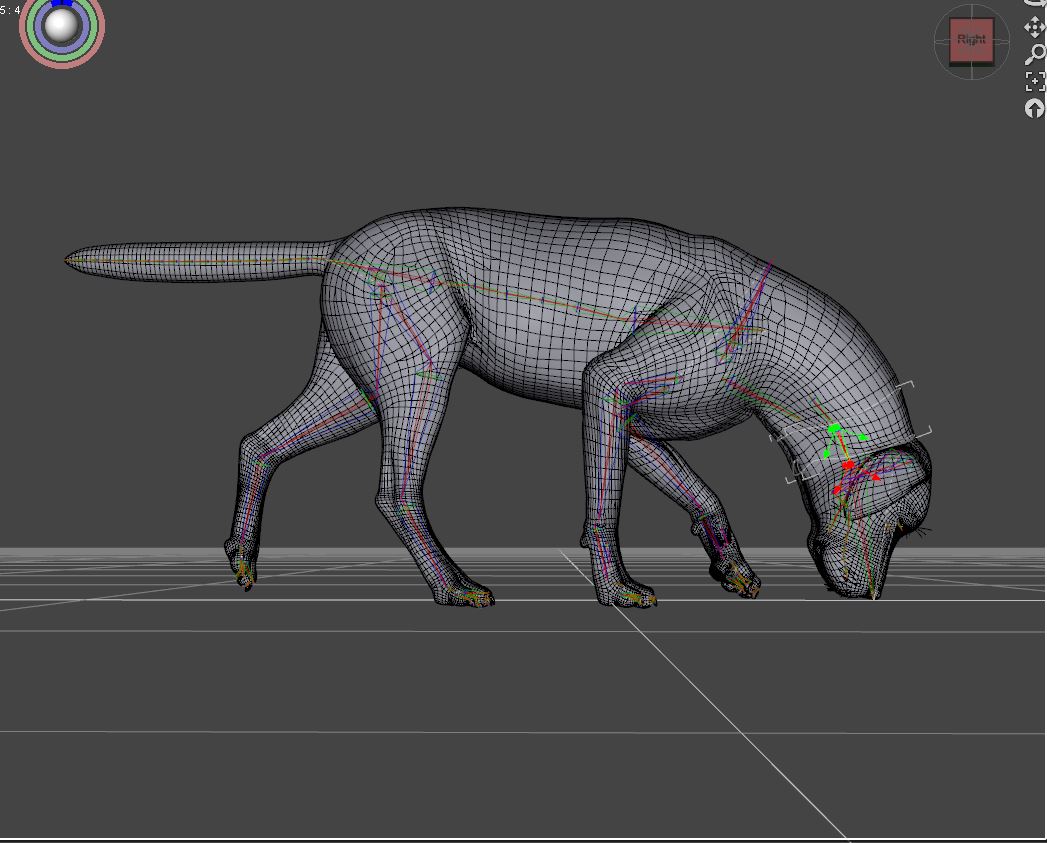
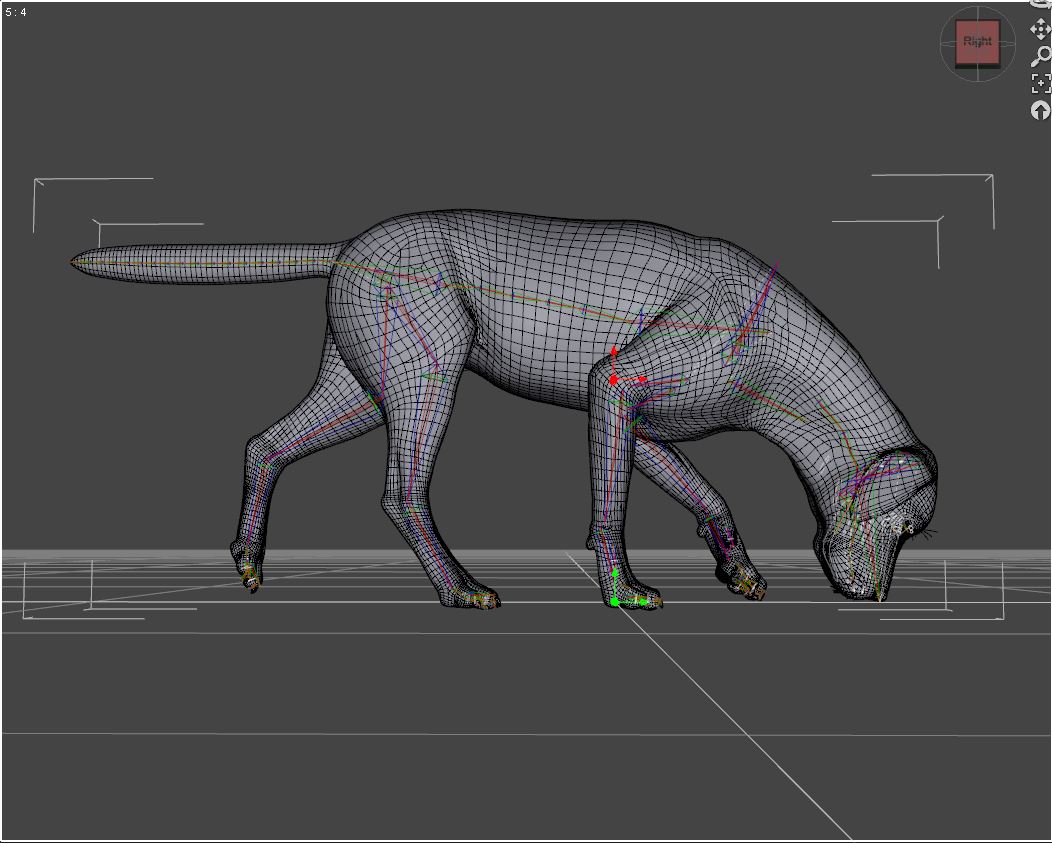
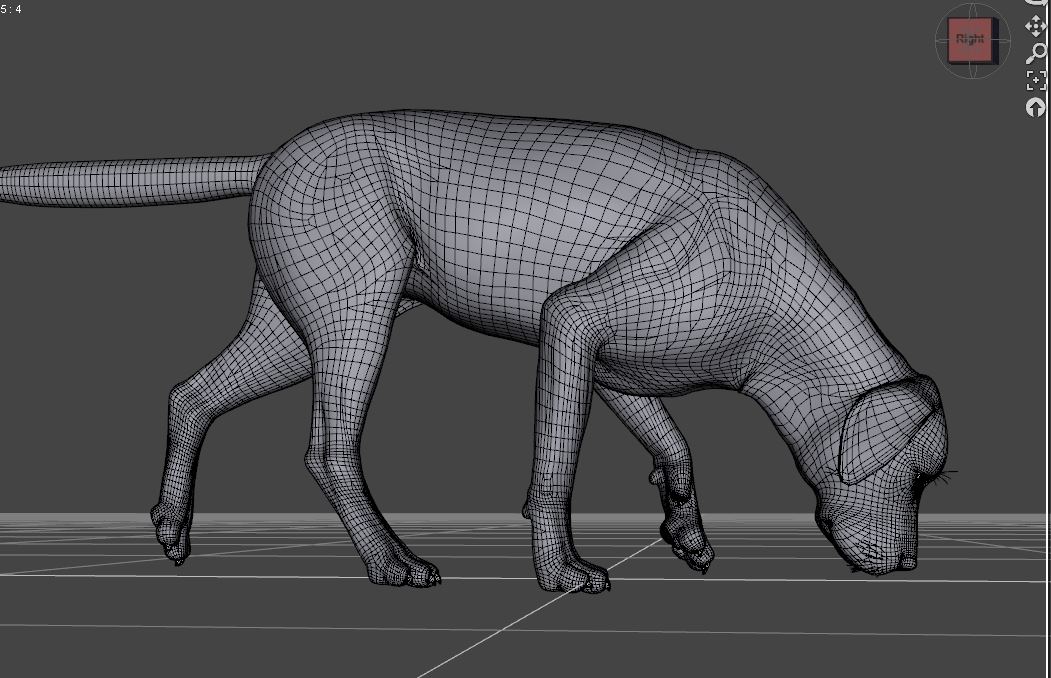
The third image is the applied morph with neckbones shortened to 80% and the limit on the head removed so that the head can stretch more. This seems to come pretty close to the proper sniff here.

But looking at the image above the wattle at the bottom of the neck is still too small really.
I would like to ask if any of the reported issues have been resolved and if any OFFICIAL updates have been published so far. Since February, I did not see anywhere any update for the dog other than the size issue.
Personally, I purchased the dog from Renderosity and there is no update there either apart the one resolving the size issue in February. Did I miss anything ??
Personally, I purchased the dog from Renderosity and there is no update there either apart the one resolving the size issue in February. Did I miss anything ??
Thank you. I am waiting for Renderosity to update their store as well.
