Creating this pose I noticed some issues. The most serious one is that when you move the lower jaw from side to side, this movement breaks the mesh in the lower jaw area, especially the teeth. I think it has to do with the weight map of that particular bone in the rig. In addition, when combining certain mouth poses, the lower inner jaw geometry, which seems to be a little tall in my opinion, penetrates the outer lower jaw geometry. It cannot be fixed with the available morphing sliders. Maybe these issues could be fixed with a future update?
-
Welcome to the Community Forums at HiveWire 3D! Please note that the user name you choose for our forum will be displayed to the public. Our store was closed as January 4, 2021. You can find HiveWire 3D and Lisa's Botanicals products, as well as many of our Contributing Artists, at Renderosity. This thread lists where many are now selling their products. Renderosity is generously putting products which were purchased at HiveWire 3D and are now sold at their store into customer accounts by gifting them. This is not an overnight process so please be patient, if you have already emailed them about this. If you have NOT emailed them, please see the 2nd post in this thread for instructions on what you need to do
You are using an out of date browser. It may not display this or other websites correctly.
You should upgrade or use an alternative browser.
You should upgrade or use an alternative browser.
HW Dog issues
- Thread starter Dan30
- Start date
Creating this pose I noticed some issues. The most serious one is that when you move the lower jaw from side to side, this movement breaks the mesh in the lower jaw area, especially the teeth. I think it has to do with the weight map of that particular bone in the rig. In addition, when combining certain mouth poses, the lower inner jaw geometry, which seems to be a little tall in my opinion, penetrates the outer lower jaw geometry. It cannot be fixed with the available morphing sliders. Maybe these issues could be fixed with a future update?
We will look into the issues you pointed out. Thank you for being specific.
Last edited by a moderator:
ANYWAY... I did want to speak up on the lower jaw issue too... when I applied one of CHIN SIZE jaw morphs the mesh broke for me too...
View attachment 35008
For now just pull back on your Chin Size morph a bit. Nothing in breaking, but the lower gum is poking thru the bottom. No big deal on this one. We certainly can add in an update in the not too distant future to add a morph to shorten the bottom gum line edge.
Thanks so much for letting us know. Will certainly make this animal even better.
@Alisa
Here you go. Within limits set by default. +4,-4
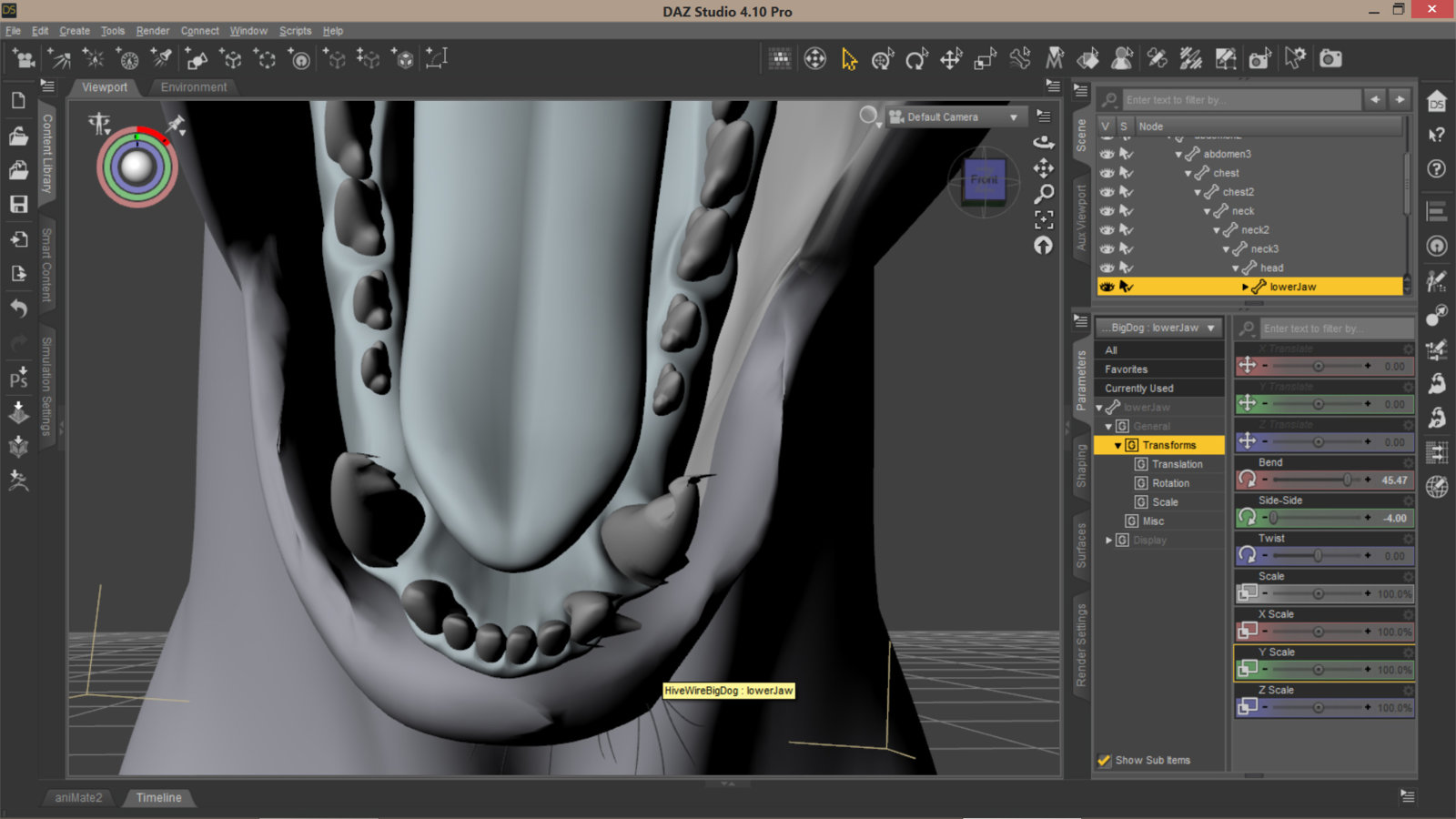
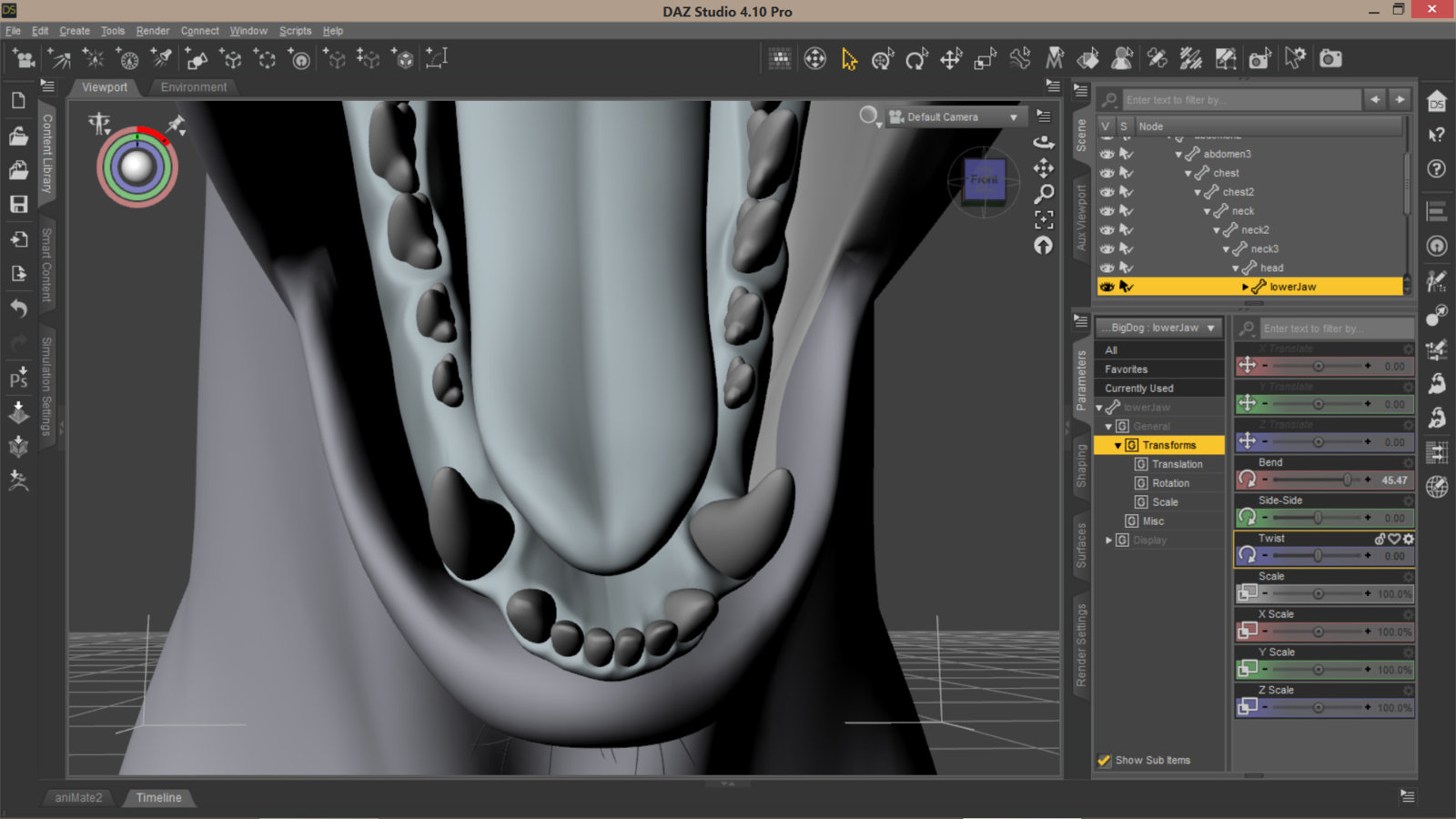
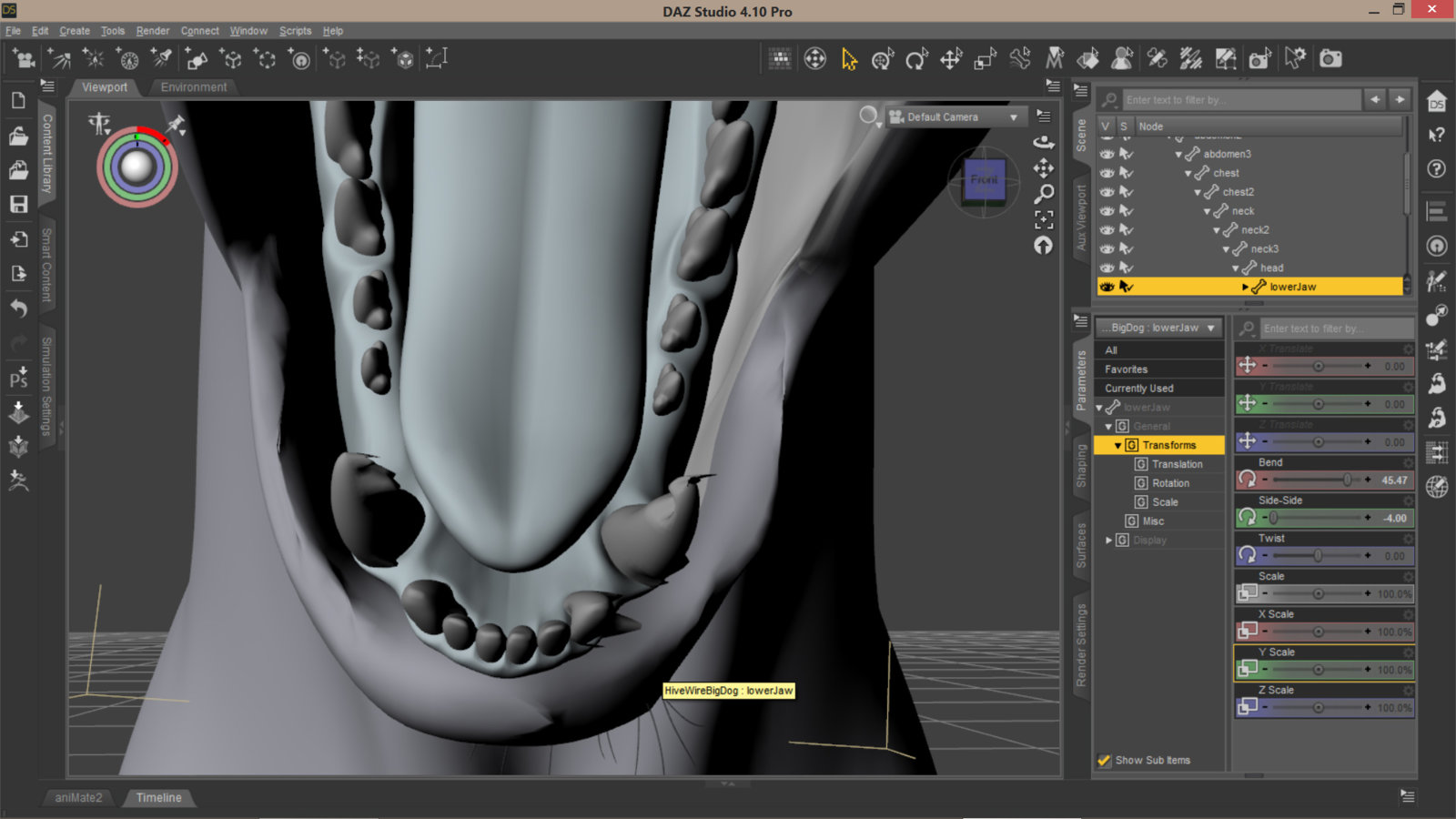
As you can see, the mesh breaks even at these values, actually any value other than zero, teeth and lip alike. I am aware of limits and I worked with other meshes before.
By pointing out these issues, was and is within my intention to help improve the product, not to complain about it. If this were the case, I would have more things to say...
But, by no means, if you chose to ignore the issues, don't mind me. I can use it as is or will try to fix it myself. Sorry for any inconvenience...I thought I was doing the right thing.
Here you go. Within limits set by default. +4,-4
As you can see, the mesh breaks even at these values, actually any value other than zero, teeth and lip alike. I am aware of limits and I worked with other meshes before.
By pointing out these issues, was and is within my intention to help improve the product, not to complain about it. If this were the case, I would have more things to say...
But, by no means, if you chose to ignore the issues, don't mind me. I can use it as is or will try to fix it myself. Sorry for any inconvenience...I thought I was doing the right thing.
Dan, hopefully I didn't give you the idea that I was thinking you did ANYTHING wrong. We definitely appreciate you posting anything you find! There was NO thought that you're complaining! I just was looking at the specific numbers you used in the last image and noticed that it was beyond limits. We'll take a look at this and fix any issues found!
Thanks!!
(edited cause I hit send too soon )
)
Thanks!!
(edited cause I hit send too soon
Just to confirm, the tooth thing also happens in Poser Pro 2011.
It doesn't happen with the Horse, Big Cat, or HouseCat.
Then too ... no Horse, Big Cat, or HouseCat would be so undignified as to stick their head out the window of a moving car and open their mouth wide so their tongue goes flying in the wind :wink:
Or ... maybe they would if they were allowed to ride in cars with the windows down. Well, no. Not the HouseCat. They don't like being laughed at. Probably something to do with them being so small, but with the heart and soul of a Big Cat.
It doesn't happen with the Horse, Big Cat, or HouseCat.
Then too ... no Horse, Big Cat, or HouseCat would be so undignified as to stick their head out the window of a moving car and open their mouth wide so their tongue goes flying in the wind :wink:
Or ... maybe they would if they were allowed to ride in cars with the windows down. Well, no. Not the HouseCat. They don't like being laughed at. Probably something to do with them being so small, but with the heart and soul of a Big Cat.
When i read it right the update should not make Problems with clothes that have been started on the 100 percent mesh.
I do have a Problem with this in Poser 11
The Cloth is conforming and working fine.
When the dog is scaled down to 80 i have to adjust the scale in neck and neck2 to 80 Percent.
The scale in Body from Cloth is correct on 80 Percent but seem not to work.
The Cloth has optioned in the "includes scale"
I don´t know what i can do to fix this.
Tried it in Joint Editor and the scales zones.
Can´t save pose files for scales.
Do i Need a script now ?
I do have a Problem with this in Poser 11
The Cloth is conforming and working fine.
When the dog is scaled down to 80 i have to adjust the scale in neck and neck2 to 80 Percent.
The scale in Body from Cloth is correct on 80 Percent but seem not to work.
The Cloth has optioned in the "includes scale"
I don´t know what i can do to fix this.
Tried it in Joint Editor and the scales zones.
Can´t save pose files for scales.
Do i Need a script now ?
For whom it may concern!
After fixing the mouth, today I was playing with the dog and posing him in a certain sitting position, without exceeding the limits, I noticed another spill of the head wheight brush on the dog chest. either causing an ugly spike or a deep hole, depending on the twist rotation of the head. As you can see from the images, this spill is from the scale, z rotation and y rotation of the bone. Now that I learned how, I will fix that as well.
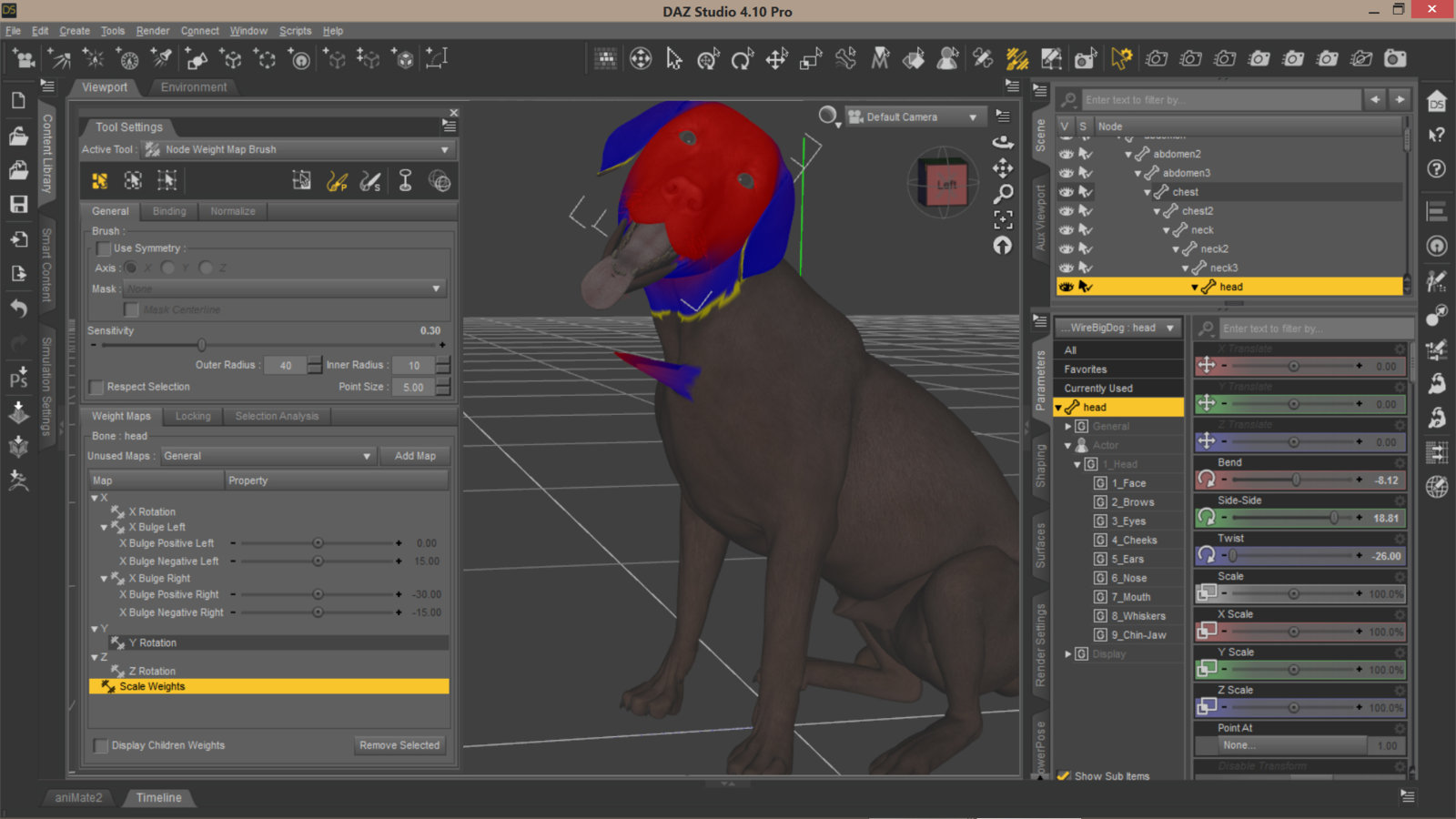
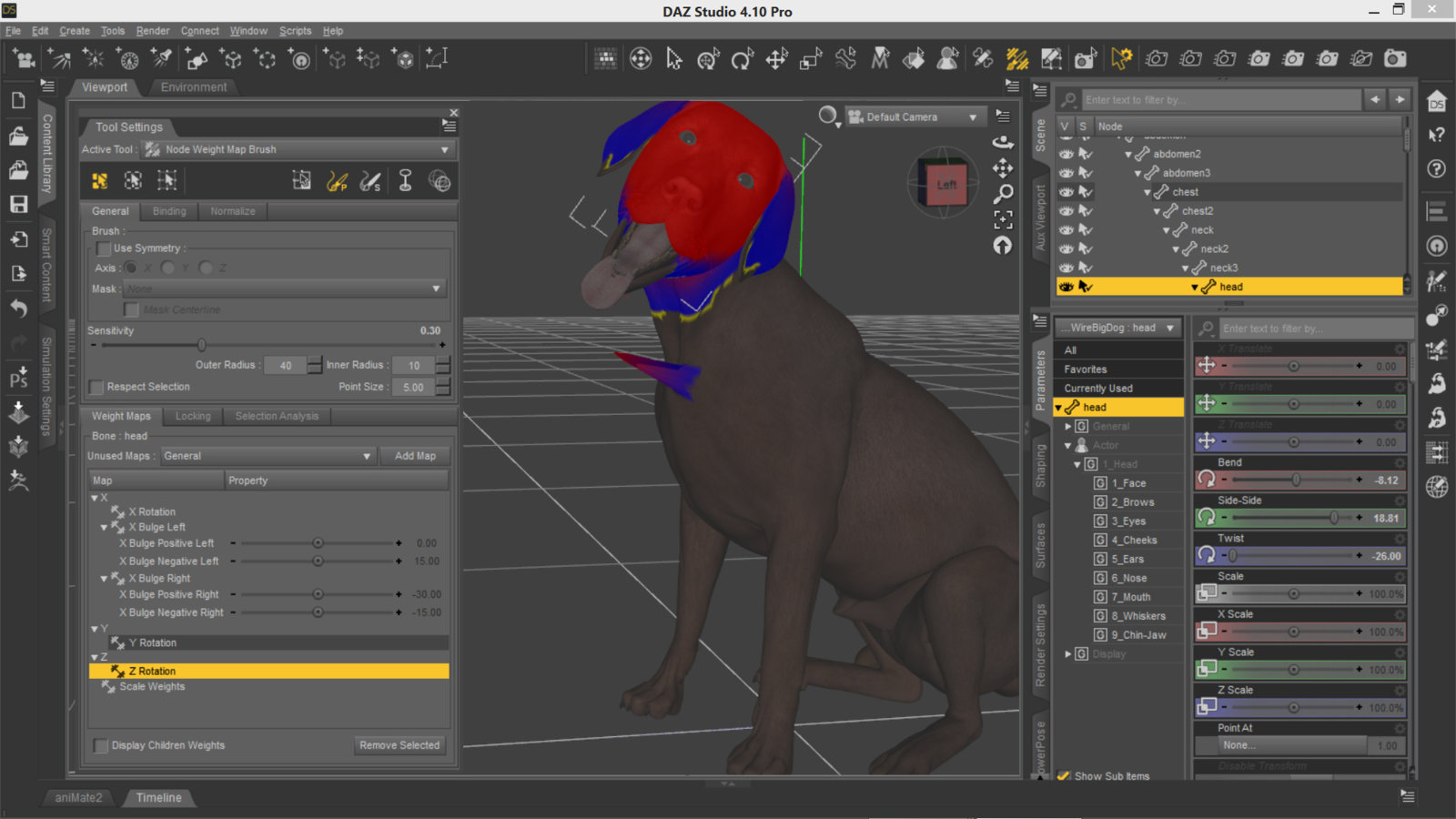
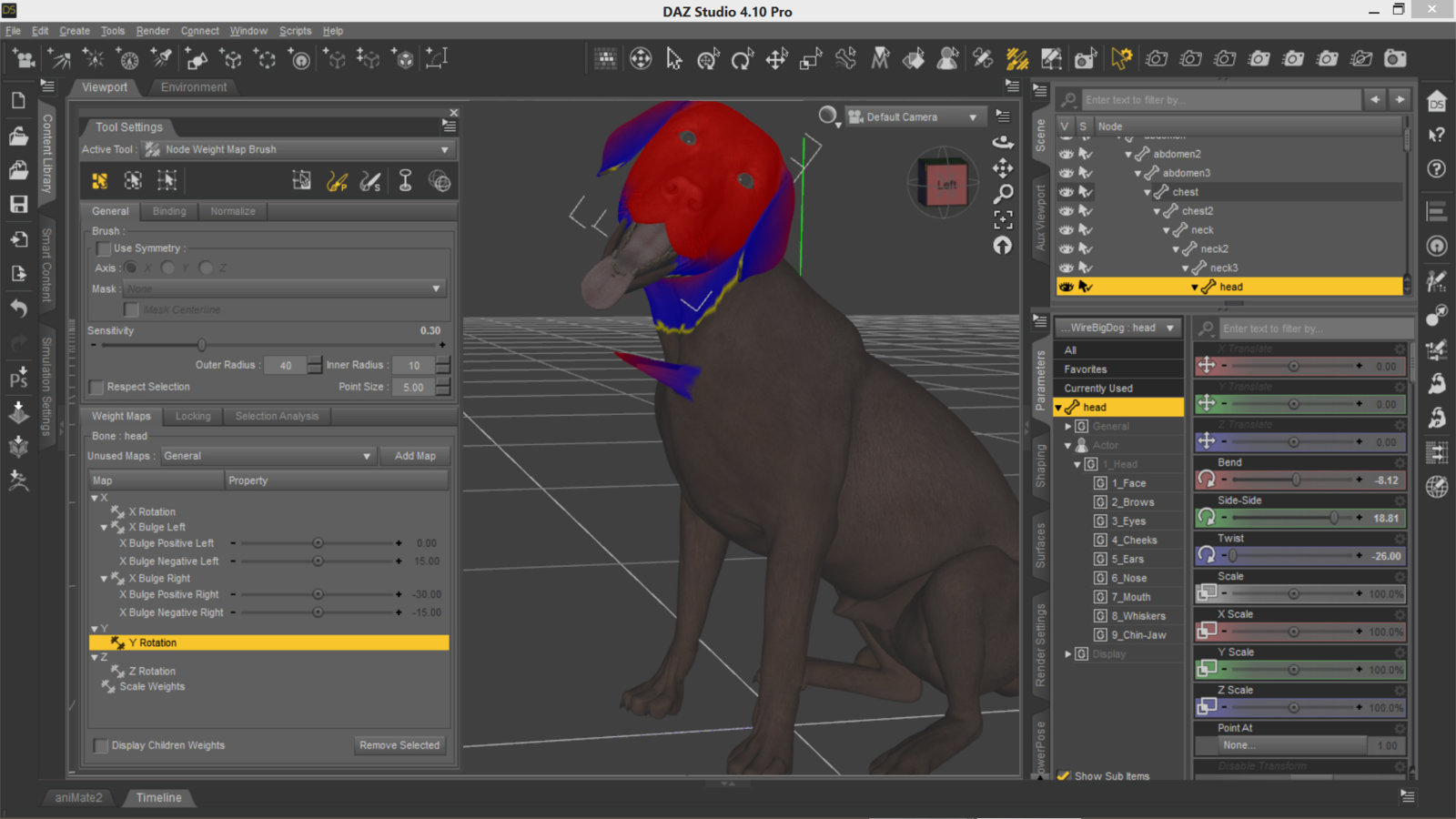
After fixing the mouth, today I was playing with the dog and posing him in a certain sitting position, without exceeding the limits, I noticed another spill of the head wheight brush on the dog chest. either causing an ugly spike or a deep hole, depending on the twist rotation of the head. As you can see from the images, this spill is from the scale, z rotation and y rotation of the bone. Now that I learned how, I will fix that as well.
