Some of you might have seen this dress in my renders. It's something I have been working on for quite some time, and now it's almost done. It fits Dawn, Sora and CatsEyes, and supports most of the Dawn full and partial body morphs. It comes with 6 body handles to help with posing, even the more extreme ones.
This dress has a couple of special features:
==> It can work as super-conforming, and also as semi-conforming, where only the hip can be turned into dynamic cloth, while the rest stays conformed. This has several advantages:
* The same dress can be used for both kinds of fitting.
* Dynamic simulations run only at the hip group, so they are much easier to setup and faster to process.
* Only the hip group can be turned into dynamic cloth, so you don't have to setup dynamic groups.
* The rest of the dress is still conformed, so you can use all the body morphs you like.
* You can use it as conforming for simple poses, or semi-conformed for more challenging ones.
More details below.
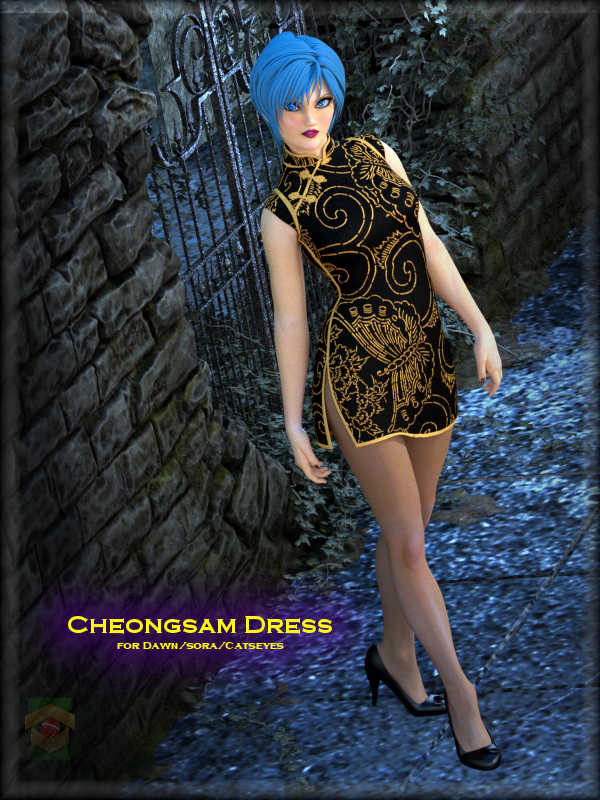
These 6 body handles can control several parts of the bottom skirt individually.
* Only the front
* Only the left front
* Only the right front
* Only the back
* Only the left back
* Only the right back
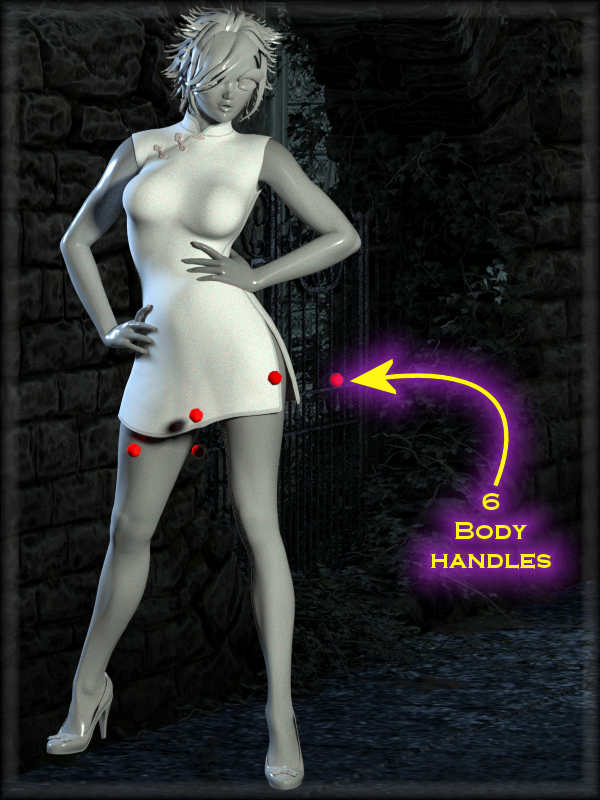
I have included a special JCM that allows Dawn to sit down with the dress in a more natural way. When you make your poses, use Dawn's "Legs Bend" dial from the Legs -> Control dial group, and this will activate the special sitting JCM. The body handles can provide additional fine control. Alternatively, you can also turn the hip group of the dress into dynamic cloth to produce a realistic drape.
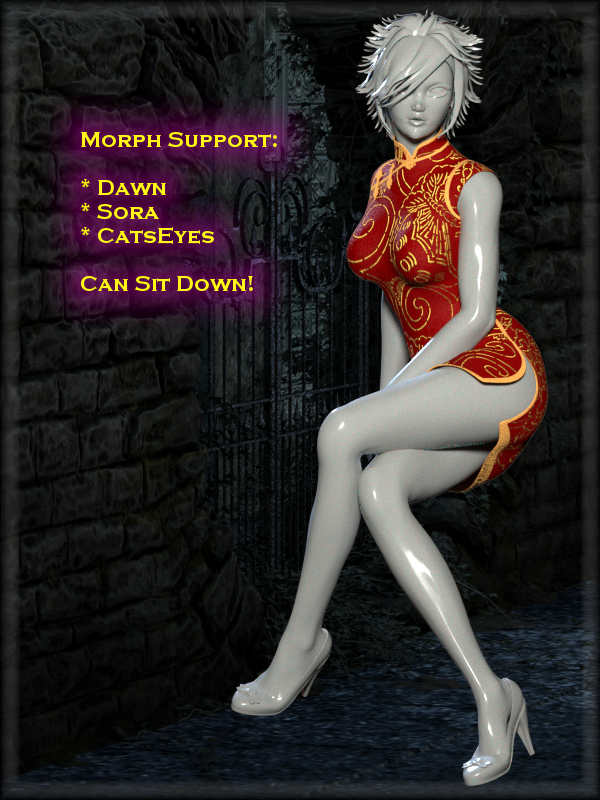
Not everybody knows how semi-conforming works. so I am including a tutorial for that in the readme file that ships with the dress. Just follow the simple steps to clothify just the dresses' hip group for challenging poses like the one below. This will create the most realistic draping in any pose, and thanks to semi-conforming, it will be easier to setup and quick to simulate. You can see how to do it in my video tutorial here:
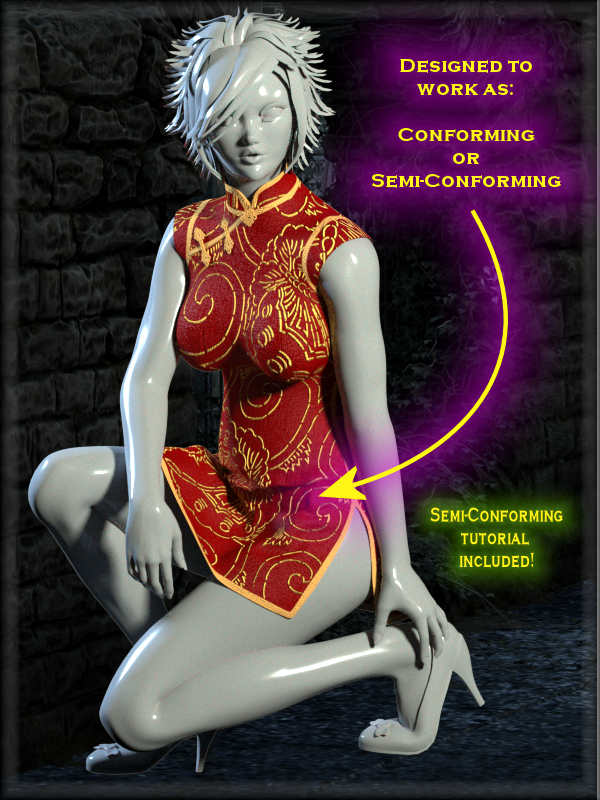
The second special feature I provide with this dress is the ability to set your own custom colors to cloth and pattern parts individually. You will not be stuck with the more than 30 presets. Create your own color combinations by clicking the color swatches as shown below. No matter what colors you pick, the texture details are always preserved. Can't be simpler than that!
I provide a step-by-step tutorial on how to take advantage of this in the included readme file. Below you can watch a video tutorial showing how to create your own color sets for the dress.
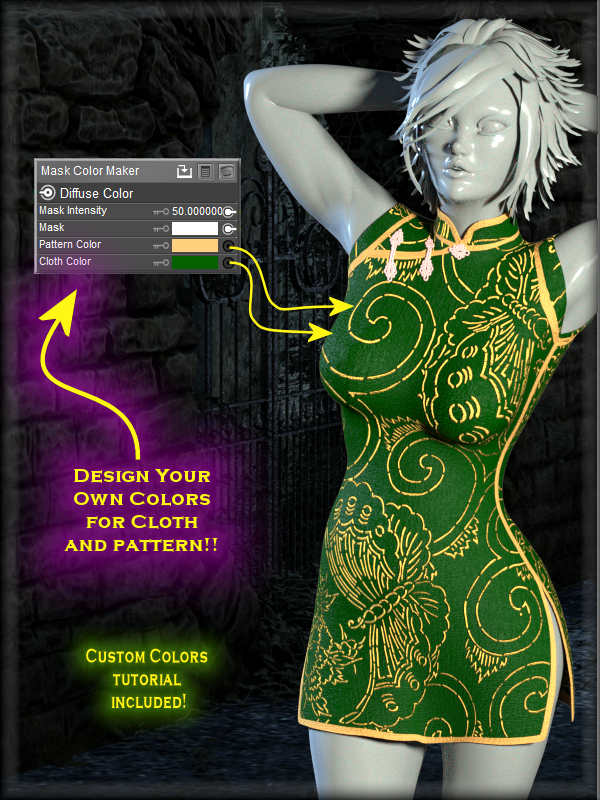
This dress has a couple of special features:
==> It can work as super-conforming, and also as semi-conforming, where only the hip can be turned into dynamic cloth, while the rest stays conformed. This has several advantages:
* The same dress can be used for both kinds of fitting.
* Dynamic simulations run only at the hip group, so they are much easier to setup and faster to process.
* Only the hip group can be turned into dynamic cloth, so you don't have to setup dynamic groups.
* The rest of the dress is still conformed, so you can use all the body morphs you like.
* You can use it as conforming for simple poses, or semi-conformed for more challenging ones.
More details below.
These 6 body handles can control several parts of the bottom skirt individually.
* Only the front
* Only the left front
* Only the right front
* Only the back
* Only the left back
* Only the right back
I have included a special JCM that allows Dawn to sit down with the dress in a more natural way. When you make your poses, use Dawn's "Legs Bend" dial from the Legs -> Control dial group, and this will activate the special sitting JCM. The body handles can provide additional fine control. Alternatively, you can also turn the hip group of the dress into dynamic cloth to produce a realistic drape.
Not everybody knows how semi-conforming works. so I am including a tutorial for that in the readme file that ships with the dress. Just follow the simple steps to clothify just the dresses' hip group for challenging poses like the one below. This will create the most realistic draping in any pose, and thanks to semi-conforming, it will be easier to setup and quick to simulate. You can see how to do it in my video tutorial here:
The second special feature I provide with this dress is the ability to set your own custom colors to cloth and pattern parts individually. You will not be stuck with the more than 30 presets. Create your own color combinations by clicking the color swatches as shown below. No matter what colors you pick, the texture details are always preserved. Can't be simpler than that!
I provide a step-by-step tutorial on how to take advantage of this in the included readme file. Below you can watch a video tutorial showing how to create your own color sets for the dress.
Last edited:
