With the upgraded 3DCoat I've finally got a great solution for applying tattoos as I wanted to give Tommy a back tattoo. I was perplexed about how to go about this. ZBrush failed me and I'm no fan of the Spotlight painting tool, as of yet, that may change, never say never.... but then tried every other avenue I could think of then the little voice says "try 3DCoat" so I invoked it and figured out on my own how to apply my tattoo to but only as a alpha so it just applied in gray and white. NOT what I was after. Since 3DCoat now fully supports PBR or "Smart Materials" I thought I'd take a shot at asking on their forums. In the past I've been mostly ignored but that was not the case this time. I got a handy little tutorial which was pretty darned easy to figure out, all things considered. So now I've got a tattoo option, in color, for Tommy.... now I can finally get this last pack of settings finished and uploaded to my beta testers.... So pleased.
-
Welcome to the Community Forums at HiveWire 3D! Please note that the user name you choose for our forum will be displayed to the public. Our store was closed as January 4, 2021. You can find HiveWire 3D and Lisa's Botanicals products, as well as many of our Contributing Artists, at Renderosity. This thread lists where many are now selling their products. Renderosity is generously putting products which were purchased at HiveWire 3D and are now sold at their store into customer accounts by gifting them. This is not an overnight process so please be patient, if you have already emailed them about this. If you have NOT emailed them, please see the 2nd post in this thread for instructions on what you need to do
You are using an out of date browser. It may not display this or other websites correctly.
You should upgrade or use an alternative browser.
You should upgrade or use an alternative browser.
I would be interested in this tutorial.
and any 3D coat tutorials that you have found helpful with 3D painting.
and any 3D coat tutorials that you have found helpful with 3D painting.
No problem. As long as you have the newest version as I don't keep older versions on the hard drive.
The below is not an in-depth how to but to let you know it can be done.
The old legacy stamps in the prior non PBR versions of 3DC are gone.
Now you create your stamps using the Smart Material editor and using "From Camera" projection.
Create a new smart material adding your tattoo image to the color channel. If you are unsure on how to set the roughness / glossiness and metallic channels, before you apply your tattoo turn off all roughness / glossiness and metallic channels by disabling the 3rd sphere icon (gray) in the top tool panel of the main UI.
You can create a new folder and name it "Stamps" to put all your From Camera smart materials there to keep things tidy.
If you don't want things bumpy or shiny then make sure you turn off all of those extras off (set to ZERO - 0
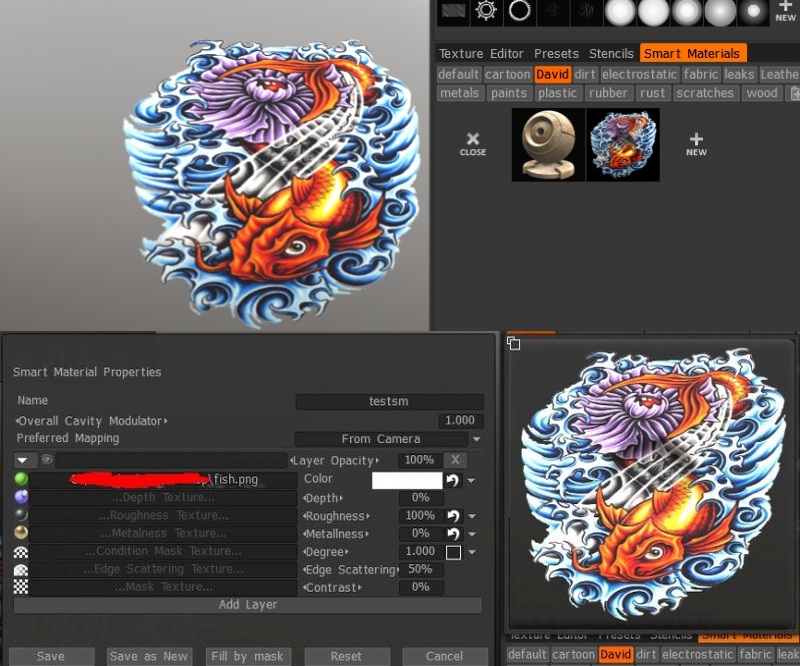
The below is not an in-depth how to but to let you know it can be done.
The old legacy stamps in the prior non PBR versions of 3DC are gone.
Now you create your stamps using the Smart Material editor and using "From Camera" projection.
Create a new smart material adding your tattoo image to the color channel. If you are unsure on how to set the roughness / glossiness and metallic channels, before you apply your tattoo turn off all roughness / glossiness and metallic channels by disabling the 3rd sphere icon (gray) in the top tool panel of the main UI.
You can create a new folder and name it "Stamps" to put all your From Camera smart materials there to keep things tidy.
If you don't want things bumpy or shiny then make sure you turn off all of those extras off (set to ZERO - 0
Thanks!!
Anything else you want to share would be great!
RAMWolffs 3Dcoat tricks and tips
Anything else you want to share would be great!
RAMWolffs 3Dcoat tricks and tips
StudioMartillo
Engaged
Whoa! Just checked out 3DCoat on it's website. This tool has some really great features, just amazing really. Downloaded the pdf manual and just got started reading to 'tour'. Modeling, surfacing, texturing, UV mapping, painting, all integrated tools. Very nice. An amateur version for 99US will probably do me since I don't sell. Will need a tablet too. This app looks strong in all the places that Lightwave is clunky. Thanks for posting about this, I'm all excited.
Darryl
Adventurous
Whoa! Just checked out 3DCoat on it's website. This tool has some really great features, just amazing really. Downloaded the pdf manual and just got started reading to 'tour'. Modeling, surfacing, texturing, UV mapping, painting, all integrated tools. Very nice. An amateur version for 99US will probably do me since I don't sell. Will need a tablet too. This app looks strong in all the places that Lightwave is clunky. Thanks for posting about this, I'm all excited.
If you get the ameteur version I'd be interested to know how it works for you. I'm curious about how the limitations might hamper you. I'm only really interested in the texturing features.
In the old beta and first few "general" releases there were allot of restrictions, including on, on religious terms, can't remember what that was all about but the dude is a Christian and was subjecting buyers with a warning about creating certain kinds of stuff using "his" software. To me "I purchased and I'll make what I want" was my mind set. Since then things have gotten to more of a normal attitude, I guess, in what folks can use the software for as I've seen some really outlandish renders from stuff created in 3DCoat. In any case you can create maps as large at 4096X4096 I believe. The UV mapping module is quite nice but I'm more a fan of Ultimate Unwrap but the one in 3DCoat is very nice. Not done any Voxel sculpting but have used the other tools here and there. Still getting my feet wet as an "old newbie" but glad your excited Martillo.
StudioMartillo
Engaged
I downloaded the demo and the feature I like best is the Voxel Modeling. That is something you just can't do with Lightwave. Had some trouble with Painting. couldn't figure out how to get the paint to stay. Did like it says and hit enter after using a brush or whatever, but when I drop the tool the paint goes away. It's pretty cool but it wants to have an internet connection to verify the usage restrictions.
Since I'm not sure what will happen if it can't connect, won't buy it till I find out. As I've said before, no way is my workstation allowed to connect to the internet.
Since I'm not sure what will happen if it can't connect, won't buy it till I find out. As I've said before, no way is my workstation allowed to connect to the internet.
I've been using 3dCoat for a few years now. I do all my texturing and UVmapping in it. I haven't mastered sculpting yet, but I'm learning. The developer keeps improving the software, which is nice. I've enjoyed working in 3dCoat. I hope you guys have a good time. 
Dreamer
Dream Weaver Designs
I tried a demo of this ages back when I was trying to find some thing that would let me paint over seams in 3D and now I can't remember if it did or not. The only reason I am wondering is that I am back on the hunt for a 3D painter that wont need a consent net connection.
Bonnie2001
Extraordinary
The only reason I am wondering is that I am back on the hunt for a 3D painter that wont need a consent net connection.
Why would that matter?
