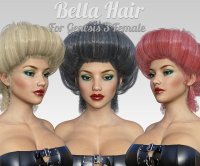Glitterati3D
Dances with Bees
OK, so I saw this AprilYSH hair over at DAZ and just love it. I've waited a very long time to see a really good small curl, curly hair. So I had to grab it even if I don't have G3F, G8F or DAZ.
I found a friend with the hair and had them export the object and the morph objects out for me and proceeded to rig the hair as a prop for Dawn and/or Dusk. It really is one of April's better hair styles.
Took me all of about 25 minutes to rig it as prop hair (I think prop hair is far more versatile) and load the materials.
Karissa hair for Dawn/Dusk

I found a friend with the hair and had them export the object and the morph objects out for me and proceeded to rig the hair as a prop for Dawn and/or Dusk. It really is one of April's better hair styles.
Took me all of about 25 minutes to rig it as prop hair (I think prop hair is far more versatile) and load the materials.
Karissa hair for Dawn/Dusk