That is an awesome outfit! I wants!
-
Welcome to the Community Forums at HiveWire 3D! Please note that the user name you choose for our forum will be displayed to the public. Our store was closed as January 4, 2021. You can find HiveWire 3D and Lisa's Botanicals products, as well as many of our Contributing Artists, at Renderosity. This thread lists where many are now selling their products. Renderosity is generously putting products which were purchased at HiveWire 3D and are now sold at their store into customer accounts by gifting them. This is not an overnight process so please be patient, if you have already emailed them about this. If you have NOT emailed them, please see the 2nd post in this thread for instructions on what you need to do
You are using an out of date browser. It may not display this or other websites correctly.
You should upgrade or use an alternative browser.
You should upgrade or use an alternative browser.
very new to acctually making something to try to sell
- Thread starter matt
- Start date
Thanks Dax...I'm working on it. I'm currently working on a scarf and some short boots and leg warmer type bits. They still need more work though before I'll be ready to show them here. I'm not sure what people will think of the boots as they are really soft looking. I had an idea in my head but I'm not sure if people will like them. Needed the stockings to go with the boots. I probably should start a thread in the developing for Dawn but I have a few things on the go at the moment and I'm really hoping to get the Sora stuff finished in time for her release. The easy part is creating the outfit. Hard part is setting it up and creating morphs and any necessary mcm's or jcm's.
Textures would need to be done in either a 2D paint program or a 3D painting program and then they would have to be set up in DS or Poser. You can't actually create textures in either program but you can set up a materials network in both.
So I found this a little confusing, because I think of the Texture as being synonymous with the Material, and maybe they are not. The truth is I've always found the terminology around materials confusing, and it's made it hard for me to figure out a lot of things, so I thought I'd define how I understand these terms. If I'm wrong please let me know.
UV - when you model a 3d item a UV of some sort is created. Sometimes usable, sometimes not. Basically the modeler tries to figure out if you flattened out (or unwrapped) the 3d object, where would everything be on a 2d plane with U and V coordinates not X and Y. The UV itself is stored in the geometry files.
UV Layout - This is in essence the 2d representation of the surface of the 3d object. Basically the map vs. the globe. It's not actually part of the geometry files, but a separate file you need to use a program to create, that helps you color in the object. Many products come with a Template folder, and these are basically the UV Layouts of the object. However you do not need a UV layout for your object to have color, texture, etc.
Image Map - This is a pretty broad term. And can be a lot of things. Many materials/textures are made up of many image maps. They are .jpg or .png and what I think Pendraia meant by texture. When you take a UV layout of say a shirt, and paint buttons on it in a program like Photoshop, you are creating an image map that can be used in Poser/DS so that it looks like your shirt has buttons, even if you never modeled them on. Other common image maps are bump/normal/displacement maps which trick the 3d program into adding texture (in the sense of, "Oh that looks like it has a rough texture. I bet it would be bumpy if I touched it" as opposed to something that looks smooth). Also things like transparency maps are image maps.
Nodes/Bricks - Poser uses Nodes, DS uses Bricks. They are basically the same thing. These are how you load up image maps, decide whether they are to be used to color the object, or as a bump map etc. and add in all kinds of other effects like specular, diffuse, and so on to 'color in' your 3d object. When you have put together a bunch of nodes/bricks, you have made a material.
Materials/Shaders - Some 3d programs like therm Material, some like the term Shader. They are basically the same thing, they are the what you choose in your library to change the color and look of an object. Some are really complex, some are simple. They are as I said put together with a bunch of nodes/bricks and the material gives the final look to your object.
Procedural Nodes (bricks?) - Okay, I don't know DS well enough to know if it has procedural bricks, but I'm assuming it does. In case it doesn't I'll just talk about procedural nodes here. This is actually the whole reason why I found Pendraia's comment confusing at first. Procedural nodes are a way to alter a material so that either you don't need image maps, or to alter them. For instance, you don't actually need to make a bump map for a clothing item. Poser has procedural nodes that will add a weave pattern for you. It has others that will randomize and alter the look of something in all sorts of ways. Now there isn't a 'add buttons to my shirt' procedural node, so you would need to use an image map there. But there are ones to make bricks, waves, scales. For instance the second image Pen posted above, could probably be made entirely using procedural nodes in Poser. The down side to procedurals is that they are not at all compatible between programs. So you can take an image map, and use it in both, but you can rarely do that with a procedural node. You need to figure out a different way to simulate it in the other program.
Material Groups - These are the different areas of an object that have different materials applied to them. So for instance you might have the trim separate from the main fabric of a an outfit. Or looking at the example Pen used, I would say there are two different belt groups on her skirt, so she can either have them match, or be different.
Like I said, if anyone disagrees with any of my definitions let me know, but this was something that confused me early on, and I wish I had found something like this that had lots of definitions, so that I could better learn and search for what I needed at various points.
It's looking real good Pen. I especially like the first plum/burgundy colored texture.Thanks Dax...I'm working on it. I'm currently working on a scarf and some short boots and leg warmer type bits. They still need more work though before I'll be ready to show them here. I'm not sure what people will think of the boots as they are really soft looking. I had an idea in my head but I'm not sure if people will like them. Needed the stockings to go with the boots. I probably should start a thread in the developing for Dawn but I have a few things on the go at the moment and I'm really hoping to get the Sora stuff finished in time for her release. The easy part is creating the outfit. Hard part is setting it up and creating morphs and any necessary mcm's or jcm's.
That's one of Fisty's sparkle shaders which I still love they have been out for a long time now. The good thing about testing with shaders is it gives you some ideas for textures. Once I've finished the other pieces I'll work on the textures all at the same time. I have almost finished the scarf it still needs some adjustments on the shoulders and I'm also working on some leggings and some short soft boots.

Hi GG,
I always think of the textures as being image maps but you are correct you can use procedural shaders(we call them bricks in DS) to get similar results and you can also use images in conjunction with shaders. I've always used the term shaders for networks created within the program. I suppose it can be a term applied to shaders I've just never heard it used that way. When I heard the word texturing used it's always been used in connection with either a 2D or 3D paint program. Something to think about some more...
Both images used shaders but only the second one was created using bricks the first one is an uber shader which is a different system that used to be used quite a bit before Iray. The second is made up of shaders created for the Supersuit. Some of which are from shadermixer and others from either uber or hss.
As I wasn't sure about the use of textures either I googled how to create textures and got this
Google
Which does learn heavily towards using photoshop which when I was learning to texture for games is how it was used.
This is what I had explained to me when shadermixer first came out and I got interested in shaders. It's not the original quote I was pointed to but it says the same thing...essentially the nodes/bricks tell the render engine how it should look.
Used in 3-D computer graphics a shader is a small program or set of algorithms that determines how 3-D surface properties of objects are rendered, and how light interacts with the object within a 3-D computer program. Newer GPUs calculate shaders where previously it was an algorithm calculated by the CPU.
Found here What is shader? Webopedia Definition
Edited again to add 3D paint programs can also create other maps. I was reading a tutorial the other day for Zbrush where they were creating the specular maps. In conjunction with keyshot the materials/shaders used also transfer into keyshot but that doesn't happen with programs like Poser and DS to get the textures from Zbrush into DS I have to create texture maps/images and export them from ZBrush.
I always think of the textures as being image maps but you are correct you can use procedural shaders(we call them bricks in DS) to get similar results and you can also use images in conjunction with shaders. I've always used the term shaders for networks created within the program. I suppose it can be a term applied to shaders I've just never heard it used that way. When I heard the word texturing used it's always been used in connection with either a 2D or 3D paint program. Something to think about some more...
Both images used shaders but only the second one was created using bricks the first one is an uber shader which is a different system that used to be used quite a bit before Iray. The second is made up of shaders created for the Supersuit. Some of which are from shadermixer and others from either uber or hss.
As I wasn't sure about the use of textures either I googled how to create textures and got this
Which does learn heavily towards using photoshop which when I was learning to texture for games is how it was used.
This is what I had explained to me when shadermixer first came out and I got interested in shaders. It's not the original quote I was pointed to but it says the same thing...essentially the nodes/bricks tell the render engine how it should look.
Used in 3-D computer graphics a shader is a small program or set of algorithms that determines how 3-D surface properties of objects are rendered, and how light interacts with the object within a 3-D computer program. Newer GPUs calculate shaders where previously it was an algorithm calculated by the CPU.
Found here What is shader? Webopedia Definition
Edited again to add 3D paint programs can also create other maps. I was reading a tutorial the other day for Zbrush where they were creating the specular maps. In conjunction with keyshot the materials/shaders used also transfer into keyshot but that doesn't happen with programs like Poser and DS to get the textures from Zbrush into DS I have to create texture maps/images and export them from ZBrush.
Last edited:
matt
Member
Hi, i understand a little about shader nodes. what i dont understand is how to save them, where to find them, and how can it be they can be applied to other stuff. Just wondering shader for daz studio , must be made in daz studio? right? Daz has grown and i dont really know where to begin in figuring out how things are organized.
I have been brushing up on uv mapping in light wave for a begining....but shaders is a great place also, i just havent found any info on how they are organized.
I have been brushing up on uv mapping in light wave for a begining....but shaders is a great place also, i just havent found any info on how they are organized.
File>Save As> Shader preset -will just save out your shader which should be somthing that is tiled, I usually work off a sphere.
Creating and Editing Shaders [Documentation Center]
File>Save As> Maretial Preset - will save say something like all the work you just set up on a figure/creature/clothing/rock/anything.
Save as Materials Preset [Documentation Center]
Creating and Editing Shaders [Documentation Center]
File>Save As> Maretial Preset - will save say something like all the work you just set up on a figure/creature/clothing/rock/anything.
Save as Materials Preset [Documentation Center]
Yes...shaders in DS are either done within DS or written specifically for DS. Art of Mind has already put the DS ways to save up.
In regards to making shaders in DS you can use either Shadermixer for Iray and 3Delight but they use different bricks to create from scratch.
You can also use Uber or HSS to create shaders for 3Delidght and the Iray shader as a starting point if you don't want to create it from scratch.
Edited to add there isn't much in the way of tutorials for Shadermixer except for 3Delight.
There are some tutorials on how to use some functions in the surface menu for Iray that have recently been put up on YouTube.
In regards to making shaders in DS you can use either Shadermixer for Iray and 3Delight but they use different bricks to create from scratch.
You can also use Uber or HSS to create shaders for 3Delidght and the Iray shader as a starting point if you don't want to create it from scratch.
Edited to add there isn't much in the way of tutorials for Shadermixer except for 3Delight.
There are some tutorials on how to use some functions in the surface menu for Iray that have recently been put up on YouTube.
The uber shader has been used by many vendors to create shaders. The sparkle shader I used by Fisty is an example of that.
Shader mixer can be used by anyone who knows how(the knowing how is the difficult part).
The iRay base shader has also been used by many to create their shaders for iray.
But they are software specific to DS...just like Poser nodes are specific to Poser and don't translate to DS.
Both have a PBR renderer which the materials are similar on. I haven't used substance designer myself I'm still trying to learn quixel which drives me nuts but I believe the textures you create in there will work in both programs. I think that there are already vendors who use them...
Shader mixer can be used by anyone who knows how(the knowing how is the difficult part).
The iRay base shader has also been used by many to create their shaders for iray.
But they are software specific to DS...just like Poser nodes are specific to Poser and don't translate to DS.
Both have a PBR renderer which the materials are similar on. I haven't used substance designer myself I'm still trying to learn quixel which drives me nuts but I believe the textures you create in there will work in both programs. I think that there are already vendors who use them...
Sorry...PBR - Physical Based Render IIRC...still learning myself so if I get anything wrong hopefully someone will tell us.
Quixel and Substance Painter do similar things and create textures for PBR render engines.
Quixel SUITE 2
Quixel and Substance Painter do similar things and create textures for PBR render engines.
Quixel SUITE 2
You create textures in any paint/art type program -photo shop - paint shop - 3D coat - etc. any program you want,
You load them up in Daz Studio, then from Daz Studio you save out the work in the form of a material preset.
III - Textures, Surfaces and Materials [Documentation Center]
You load them up in Daz Studio, then from Daz Studio you save out the work in the form of a material preset.
III - Textures, Surfaces and Materials [Documentation Center]
load up a sphere primitive then use the surface select tool, then go look in the surfaces tab,
in the surfaces tab just start trying things, click on things, move the sliders, you can't break anything,
where it says (Diffuse Color) click on the white box where it says 255 255 255 and a new window comes up that lets you change that color to anything you want, or you can click on the white triangle next to that 255 255 255 white box to load the texture you just made in your painting program of choice to load your texture
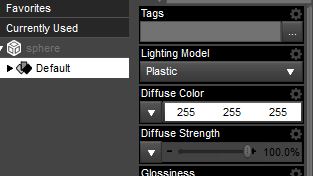
in the surfaces tab just start trying things, click on things, move the sliders, you can't break anything,
where it says (Diffuse Color) click on the white box where it says 255 255 255 and a new window comes up that lets you change that color to anything you want, or you can click on the white triangle next to that 255 255 255 white box to load the texture you just made in your painting program of choice to load your texture
