3dcheapskate
Busy Bee
Zipped runtime attached, as used in the previous post. Contents of the runtime folder listed below. Simply unzip to any runtime (although I recommend creating a temporary folder on your desktop, unzipping the runtime to that, and using the 'Add Runtime' from the Poser library pane to allow you to get at the files - it's easier to delete when you've done with it)
1) Open Poser
2) Load the FogTestRigD.pz3 scene - use the single tick option to replace the whole scene, otherwise the atmosphere doesn't seem to load.
3) Run the RealisticHeightDependentFog02.py script
4) Render. It should automatically use FireFly,take less than 10 seconds, and look like this:
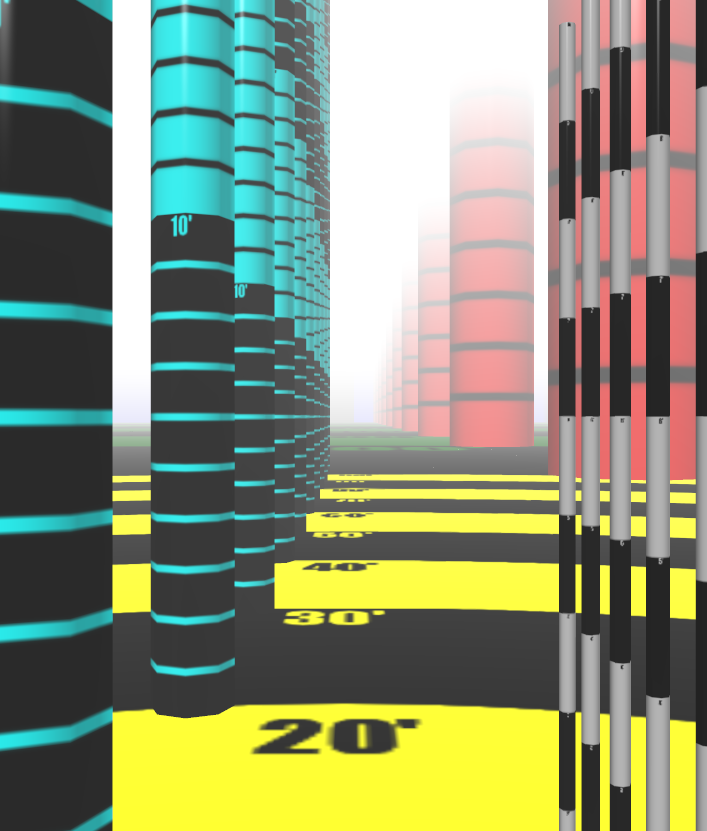
5) Try adjusting a few things and re-rendering
- the heightof the Dolly camera (DollyY)
- the three user parameters in the Atmosphere shader (PM:Half Distance, MaxVisHeight_Feet, and ZeroVisHeight_Feet)
- the four Morph dials on the FogTestRigD prop. No explanation as it should be fairly easy to work out how to use it.
File list for the attached zip:
libraries\materials\3DCheapskate\TEMPORARY\DepthCueFog\RealisticHeightDependentFog02.mc6
libraries\materials\3DCheapskate\TEMPORARY\DepthCueFog\RealisticHeightDependentFog02.png
libraries\props\3DCheapskate\TEMPORARY\FogTestRig\FogTestRigD.png
libraries\props\3DCheapskate\TEMPORARY\FogTestRig\FogTestRigD.pp2
libraries\scene\3DCheapskate\TEMPORARY\DepthCueFog\FogTestRigD.png
libraries\scene\3DCheapskate\TEMPORARY\DepthCueFog\FogTestRigD.pz3
Python\3DCheapskate\TEMPORARY\DepthCueFog\RealisticHeightDependentFog02.py
textures\3DCheapskate\TEMPORARY\DepthCueFog\TestRig\1000FootColumns.png
textures\3DCheapskate\TEMPORARY\DepthCueFog\TestRig\1000FootGround.png
textures\3DCheapskate\TEMPORARY\DepthCueFog\TestRig\100FootColumns-inv.png
textures\3DCheapskate\TEMPORARY\DepthCueFog\TestRig\100FootGround-inv.png
textures\3DCheapskate\TEMPORARY\DepthCueFog\TestRig\10FootColumns.png
textures\3DCheapskate\TEMPORARY\DepthCueFog\TestRig\10FootGround.png
textures\3DCheapskate\TEMPORARY\DepthCueFog\TestRig\BackdropCylinder.png
Things I noticed that I need to look at
- The Atmosphere now appears on the Paramater Dials pane, but the 'PM:Half Distance' doesn'tshow up. I obviously deleted the Parmatic bit that handles that when I was cutting down bagginsbill's script.
- I forgot to rename MaxVisHeight_Feet, and ZeroVisHeight_Feet as Isaid I would. I should also give them the Parmatic PM: prefix so they appear on the Parameter Dials pane
- Add a few other Atmosphere shaders - realistic fall-off only, height dependent only, etc
1) Open Poser
2) Load the FogTestRigD.pz3 scene - use the single tick option to replace the whole scene, otherwise the atmosphere doesn't seem to load.
3) Run the RealisticHeightDependentFog02.py script
4) Render. It should automatically use FireFly,take less than 10 seconds, and look like this:
5) Try adjusting a few things and re-rendering
- the heightof the Dolly camera (DollyY)
- the three user parameters in the Atmosphere shader (PM:Half Distance, MaxVisHeight_Feet, and ZeroVisHeight_Feet)
- the four Morph dials on the FogTestRigD prop. No explanation as it should be fairly easy to work out how to use it.
File list for the attached zip:
libraries\materials\3DCheapskate\TEMPORARY\DepthCueFog\RealisticHeightDependentFog02.mc6
libraries\materials\3DCheapskate\TEMPORARY\DepthCueFog\RealisticHeightDependentFog02.png
libraries\props\3DCheapskate\TEMPORARY\FogTestRig\FogTestRigD.png
libraries\props\3DCheapskate\TEMPORARY\FogTestRig\FogTestRigD.pp2
libraries\scene\3DCheapskate\TEMPORARY\DepthCueFog\FogTestRigD.png
libraries\scene\3DCheapskate\TEMPORARY\DepthCueFog\FogTestRigD.pz3
Python\3DCheapskate\TEMPORARY\DepthCueFog\RealisticHeightDependentFog02.py
textures\3DCheapskate\TEMPORARY\DepthCueFog\TestRig\1000FootColumns.png
textures\3DCheapskate\TEMPORARY\DepthCueFog\TestRig\1000FootGround.png
textures\3DCheapskate\TEMPORARY\DepthCueFog\TestRig\100FootColumns-inv.png
textures\3DCheapskate\TEMPORARY\DepthCueFog\TestRig\100FootGround-inv.png
textures\3DCheapskate\TEMPORARY\DepthCueFog\TestRig\10FootColumns.png
textures\3DCheapskate\TEMPORARY\DepthCueFog\TestRig\10FootGround.png
textures\3DCheapskate\TEMPORARY\DepthCueFog\TestRig\BackdropCylinder.png
Things I noticed that I need to look at
- The Atmosphere now appears on the Paramater Dials pane, but the 'PM:Half Distance' doesn'tshow up. I obviously deleted the Parmatic bit that handles that when I was cutting down bagginsbill's script.
- I forgot to rename MaxVisHeight_Feet, and ZeroVisHeight_Feet as Isaid I would. I should also give them the Parmatic PM: prefix so they appear on the Parameter Dials pane
- Add a few other Atmosphere shaders - realistic fall-off only, height dependent only, etc




