-
Welcome to the Community Forums at HiveWire 3D! Please note that the user name you choose for our forum will be displayed to the public. Our store was closed as January 4, 2021. You can find HiveWire 3D and Lisa's Botanicals products, as well as many of our Contributing Artists, at Renderosity. This thread lists where many are now selling their products. Renderosity is generously putting products which were purchased at HiveWire 3D and are now sold at their store into customer accounts by gifting them. This is not an overnight process so please be patient, if you have already emailed them about this. If you have NOT emailed them, please see the 2nd post in this thread for instructions on what you need to do
You are using an out of date browser. It may not display this or other websites correctly.
You should upgrade or use an alternative browser.
You should upgrade or use an alternative browser.
Training Gear for Dawn
- Thread starter RAMWolff
- Start date
Glitterati3D
Dances with Bees
Hiya,
I had no idea that the JCM's for Dawn in Poser had to be copied over to the pants. How do I do that again?
I did find the Other Morph, I set it back to 0 but the poke throughs are gone now. Weird. I even deleted the new morph parameter, still no poke throughs. That's very strange!
With Dawn>Body selected on the dropdown menu
Go to the Parameters Tab
Click the arrow to the right and select Show Hidden Parameters from the popup menu
Glitterati3D
Dances with Bees
Then, to copy the morphs from Dawn........
Select your clothing item from the dropdown 'ClothingItem'>Body
From the main menu Figure>Copy Morphs From
From the popup, select Dawn
You will get a morph list. Uncheck Dawn (to remove all the morph selections)
Scroll through the list to find the JCMs (the list is alphabetical)
Check off all the JCM morphs - there are multiple thigh JCMs.
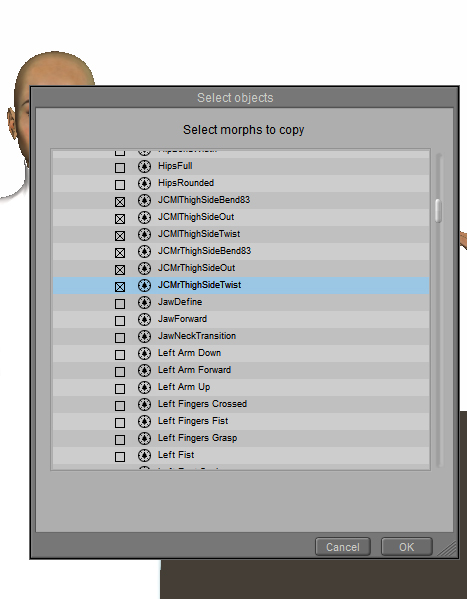
Select your clothing item from the dropdown 'ClothingItem'>Body
From the main menu Figure>Copy Morphs From
From the popup, select Dawn
You will get a morph list. Uncheck Dawn (to remove all the morph selections)
Scroll through the list to find the JCMs (the list is alphabetical)
Check off all the JCM morphs - there are multiple thigh JCMs.
Glitterati3D
Dances with Bees
Ah, OK. I was just composing a reply as I had figured out how to show hidden but then had the two choices of "Copy Morphs From" and "Copy Joint Zones From"... Thank you!
You are welcome! Anytime.
Glitterati3D
Dances with Bees
Didn't do anything. So not sure why it's not taking! Tried it twice!
Did you move the thighs after adding the morphs? (Side-Side is the biggest issue - move Dawn's leg side-side to the limits to see if your pokethrough issues are resolving.)
Dumb question, I know, but..........the pants ARE conformed to Dawn, correct?
Glitterati3D
Dances with Bees
I do have an inflate morph and went set to just .25 it all goes away but I hate workarounds like that if possible.
Ouch! That's just a tight fit. The other thing I would suggest is to look at the groups.........did you check them in Poser? Going from DS to Poser tends to throw the grouping out of whack.
Glitterati3D
Dances with Bees
On second thought..........
You've got a decent fit and rig there, I would probably go one of two ways........
1. Use the morph brush on that poke through using Loosen Fit/Smooth, or
2. Create a pose file to hide Dawn's thighs to go with the pants.
I say this because if you re-group, you will lose all your rigging and have to start from scratch. There ARE other options.
You've got a decent fit and rig there, I would probably go one of two ways........
1. Use the morph brush on that poke through using Loosen Fit/Smooth, or
2. Create a pose file to hide Dawn's thighs to go with the pants.
I say this because if you re-group, you will lose all your rigging and have to start from scratch. There ARE other options.
So found some issues with the legs spread to the sides so making a couple of JCM's in ZBrush to fix that in DS and then I'll just do another conversion out to Poser. I've never actually loaded a morph file from another directory into Poser and considering I work in Cinema 4D (that's ZBrush's native file export/import size not sure how I would do that in Poser! 


Glitterati3D
Dances with Bees
So found some issues with the legs spread to the sides so making a couple of JCM's in ZBrush to fix that in DS and then I'll just do another conversion out to Poser. I've never actually loaded a morph file from another directory into Poser and considering I work in Cinema 4D (that's ZBrush's native file export/import size not sure how I would do that in Poser!
And, I can't help there.........never used Cinema 4D or ZBrush.
Glitterati3D
Dances with Bees
Ohhhhhhh, I just thought about something........
The image above...is that on default DAWN? If it's on YOUR character, did you transfer THOSE morphs to the pants in the Poser version? It might be a very simple fix.
The image above...is that on default DAWN? If it's on YOUR character, did you transfer THOSE morphs to the pants in the Poser version? It might be a very simple fix.
Just default Dawn. It's cool with the doing another conversion via DS, it doesn't take that long and now, thanks to you, I have a way of insuring the needed JCM's from Dawn get transferred over to the Pants in Poser and then I guess just save those out / replace the ones converted from DS. The new JCM's are done and the pants are saved out. It's getting late here so I'll do the rest on Sunday. I have a busy day tomorrow at the salon, three color and cuts and then I have to install a new security camera and set it up (YUK). THANKS for all the help!
Glitterati3D
Dances with Bees
You're welcome! Glad you made some progress.
Don't work too hard tomorrow.
Don't work too hard tomorrow.
