There are two ways to get to the Color Palette where you can get the RGB numbers.
Click the button at the top right of the Color Picker to open the Color Palette.
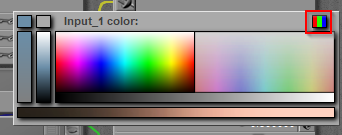
Or hold the control key when you click the color on the PoserSurface or Node.
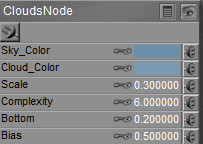
Now click Add to Custom Colors, to save the color temporarily to Custom colors.
Then you can select the Custom Color from the Color Palette
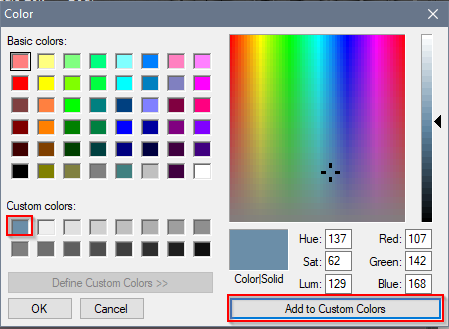
Click the button at the top right of the Color Picker to open the Color Palette.
Or hold the control key when you click the color on the PoserSurface or Node.
Now click Add to Custom Colors, to save the color temporarily to Custom colors.
Then you can select the Custom Color from the Color Palette
