-
Welcome to the Community Forums at HiveWire 3D! Please note that the user name you choose for our forum will be displayed to the public. Our store was closed as January 4, 2021. You can find HiveWire 3D and Lisa's Botanicals products, as well as many of our Contributing Artists, at Renderosity. This thread lists where many are now selling their products. Renderosity is generously putting products which were purchased at HiveWire 3D and are now sold at their store into customer accounts by gifting them. This is not an overnight process so please be patient, if you have already emailed them about this. If you have NOT emailed them, please see the 2nd post in this thread for instructions on what you need to do
You are using an out of date browser. It may not display this or other websites correctly.
You should upgrade or use an alternative browser.
You should upgrade or use an alternative browser.
Question about MAT settings
- Thread starter Faery_Light
- Start date
I would totally love it if someone could set up a Merchant Resource PhysicalSurface for Superfly with the matching Firefly requirements in the one mat setting for all basic materials (a couple of different Fabric like Cotton, Satin etc, Metals, Water, some Nature based ones, Glitter, Glow) where you can add your own textures so those of us that have products for sale that don't really understand the mat room can make our products better  I would totally buy that!
I would totally buy that!
seachnasaigh
Energetic
@3WC I looked at your R'osity products; for those you'll want PhysicalSurface root metals for Superfly (a second PoserSurface root can use ks_microfacet for Firefly renders), rubber for the extinguisher hose, lightcasting for the EXIT signs, etc. The cloth firehose jacket I could do, but it would be dependent on UV scale.
I could put together a package of MT5s, or if you want to send me models, I'll set them up with an explanation of what I'm doing and why.
It appears that I can attach a zip to a post (don't know file size limit though); I'll make a sampler MT5 package and attach it.
edit: @Rae134 I'll accomodate that with dual root samples (a single material with separate Firefly and Superfly node paths). Anybody know what is the file size limit for an attached zip?
I could put together a package of MT5s, or if you want to send me models, I'll set them up with an explanation of what I'm doing and why.
It appears that I can attach a zip to a post (don't know file size limit though); I'll make a sampler MT5 package and attach it.
edit: @Rae134 I'll accomodate that with dual root samples (a single material with separate Firefly and Superfly node paths). Anybody know what is the file size limit for an attached zip?
Sorry @seachnasaigh I didn't even know you could attached a zip, I just usually upload to dropbox and share the link
seachnasaigh
Energetic
I'll probably use DropBox; especially if I include HDR skydome scene lighting (HDRIs are pretty big file size). I'm assembling a demo scene now.
seachnasaigh
Energetic
This is a somewhat rough Superfly test render of some of the test materials:

Her dress is satin silk, there's an illuminated sign (like @3WC 's EXIT sign), tiling water surface, metals (clean, oxidized, and with patina), some glowy things, and a moonrise HDR sky lighting the scene. There are no Poser lights on. I can pack the scene with the omission of Aiko 3 and Wolfie's Leafy Hair. I'll also have MT5s for the metals, satin/silk, water surface, glowy fireball, etc.
Chaotic flowing water is another material, but I can include this waterfall (click link to see animation)
Underwater scenes require yet another technique.
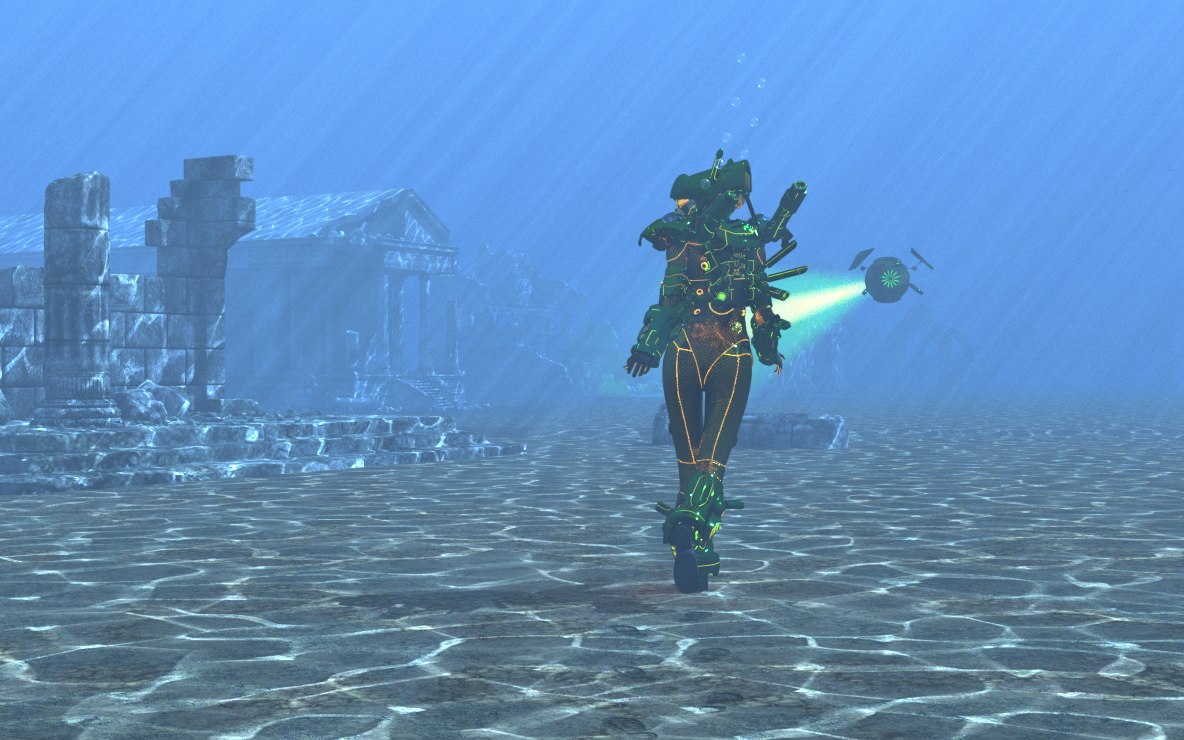
Her dress is satin silk, there's an illuminated sign (like @3WC 's EXIT sign), tiling water surface, metals (clean, oxidized, and with patina), some glowy things, and a moonrise HDR sky lighting the scene. There are no Poser lights on. I can pack the scene with the omission of Aiko 3 and Wolfie's Leafy Hair. I'll also have MT5s for the metals, satin/silk, water surface, glowy fireball, etc.
Chaotic flowing water is another material, but I can include this waterfall (click link to see animation)
Underwater scenes require yet another technique.
seachnasaigh
Energetic
MAT sampler - 92.9 MB zip Contains the test scene with TinkerBell, armillary, lightsabre, etc. Does not contain the Aiko 3 files or the Leafy Hair files. Most of the file size is due to two HDR sky images (one moonrise, one sunset). Also has some MT5 material files. Zip is in runtime format.
Undersea godray kit - 4.56 MB zip Has props - the volumetric water box, the caustics gobo billboard for the infinite light, and the seafloor (to demonstrate scrambling tiles to avoid repetition and how to leave footprints). Also has some MT5 material files. In runtime format.
I'll compose some screenshots with how-to and why explanations.
Undersea godray kit - 4.56 MB zip Has props - the volumetric water box, the caustics gobo billboard for the infinite light, and the seafloor (to demonstrate scrambling tiles to avoid repetition and how to leave footprints). Also has some MT5 material files. In runtime format.
I'll compose some screenshots with how-to and why explanations.
Last edited:
Thank you heaps @seachnasaigh !
seachnasaigh
Energetic
This is what I use for satin silk; in pre-Superfly versions of Poser back to P6 only the Firefly part shows up; P5 doesn't have the hsv node, so you have to connect the color block in place of the missing hsv. You replace the simple color block with a color map JPG.
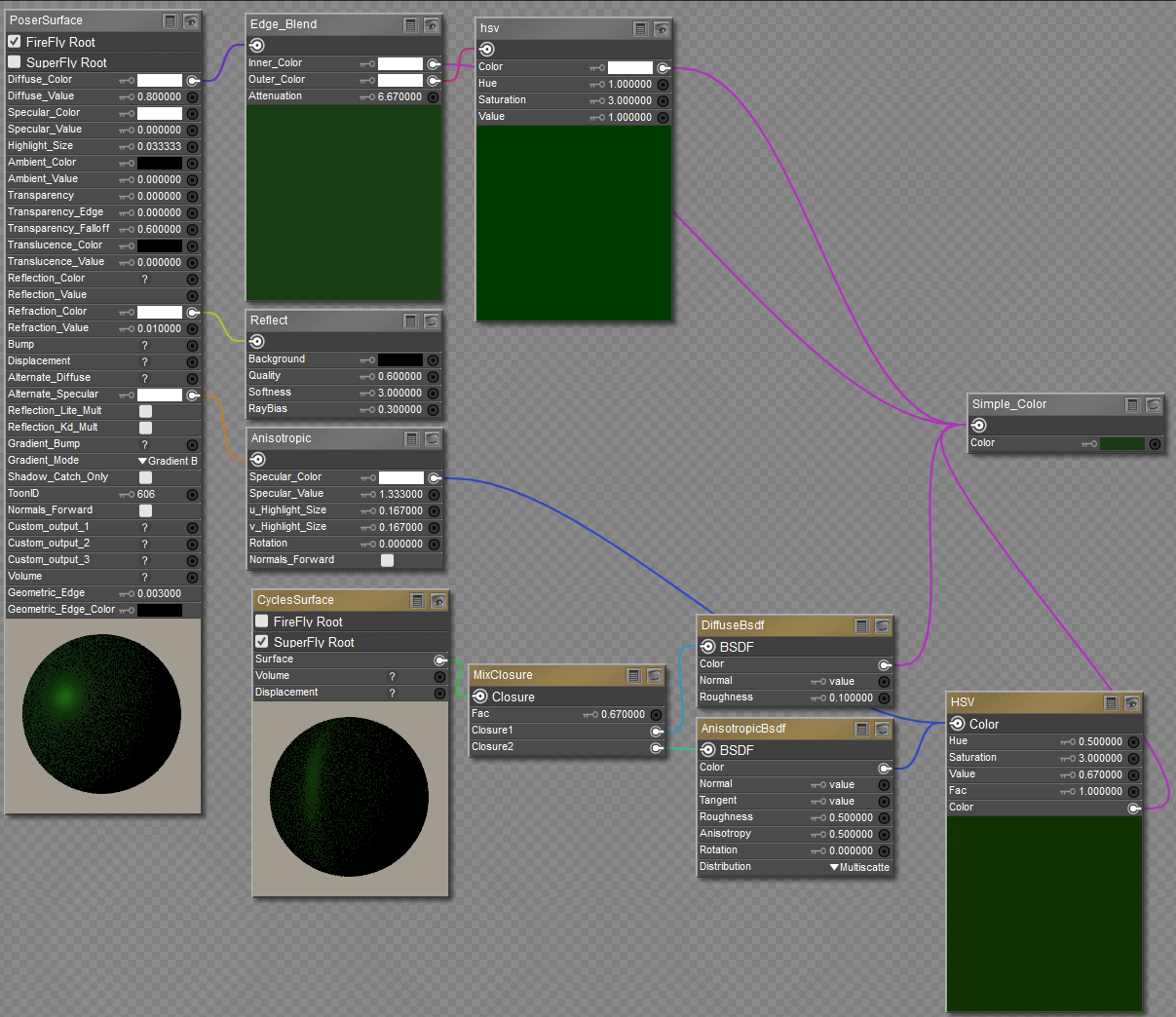
You might notice that there are two (different) anisotropic nodes and two different HSV nodes. The newer Cycles-based versions of these nodes offer more adjustability, but I used the older Firefly nodes in the Firefly node path so that it will work for P6+
P5:
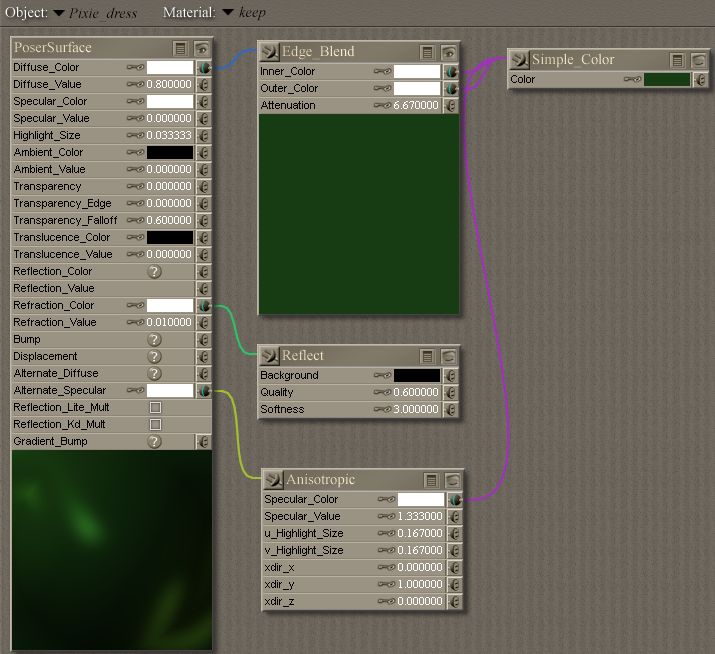
In P7 it opens like this. Ooops, I should have fed the anisotropic from the Firefly hsv (I inadvertently fed it from the Cycles HSV).
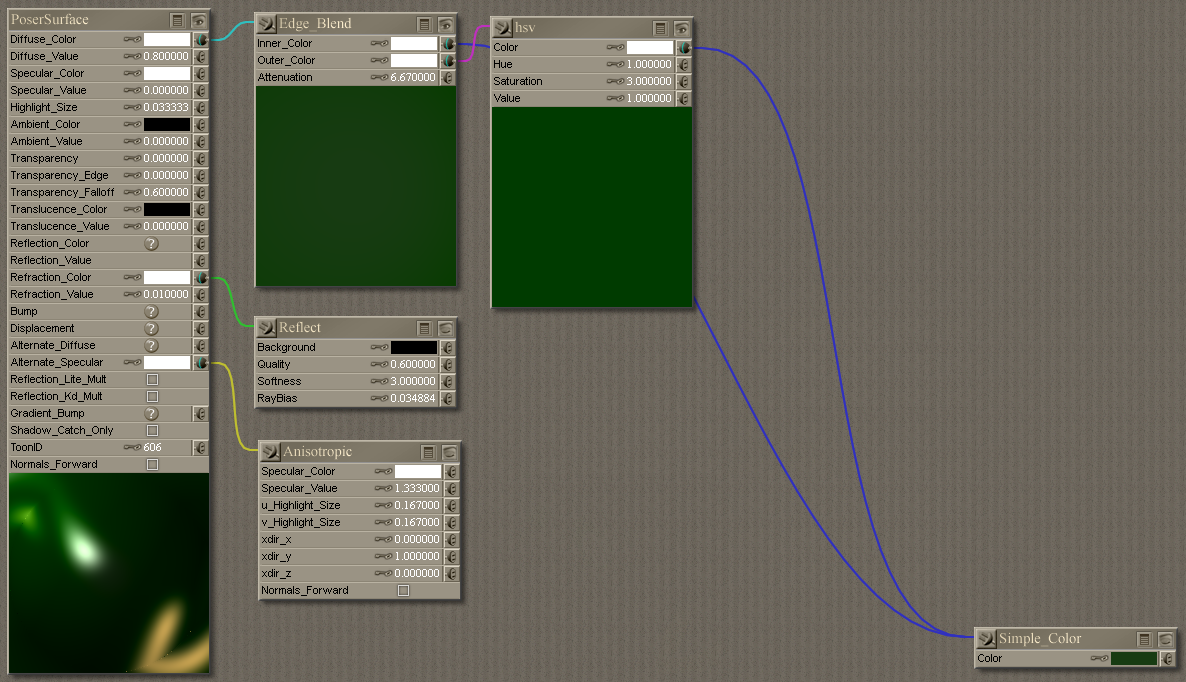
You might notice that there are two (different) anisotropic nodes and two different HSV nodes. The newer Cycles-based versions of these nodes offer more adjustability, but I used the older Firefly nodes in the Firefly node path so that it will work for P6+
P5:
In P7 it opens like this. Ooops, I should have fed the anisotropic from the Firefly hsv (I inadvertently fed it from the Cycles HSV).
Last edited:
seachnasaigh
Energetic
@3WC 's illuminated sign:

It has dual roots even though both are PoserSurface roots, because Firefly cannot interpret that LightPath node I used to jack up the lightcasting strength. The simple color block I've named ambient boost adjust controls how strong the lightcasting will be; use a darker grey to increase lightcasting, light grey to reduce lightcasting. For lightcasting to work in Firefly, the user must render with IDL (Indirect Diffuse Lighting) engaged. Superfly does it inherently.
It has dual roots even though both are PoserSurface roots, because Firefly cannot interpret that LightPath node I used to jack up the lightcasting strength. The simple color block I've named ambient boost adjust controls how strong the lightcasting will be; use a darker grey to increase lightcasting, light grey to reduce lightcasting. For lightcasting to work in Firefly, the user must render with IDL (Indirect Diffuse Lighting) engaged. Superfly does it inherently.
seachnasaigh
Energetic
Superfly will make gorgeous metals easily. Firefly not as good, but the best setup for Firefly is to simply use the ks_microfacet node. Making super-complex node setups will not improve it. This is copper:
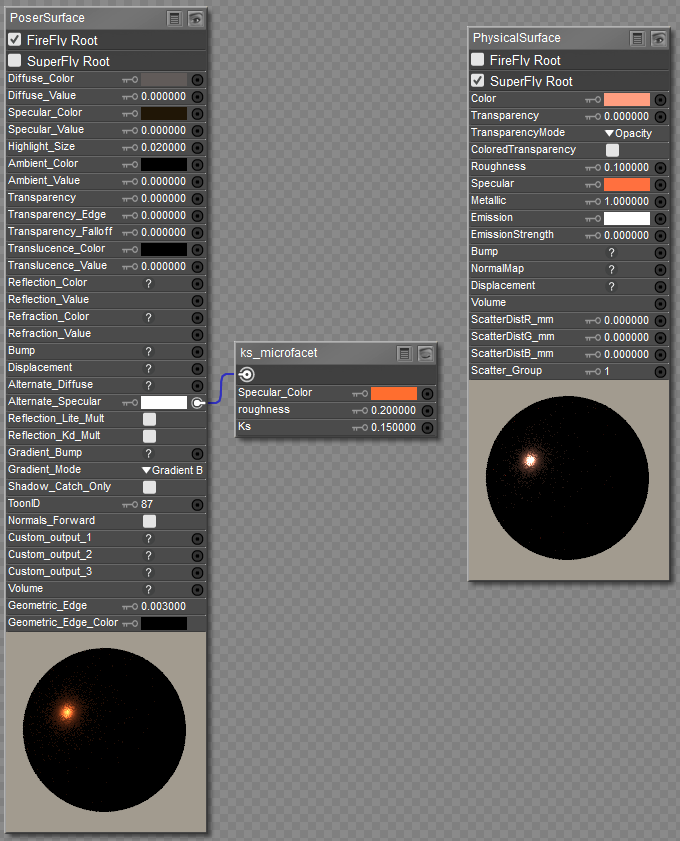
seachnasaigh
Energetic
This is the satin silk corrected to use only Firefly nodes in the Firefly node path:
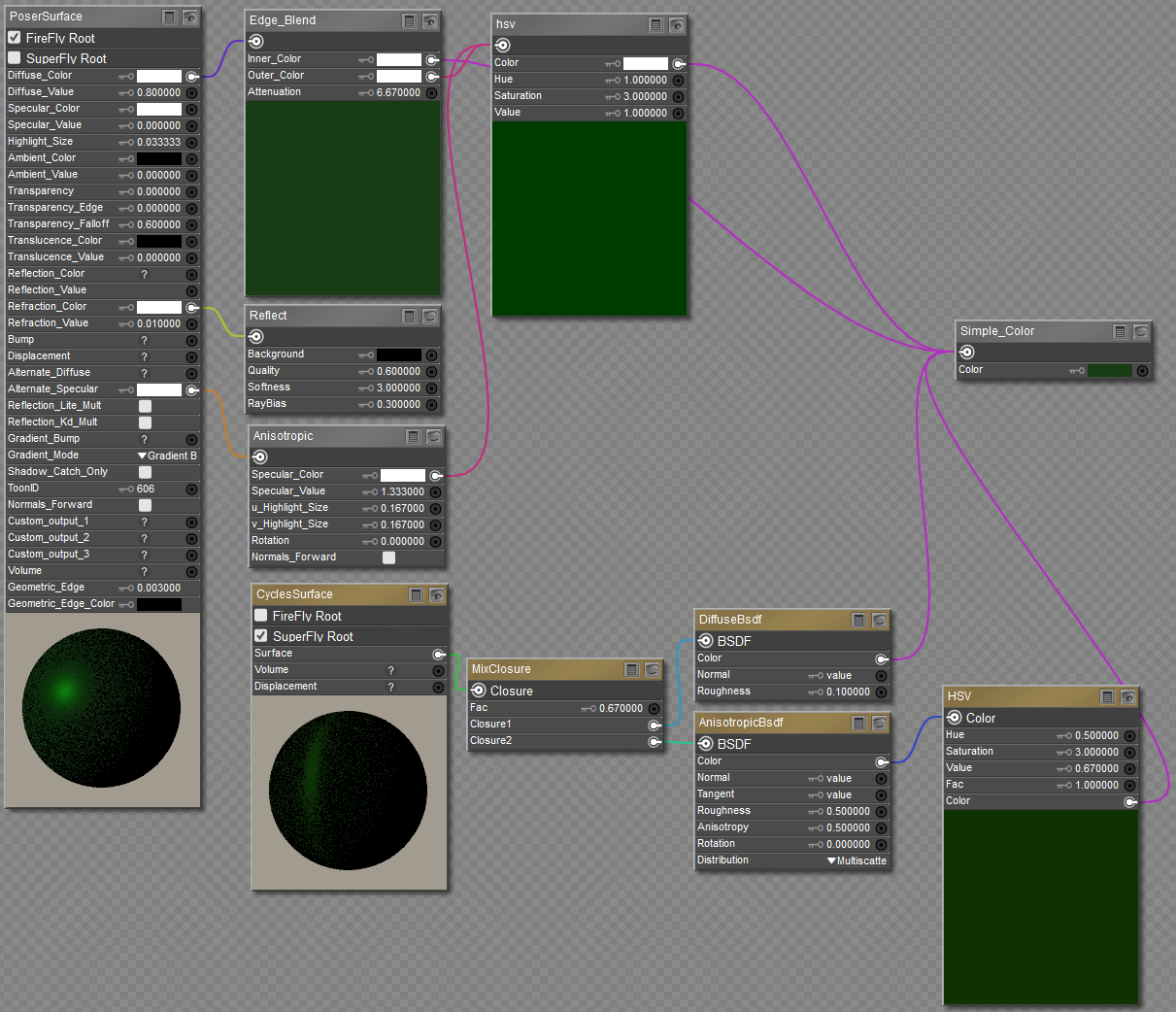
P12 Firefly can read some -not all- Cycles nodes, but if you want old versions of Poser to be able to read the material, use only Firefly nodes in the Firefly material. The material sampler zip will have the error in it, so correct the satin silk to this setup (immediately above) and re-save it as an MT5.
P12 Firefly can read some -not all- Cycles nodes, but if you want old versions of Poser to be able to read the material, use only Firefly nodes in the Firefly material. The material sampler zip will have the error in it, so correct the satin silk to this setup (immediately above) and re-save it as an MT5.
seachnasaigh
Energetic
Glowy things: To get the lightbulb (or LEDs or candle flames) to cast light in correct proportion to the model's apparent brightness requires some tricks. Screenshots etc. to follow...
seachnasaigh
Energetic
First I want to persuade you that simply jacking up the ambient value (or emission strength, if using Cycles nodes) does not work well. Yes, your lightbulb itself will be bright, but it will only cast light like that of a small candle.
The lightbulb on your left uses a high emission value; in Superfly it loses its transparency, appearing as a 2D solid white silhouette as well as failing to cast light in correct proportion to the bulb's apparent brightness. The bulb on your right simply has the ambient value cranked up; again, the bulb itself is bright, but it only weakly casts light.


Notice that the middle lightbulb actually casts light. Firefly requires one trick, Superfly needs a different trick, but using a dual root material, the same model works in both render engines.
You may ask "Why not just parent a point light inside the bulb?" and that will work for simple scenes, but not if there is a myriad of lights...

Also, if you making a product for others to use, it's easier in the long run to make the mesh itself do the work.
The lightbulb on your left uses a high emission value; in Superfly it loses its transparency, appearing as a 2D solid white silhouette as well as failing to cast light in correct proportion to the bulb's apparent brightness. The bulb on your right simply has the ambient value cranked up; again, the bulb itself is bright, but it only weakly casts light.
Notice that the middle lightbulb actually casts light. Firefly requires one trick, Superfly needs a different trick, but using a dual root material, the same model works in both render engines.
You may ask "Why not just parent a point light inside the bulb?" and that will work for simple scenes, but not if there is a myriad of lights...
Also, if you making a product for others to use, it's easier in the long run to make the mesh itself do the work.
Last edited:
seachnasaigh
Energetic
The lightbulb model consists of three meshes, nested one inside the next like Russian matroishka dolls. The innermost is the lightbulb which you actually see in the render. Closely fitted outside of it is the unseen emitter mesh, used to boost the Firefly render response. You won't see this mesh in the render, but you will see the effect of its lightcasting. Spaced well out is the glow aura, which will be only faintly visible. It's not necessary, but it's a nice touch.

The lightbulb itself has the default properties (casts shadows, visible in camera, etc.). The emitter has to be set to not cast shadows and to not be visible in camera. This mesh is needed for Firefly IDL rendering; Superfly doesn't need it.
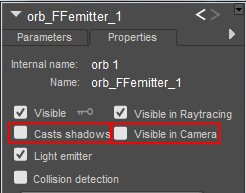
The surrounding glow aura should be set to not cast shadows:
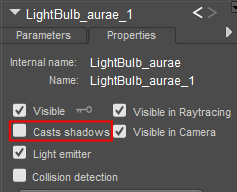
The lightbulb itself has the default properties (casts shadows, visible in camera, etc.). The emitter has to be set to not cast shadows and to not be visible in camera. This mesh is needed for Firefly IDL rendering; Superfly doesn't need it.
The surrounding glow aura should be set to not cast shadows:
seachnasaigh
Energetic
To use meshlighting, Firefly must render with IDL (Indirect Diffuse Lighting) engaged. Higher numbers for irradiance caching and indirect light will give better results, at the cost of longer render time.
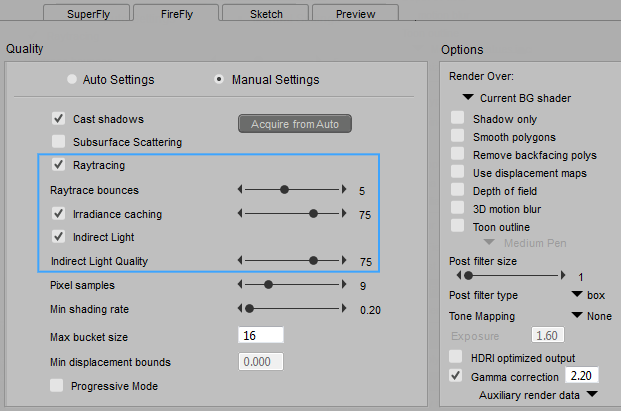
Superfly inherently does meshlighting; setting the meshlights samples higher gives better results at the cost of longer render time. If you have P12, you may save a noticeable amount of render time by using Adaptive Sampling; if several samples return the same results for a given pixel, Superfly will consider that pixel finished and bypass it in later samples.
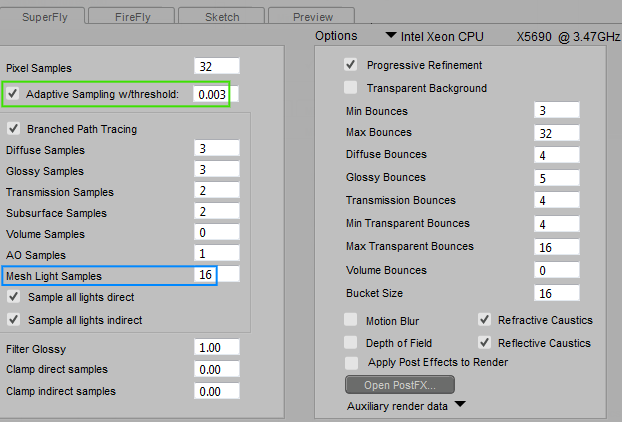
Superfly inherently does meshlighting; setting the meshlights samples higher gives better results at the cost of longer render time. If you have P12, you may save a noticeable amount of render time by using Adaptive Sampling; if several samples return the same results for a given pixel, Superfly will consider that pixel finished and bypass it in later samples.
seachnasaigh
Energetic
Here are the material setups for the left lightbulb and the right lightbulb:
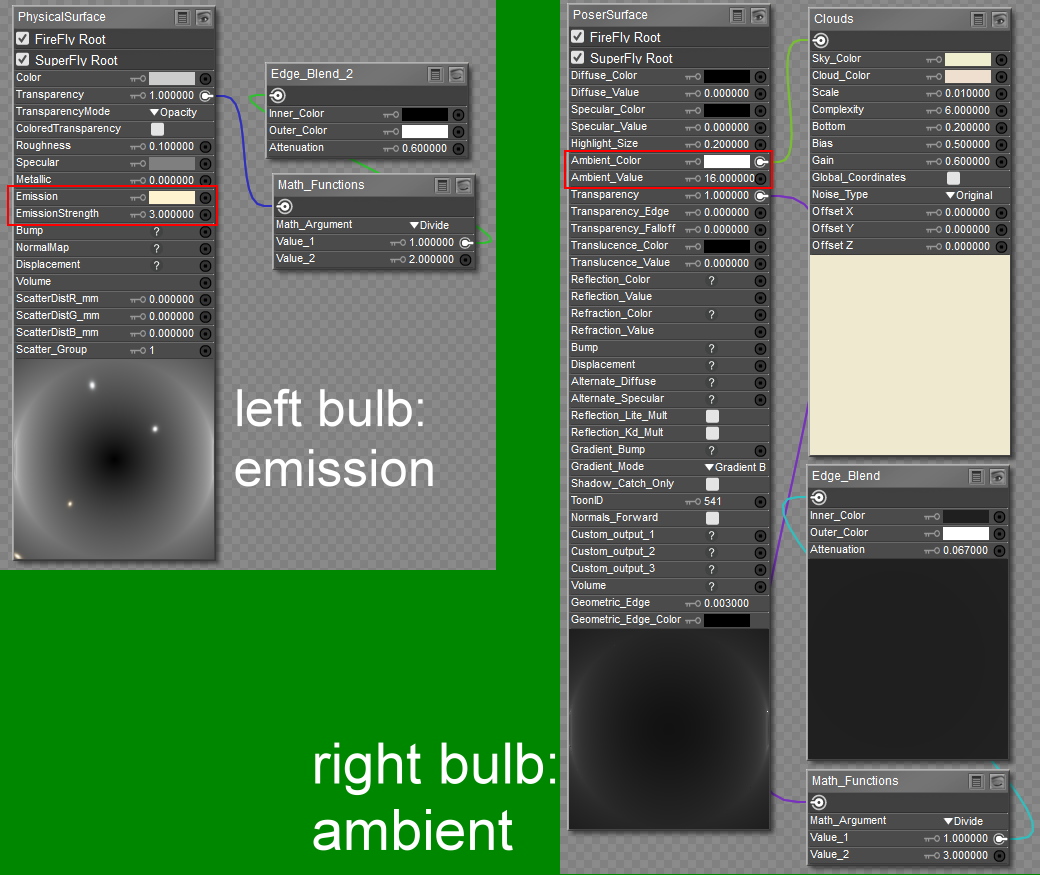
For the center bulb (the only one that actually works well), you'll need the material setup for all three pieces (visible bulb, unseen emitter, aura).
The (visible) lightbulb:
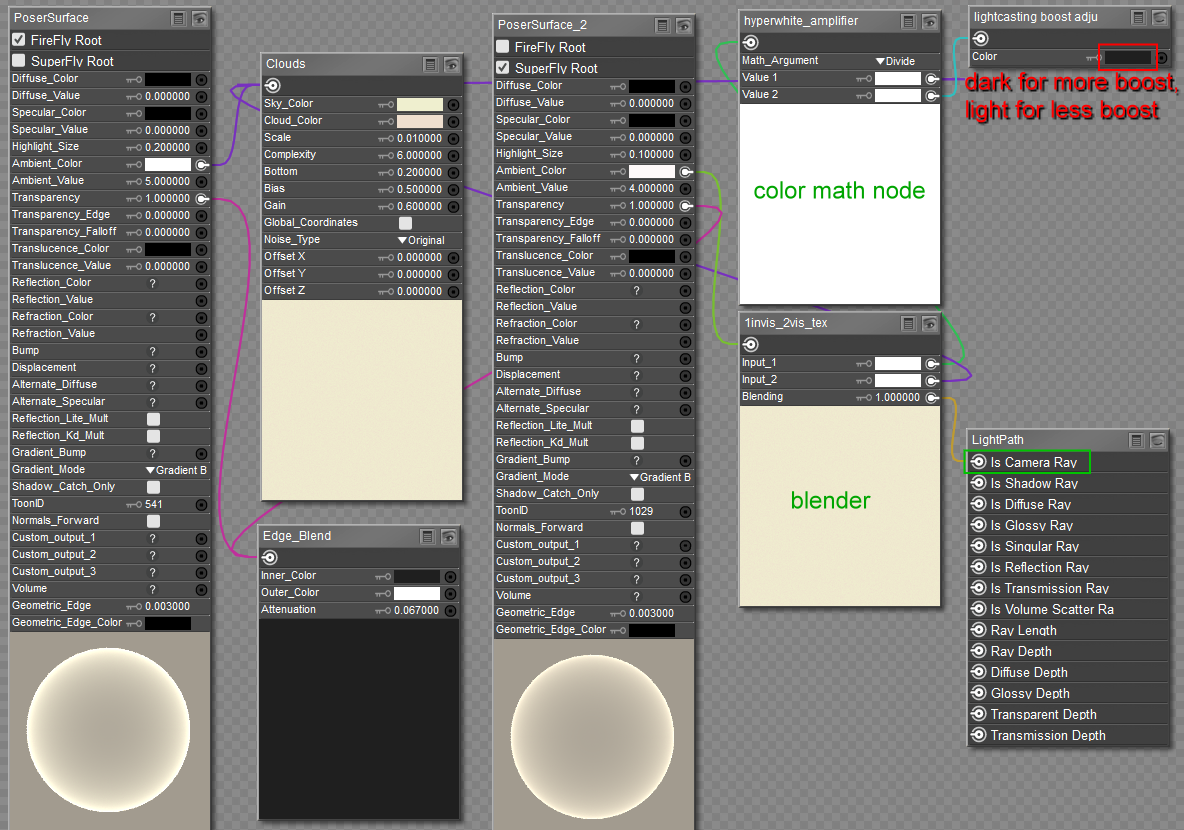
The unseen emitter to help Firefly IDL:
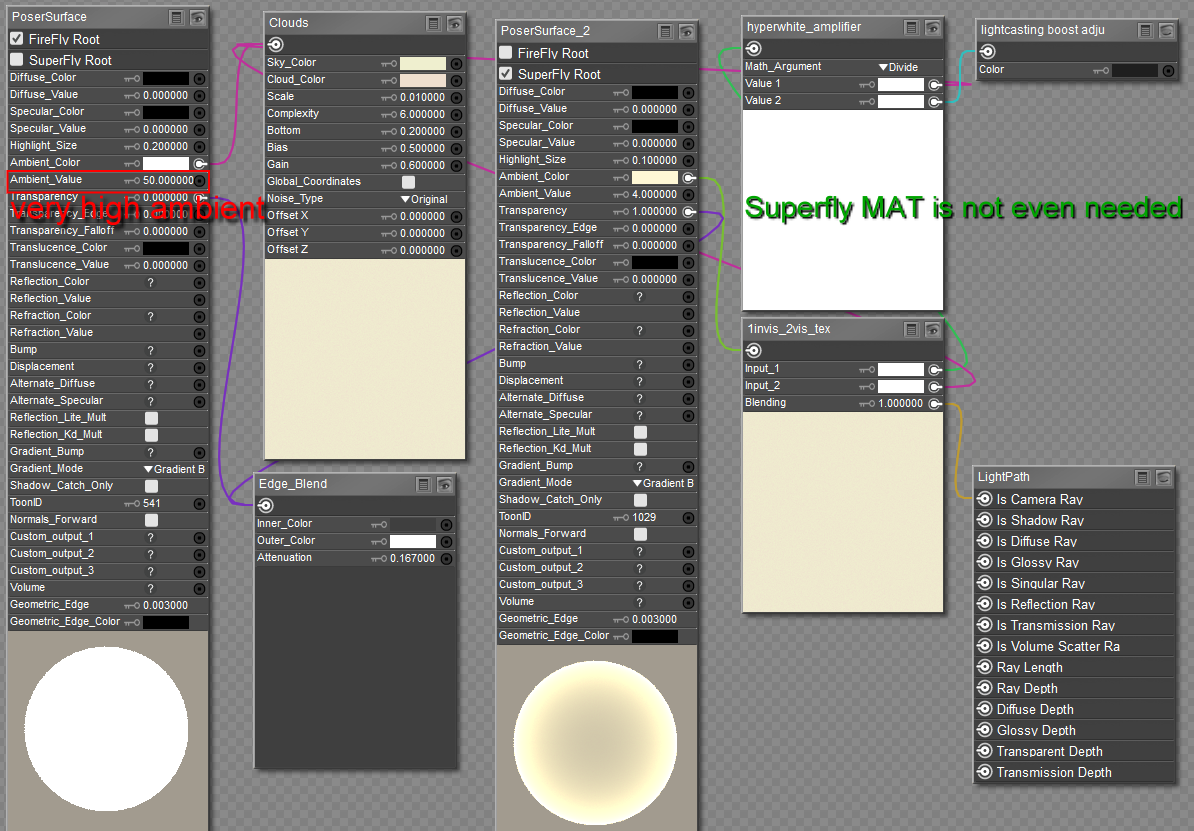
The faint glow aura:
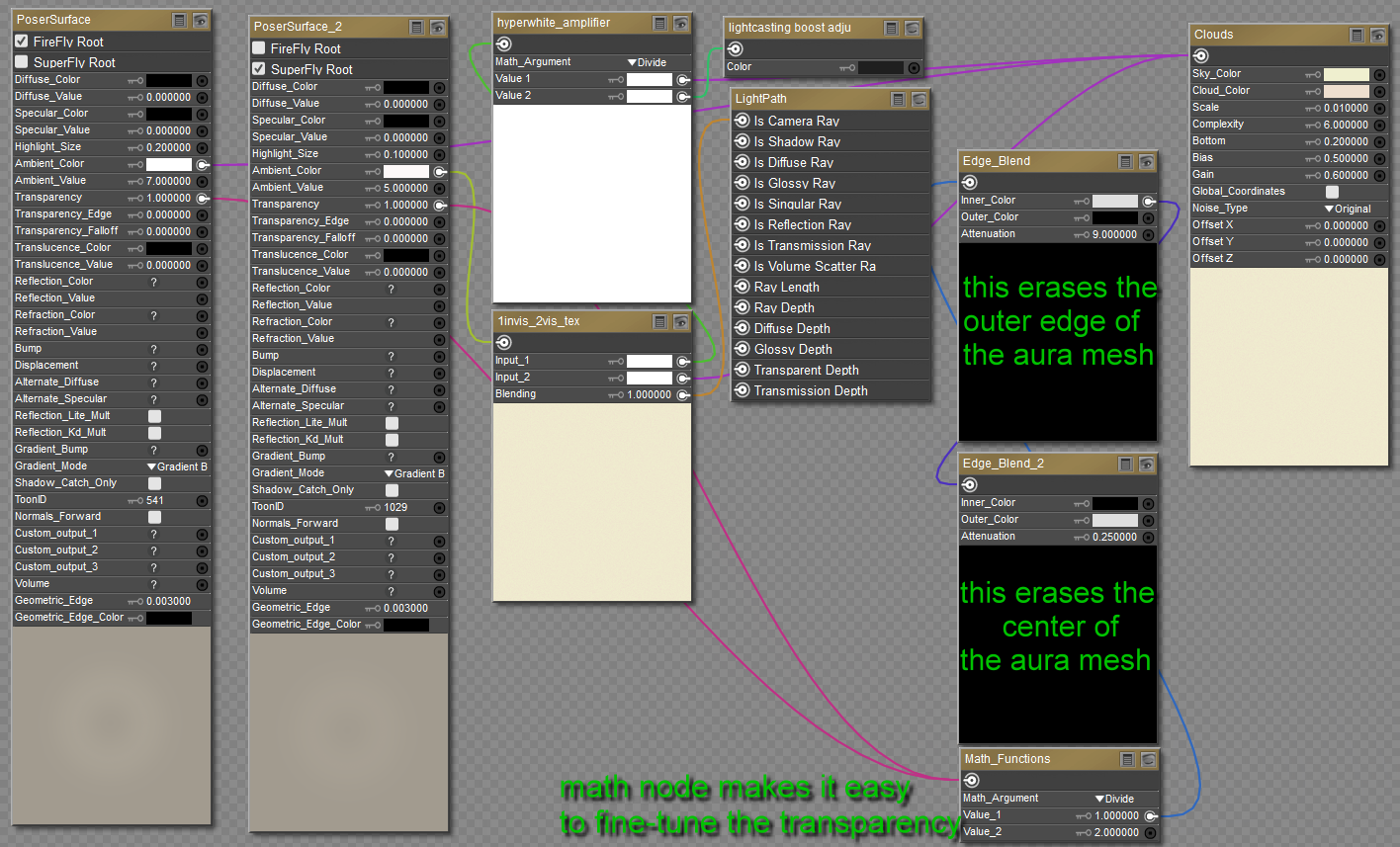
For the center bulb (the only one that actually works well), you'll need the material setup for all three pieces (visible bulb, unseen emitter, aura).
The (visible) lightbulb:
The unseen emitter to help Firefly IDL:
The faint glow aura:
seachnasaigh
Energetic
basic leather setup:
Adding pleats:
I'll need to make another zip with MT5s, including the corrected satin silk, LEDs, animated LEDs, etc.
