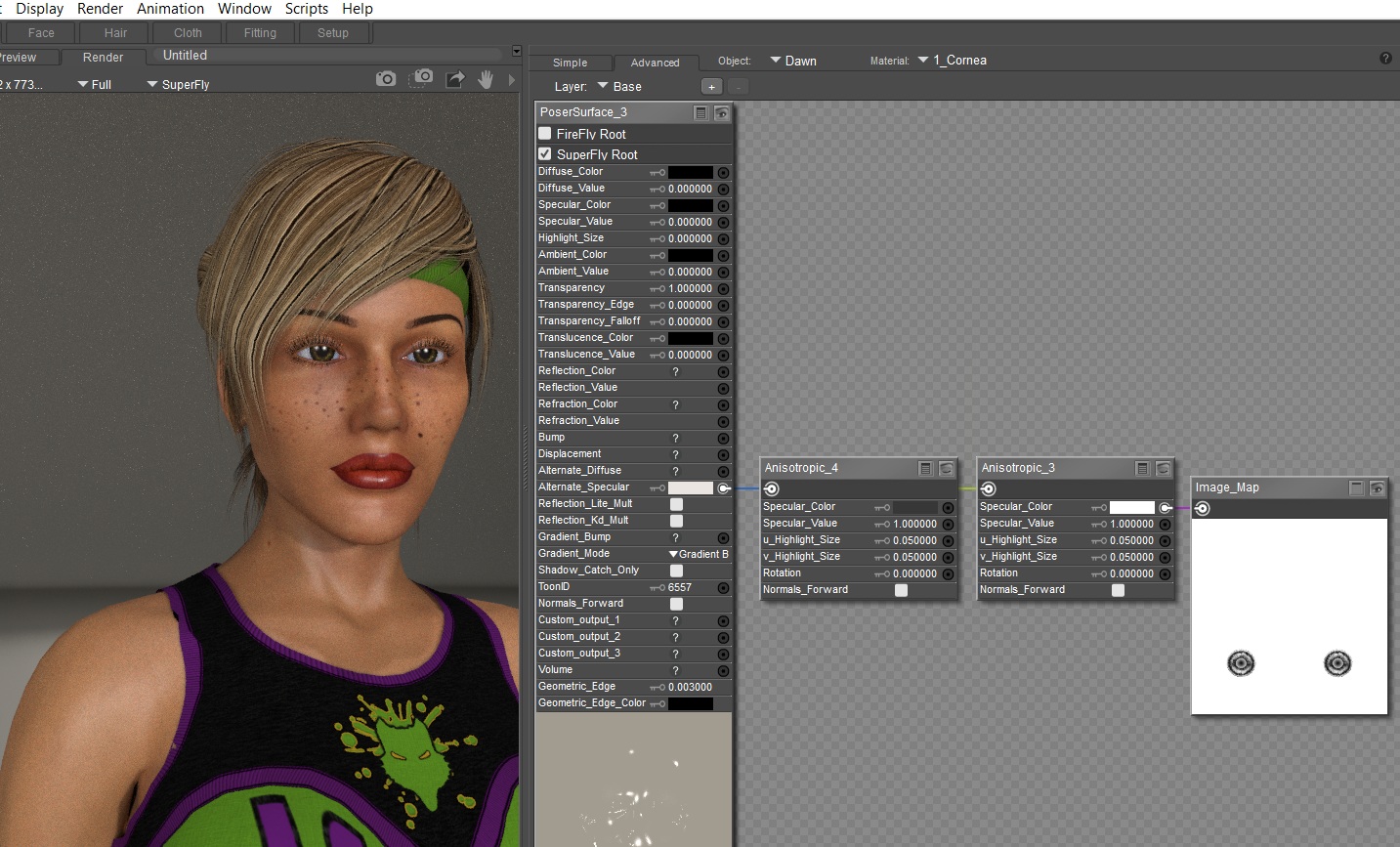Hi, I have some questions about EZSkin? First is it considered okay to use it for commercial products? Also if a character was released using EZSkin 3 would it still work okay in Poser 9 & 10? Just trying to work out how to do the mats for Diva in Poser...I have no idea! Hard enough to do it in DS which I'm more familiar with.
-
Welcome to the Community Forums at HiveWire 3D! Please note that the user name you choose for our forum will be displayed to the public. Our store was closed as January 4, 2021. You can find HiveWire 3D and Lisa's Botanicals products, as well as many of our Contributing Artists, at Renderosity. This thread lists where many are now selling their products. Renderosity is generously putting products which were purchased at HiveWire 3D and are now sold at their store into customer accounts by gifting them. This is not an overnight process so please be patient, if you have already emailed them about this. If you have NOT emailed them, please see the 2nd post in this thread for instructions on what you need to do
You are using an out of date browser. It may not display this or other websites correctly.
You should upgrade or use an alternative browser.
You should upgrade or use an alternative browser.
Question about EZSkin mats
- Thread starter Pendraia
- Start date
bagginsbill
Inspired
Important to read the license.txt file
YOU MAY:
Use this software for the creation of personal artwork
Use this software for commercial artwork
Redistribute the shaders generated by this software
YOU MAY:
Use this software for the creation of personal artwork
Use this software for commercial artwork
Redistribute the shaders generated by this software
bagginsbill
Inspired
I am a little behind on testing, but I think if you don't tell it to do SuperFly shaders, it will be compatible with good old FireFly for Pre Poser 11.
Welcome to the Hive and thanks for the answers...I haven't downloaded EZSkin yet. Agree totally that it's important to read the license file. I can't tell it to do Superfly as I don't have Poser 11 yet so that won't be an issue. I was mainly checking to see if it was worth downloading for using with Diva and if so whether I would need to use a particular version.
bagginsbill
Inspired
Oh - I see. I did not understand that you do not yet have a copy.
I haven't had a chance to play with it yet either, and I've never tried EZSkin2 before, but if EZSkin3 can be used in my Poser9 because it works well with Firefly, why not. 
Look forward to seeing how you like it Pen.
Oh, and welcome to the Hive BB. It's good to see you here.
Look forward to seeing how you like it Pen.
Oh, and welcome to the Hive BB. It's good to see you here.
Well...I've been reading the readme and understood where to install it to but still trying to work out how to do the referrer script. At the same time I'm fixing the adjusted poses in DS as I didn't realise until reading something on posing that translating needed to be down on the hip. So I fixed it in Poser and I'm now doing the DS Files. Morphs and Poses are almost completed and then I can get it to you and the other testers once I've updated the readme for Poser.
Don't rush Pen, I'm in the middle of something else at the moment.Well...I've been reading the readme and understood where to install it to but still trying to work out how to do the referrer script. At the same time I'm fixing the adjusted poses in DS as I didn't realise until reading something on posing that translating needed to be down on the hip. So I fixed it in Poser and I'm now doing the DS Files. Morphs and Poses are almost completed and then I can get it to you and the other testers once I've updated the readme for Poser.
Last edited:
Question about EZSkin...
"Import Figure Definitions" Not understanding this. I read the user guide but not sure if Dawn or Dusk have these! I'm trying to get my Bruna textures looking good in Poser and want to use the EZSkin script to improve things where possible.
Thank you
Rich
"Import Figure Definitions" Not understanding this. I read the user guide but not sure if Dawn or Dusk have these! I'm trying to get my Bruna textures looking good in Poser and want to use the EZSkin script to improve things where possible.
Thank you
Rich
No, as I think I mentioned in your Bruna thread, they are available, and I have to find the links. Someone, I don't recall who, posted links to the ones he created. Let me see if I can find that post and get the links to you. I think he, or someone else, also did one for Harry, but that might have been Laurie since she did FireFly and SuperFly textures for him.
Edited to Add: OK, I now remember it was Parkdalegardner that created them, and he posted on the forum here that he has them uploaded at Sabie's PFD site. Problem is, she has 2 sites that start with PFD in their names, and I don't recall to which site he uploaded those defs.
Edited to Add: OK, I now remember it was Parkdalegardner that created them, and he posted on the forum here that he has them uploaded at Sabie's PFD site. Problem is, she has 2 sites that start with PFD in their names, and I don't recall to which site he uploaded those defs.
Last edited:
I did find the defs but not sure if there were updates to them in the aforementioned user's PFD site. So far it's OK. I'm totally into the learning mode trying to figure out my way around nodes and what they do. Tried basics, tried using BB's and then ended up with a mixture of his and my experiments. Right now trying to get the eye surface back to what I like and then I need to get some good lip gloss options figured out and then I think Bruna will be on her way for Poser...
I've found, so far, the eye reflections after using EZSkin 3 are waaaaay to shiny, so yeah those would need to be adjusted. I'm lazy though, so for just rendering, I do it over again, and uncheck Eyes. Then it looks OK, but you're right, there should be a happy medium so to speak. I just don't know enough about the setting to play with them. I'll have to spend some time trying out the different options until I find what I'm happy with.
What I found is that BB likes to use the alternative inputs for allot his mods. So if you look at the Cornea... that's what was causing the "white outs" with the ultra shine. Not sure if BB is aware of this but see my screen grab for a quick fix. Notice the color in the Anisotropic 4 node... it's not white. It's not black either but a nice neutral gray. That gives me the highlights you see in the render on the left. Not sure if that map I plugged in is doing much but I think without it it's not as crisp. So if you have a bump map for the eyes, I think plugging that in to the Anisotropic 3 will do fine.