3dcheapskate
Busy Bee
Ah ! I'd forgotten that the two topics had different titles, and this one was "Poser firefly candles ?" not "Candle Flame Shader For Firefly... (Use Postwork Answer Is For Cowards!)" - that's the Renderosity one. 
Anyway, for anybody else who might be interested we now have several different attempts at a candle flame shader over on that Renderosity thread - here's a screenshot of my summary post
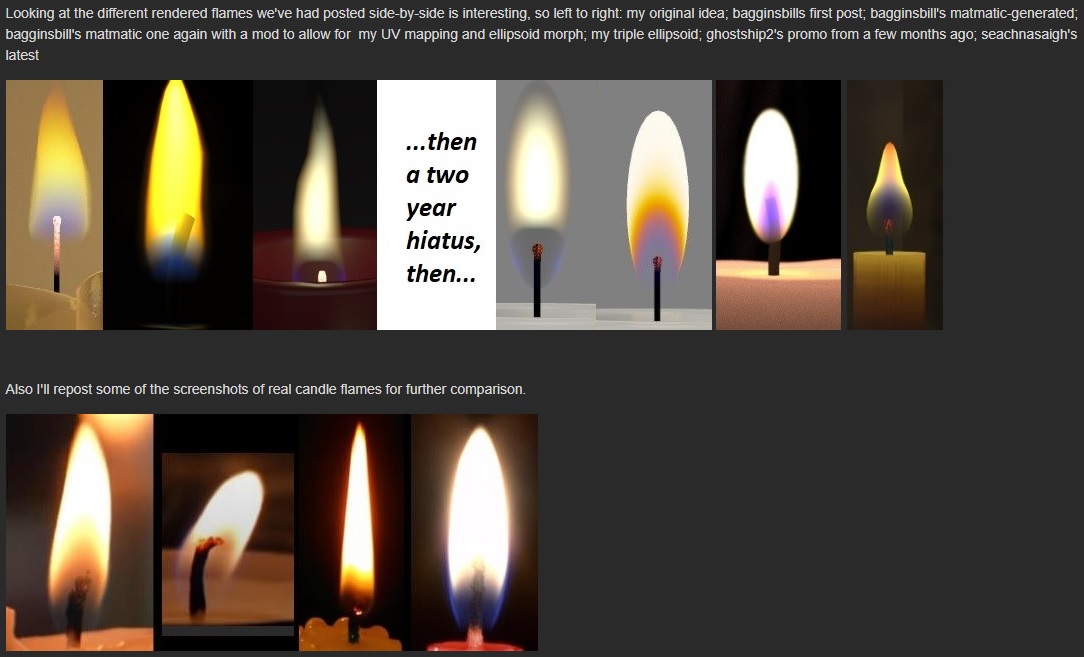
Think you can do better ? Then post your shader and a render here or on the Renderosity thread.
Have some observations or suggestions ? Then post them here or on the Renderosity thread.
Anyway, for anybody else who might be interested we now have several different attempts at a candle flame shader over on that Renderosity thread - here's a screenshot of my summary post
Think you can do better ? Then post your shader and a render here or on the Renderosity thread.
Have some observations or suggestions ? Then post them here or on the Renderosity thread.
