I've run into something odd. It probably isn't "odd," I suppose, but it's odd to me.
Superfly - opacity. Is there a way to get it to respect opacity values?
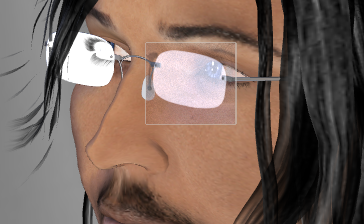
The spot render was done via Superfly. I had the lenses of these eyeglasses set to be very, VERY transparent. But this is how they rendered. In any other render engine I've ever worked with (bear in mind that I have NEVER worked with PBR before) , all I would have to do is set the opacity of the lens down to like 2% (or up to 98% in Poser), and then set up a reflection on the surface if I wanted them to function like proper eyeglass lenses.
So... this clearly does not work in Superfly. What am I missing? How do I do this in Superfly? Do I need to have a full-on transparency map connected to the material zone for just that one render engine to work properly? Or is there something else I'm missing?
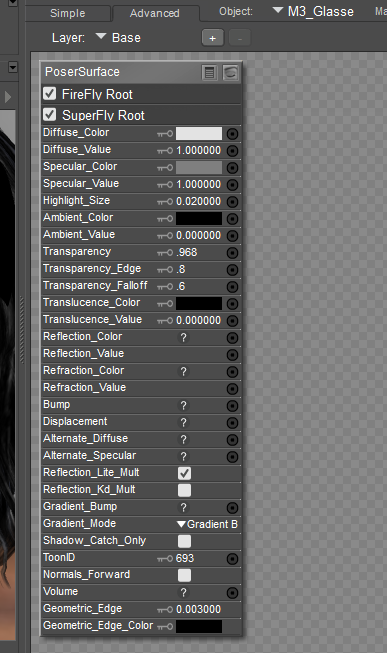
This is how I've always handled eyeglass lenses in the past. At this point, I would normally set up reflection on the lenses, but with these values, the lenses should be almost totally transparent even in preview mode, and they're not? They do render properly in Firefly, but Superfly still has them more opaque than anything else.
Soooo.... what am I doing wrong?
Thanks.!
Superfly - opacity. Is there a way to get it to respect opacity values?
The spot render was done via Superfly. I had the lenses of these eyeglasses set to be very, VERY transparent. But this is how they rendered. In any other render engine I've ever worked with (bear in mind that I have NEVER worked with PBR before) , all I would have to do is set the opacity of the lens down to like 2% (or up to 98% in Poser), and then set up a reflection on the surface if I wanted them to function like proper eyeglass lenses.
So... this clearly does not work in Superfly. What am I missing? How do I do this in Superfly? Do I need to have a full-on transparency map connected to the material zone for just that one render engine to work properly? Or is there something else I'm missing?
This is how I've always handled eyeglass lenses in the past. At this point, I would normally set up reflection on the lenses, but with these values, the lenses should be almost totally transparent even in preview mode, and they're not? They do render properly in Firefly, but Superfly still has them more opaque than anything else.
Soooo.... what am I doing wrong?
Thanks.!

