it is for example the grasps hand control? i have it working
-
Welcome to the Community Forums at HiveWire 3D! Please note that the user name you choose for our forum will be displayed to the public. Our store was closed as January 4, 2021. You can find HiveWire 3D and Lisa's Botanicals products, as well as many of our Contributing Artists, at Renderosity. This thread lists where many are now selling their products. Renderosity is generously putting products which were purchased at HiveWire 3D and are now sold at their store into customer accounts by gifting them. This is not an overnight process so please be patient, if you have already emailed them about this. If you have NOT emailed them, please see the 2nd post in this thread for instructions on what you need to do
You are using an out of date browser. It may not display this or other websites correctly.
You should upgrade or use an alternative browser.
You should upgrade or use an alternative browser.
New all-star Poser-only figure released!
- Thread starter Ken1171
- Start date
Jeanne Harmon
Eager
Was it difficult to get her work in Poser 10? I have Poser Pro 2014, so essentially 10. I would like to know before I buy any stuff for her.i got her...and made her to work at poser 10 and Ds 4.10
Last edited:
well...i am not a skilled poser user...so i can´t assure...i am better with DS...one thing is that jcm need to be applied manually when you for example move the thigh side to side.
I have not bought anything for her...only the figure,because i like to experiment in Ds...so i am not the best person to advise you,sorry.
I have not bought anything for her...only the figure,because i like to experiment in Ds...so i am not the best person to advise you,sorry.
ERC = Enhanced Remote Controls. They are the root concept behind master dials we create with the Dependency Editor. Coincidentally, they were discovered/invented by Chuck Taylor (Nerd3D), who happens to be the one who has rigged the figure. 
When we import a Poser CR2 into DS, it tends to disconnect all master dials. They can be reconnected in DS by creating new dependencies with Freeze ERC.
When we import a Poser CR2 into DS, it tends to disconnect all master dials. They can be reconnected in DS by creating new dependencies with Freeze ERC.
don´t sure but i have all the dials working ...the only thing that perhaps you need to use in some poses is the especific jmc ,but not a problem for me...i have patience lol!
Interesting question about Poser 10, as I didn't realize that's the Poser version Mininessie was using. From what I read she's only supposed to work correctly in Poser 11, but I don't know exactly what about her rigging, etc. would only work in Poser 11, so will be interesting to see how well she's working in Poser 10.
That said, one question I have, for instance, is whether her Control Handles are available in DS. I'm not talking about the usual morph dials one finds in a character, as these are handles for controlling certain portions of her face and body, which you don't usually find in DS.
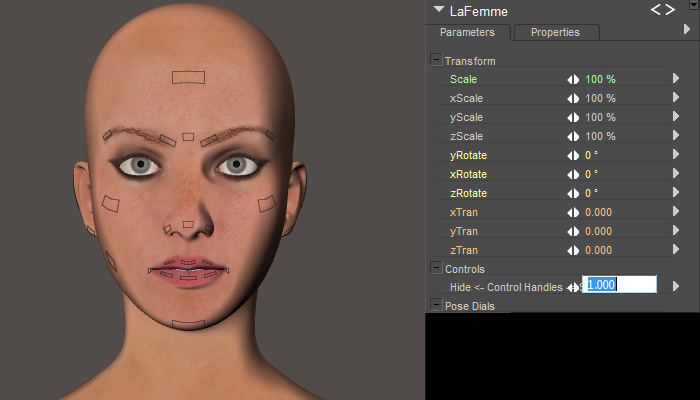
They can be turned off by changing that setting to 0.000.
That said, one question I have, for instance, is whether her Control Handles are available in DS. I'm not talking about the usual morph dials one finds in a character, as these are handles for controlling certain portions of her face and body, which you don't usually find in DS.
They can be turned off by changing that setting to 0.000.
don´t sure but i have all the dials working ...the only thing that perhaps you need to use in some poses is the especific jmc ,but not a problem for me...i have patience lol!
That seems to confirm what I said. The reason the JCMs won't apply automatically is because their master dials were disconnected by DS when the CR2 was imported. The JCMs are still there, but their master dials were disconnected (lost). You can reconnect them all by hand by using DS Freeze ERC. That's the DS equivalent to Poser's Dependency Editor. That would be a lot of work, but you only need to do it once, then save to the library.
Was it difficult to get her work in Poser 10? I have Poser Pro 2014, so essentially 10. I would like to know before I buy any stuff for her.
Perhaps the major difference between P10 and P11 are the materials. The ones in P11 now include support for PBR materials using a dual-root system, which happens to be backwards compatible with older Poser versions - they will simply ignore the PBR root nodes because they don't know what they are. There are also a few new shader nodes introduced in P11, like for example, the new (and awesome) HSV2 nodes that do the color math closer to what we expect.
In theory, everything should work in P10.
PS: I have checked the default materials, and they use the legacy HSV node, perhaps because they wanted to make it backwards compatible? I didn't see anything that P10 would raise an eyebrow for. They created the materials using the proper P11 dual-node method, which also kind of makes it backwards compatible, materials-wise.
ok...the jmc can be enabled too lol...i had not seen the dial before
then...the only thing i can´t use in poser 10 and in Ds is the control handles that Miss B mentioned...the jmc have a dial to enable and disable that work in both programs...so it seems that can work mostly ok.
DS 4.10 Iray render...the jmc working auto now
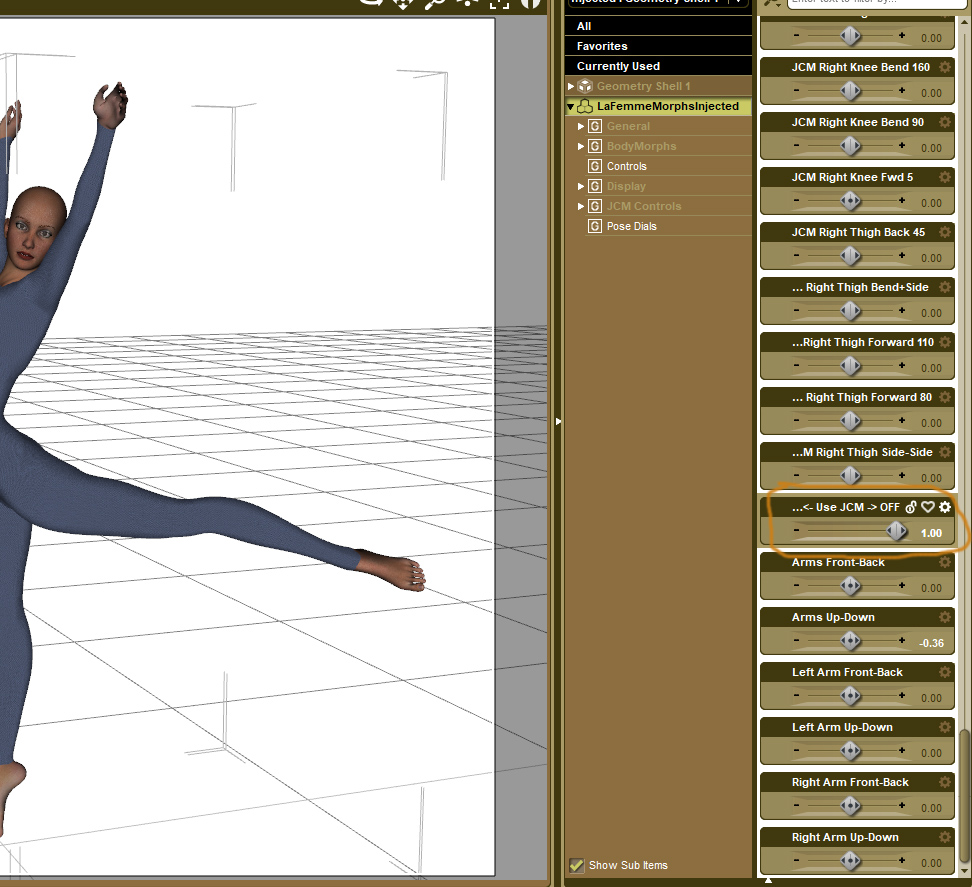

The JCMs should be fine in Poser 9, 10 and 11. The body handles are nothing new, so they should work in all versions as well. Mind you, facial body handles are the SAME ones used to rig skirts in much older Poser versions. It doesn't matter if we place them on skirts or on a figure's face - it's the same thing. P1o should handle it normally. UNLESS... they used the new feature from P11 where we can use props to create the handles. That wouldn't work in older versions. I personally never use that to keep things working in older versions.
I have noticed the ability to toggle JCMs straight from the figure dials. That can be very handle for content creators, but that's probably no use for the regular user. I did something similar for the DS version of Perfect Pelvis, allowing people to globally disable the JCMs straight from the dials, since DS doesn't support injections. But for the Poser version, the regular INJ and REM are just fine.
I have noticed the ability to toggle JCMs straight from the figure dials. That can be very handle for content creators, but that's probably no use for the regular user. I did something similar for the DS version of Perfect Pelvis, allowing people to globally disable the JCMs straight from the dials, since DS doesn't support injections. But for the Poser version, the regular INJ and REM are just fine.
i tried in poser and ds and moving the dial for the handles seems to do nothing.
I picked up the free base, as well as the Ammy Hair. I didn't think to check whether there was a Dawn fit (there isn't), but loading it as a prop works with the included adjustments. Kayla Hair For V4 M4 and La Femme for Poser does include fits for Dawn.
Dawn with Base Morphs / La Femme with Face & Body Morphs
Other than Left & Right Arms Down, these are the default figure

Leg IK is turned on by default with La Femme, so La Femme loaded with her feet bent up. Weirdest thing until I realized it IK was enabled.

Pose is Standing 01 (CG Posed for Dawn)
I'm not crazy about how La Femme's collar/shoulders bend. But maybe that's more natural than what we're used to? I absolutely do not like the slope of her shoulders though.
But that's me. Plenty of body types where the shoulders slope like that.

La Femme has a number of morphs that come with the base figure, some are similar to the Base morphs that are included with Dawn. La Femme has one full body morph (Body Fat), while you need the Starter morphs for Dawn to get full body morphs. Dawn includes more expressions and body morphs, while La Femme includes more head/face (eye, ear, brows, etc.) morphs. Either way, if you want more character flexibility for either figure, you have to spend money to buy additional morph packs (which was the same with V4).
LaFemme looks like a Blackhearted figure to me, or at least what I consider a typical Blackhearted look, which isn't really a figure type that appeals to me. Different strokes for different folks though. I absolutely loved how Roxie looked, but most Poser users seemed to hate her.
La Femme's toes have an additional joint compared to Dawn's, and her foot has an additional bend, which is also helpful. She doesn't have a pelvis like Dawn, which I find essential for posing. La Femme's Chest is similar to Dawn's Chest2, her abdomen is similar to Dawn's Chest1, and her waist is similar to Dawn's abdomen1 and abdomen2.
Dawn's Hip / Pelvis (visible off) vs La Femme's Hip (visible off)

I like the look of her knees. They seem smoother? or more feminine than Dawn's. But, I find knees can be rather ugly in reality. I far prefer Dawn's head, neck, and shoulders to La Femme's. La Femme is slightly taller than Dawn, with an elongated, slender look to her that seems almost alien to me, especially as her head is smaller and narrower than Dawn's.
SubD = 0
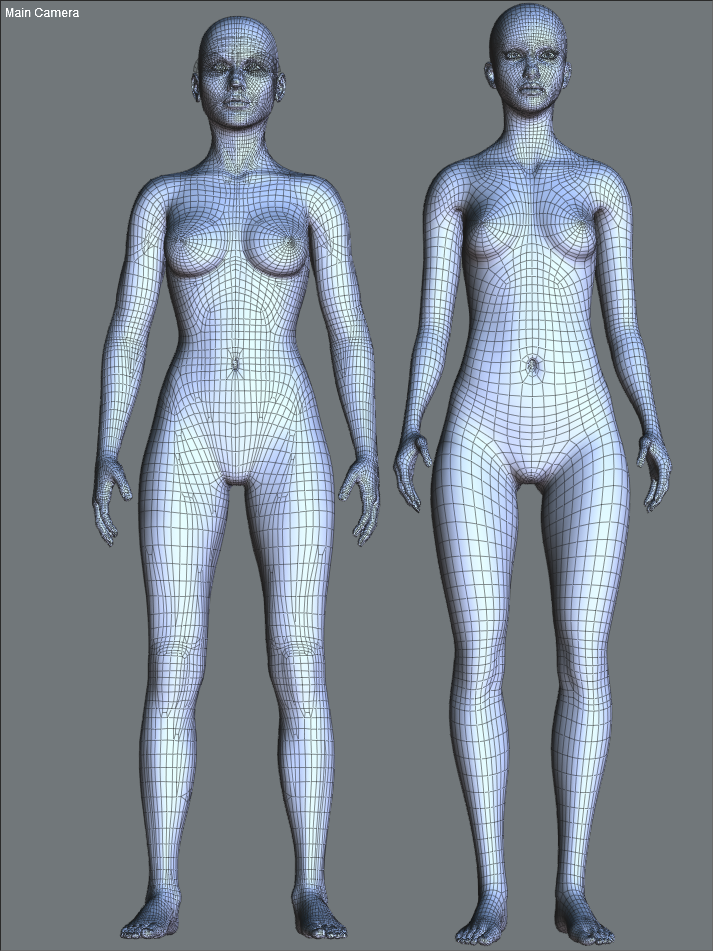
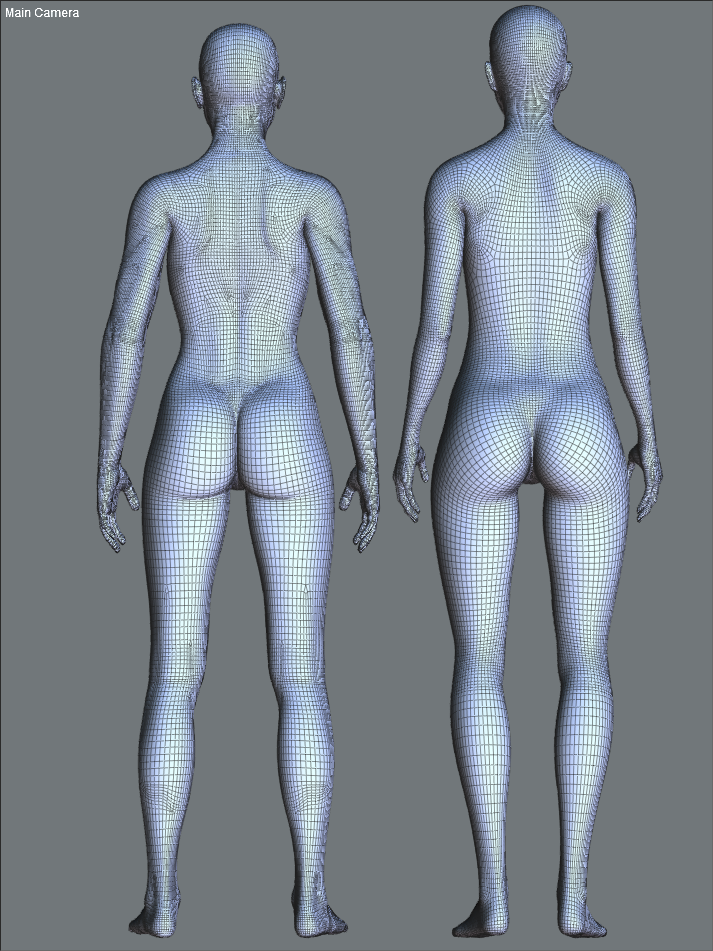
Dawn with Base Morphs / La Femme with Face & Body Morphs
Other than Left & Right Arms Down, these are the default figure
Leg IK is turned on by default with La Femme, so La Femme loaded with her feet bent up. Weirdest thing until I realized it IK was enabled.
Pose is Standing 01 (CG Posed for Dawn)
I'm not crazy about how La Femme's collar/shoulders bend. But maybe that's more natural than what we're used to? I absolutely do not like the slope of her shoulders though.
But that's me. Plenty of body types where the shoulders slope like that.
La Femme has a number of morphs that come with the base figure, some are similar to the Base morphs that are included with Dawn. La Femme has one full body morph (Body Fat), while you need the Starter morphs for Dawn to get full body morphs. Dawn includes more expressions and body morphs, while La Femme includes more head/face (eye, ear, brows, etc.) morphs. Either way, if you want more character flexibility for either figure, you have to spend money to buy additional morph packs (which was the same with V4).
LaFemme looks like a Blackhearted figure to me, or at least what I consider a typical Blackhearted look, which isn't really a figure type that appeals to me. Different strokes for different folks though. I absolutely loved how Roxie looked, but most Poser users seemed to hate her.
La Femme's toes have an additional joint compared to Dawn's, and her foot has an additional bend, which is also helpful. She doesn't have a pelvis like Dawn, which I find essential for posing. La Femme's Chest is similar to Dawn's Chest2, her abdomen is similar to Dawn's Chest1, and her waist is similar to Dawn's abdomen1 and abdomen2.
Dawn's Hip / Pelvis (visible off) vs La Femme's Hip (visible off)
I like the look of her knees. They seem smoother? or more feminine than Dawn's. But, I find knees can be rather ugly in reality. I far prefer Dawn's head, neck, and shoulders to La Femme's. La Femme is slightly taller than Dawn, with an elongated, slender look to her that seems almost alien to me, especially as her head is smaller and narrower than Dawn's.
SubD = 0
One thing that is worth mentioning is that LaFemme has plenty of JCMs, and I am yet to see to how that will affect making contents for her. However, the JCMs are simply to slightly correct the shape when bending - they are not as extreme as Dawn's thigh JCMs that basically move the entire pelvis up from the original position. This should have a lesser impact on clothing, but that is yet to be seen.
Another thing I've noticed was that the face rig can be used to create expressions, as well as to customize the face shape. This allows creating quick expressions with more freedom than using cast-on-stone fixed morphs, or even to complement them.
I was playing with the Carrie character, and found her materials unusable. LaFemme was made for P11, but Carrie's SF materials are still using PoserSurface with tons of useless legacy nodes to simulate what Physical Surface can do with just a couple of nodes.
In addition, whenever I see people plugging things to Alternate Diffuse and Alternate Specular for use with SF, that's a let down because it won't work. There is no way to make something look natural with Alternate Specular in SF PBR renders. What a waste of opportunity. Physical Surface can create great-looking skin with just texture maps. Why simulate PBR when Physical Surface can provide the real thing with way less work?
I wanted to post a render of Carrie, but I will first have to rework the materials. I don't know if it's just me, but I can rarely ever use Poser materials as they come. Why do people always over-complicate things?
I was playing with the Carrie character, and found her materials unusable. LaFemme was made for P11, but Carrie's SF materials are still using PoserSurface with tons of useless legacy nodes to simulate what Physical Surface can do with just a couple of nodes.
In addition, whenever I see people plugging things to Alternate Diffuse and Alternate Specular for use with SF, that's a let down because it won't work. There is no way to make something look natural with Alternate Specular in SF PBR renders. What a waste of opportunity. Physical Surface can create great-looking skin with just texture maps. Why simulate PBR when Physical Surface can provide the real thing with way less work?
I wanted to post a render of Carrie, but I will first have to rework the materials. I don't know if it's just me, but I can rarely ever use Poser materials as they come. Why do people always over-complicate things?
Well, I just figured out the issue with her underarms. For some reason when I set her Arms Up-Down to 0.975 (I don't like it at a full 1.0) on the Body actor, when I checked the Right and Left Collars, the Right had the Up-Down at 9, but her Left had the Down-Up (I hate when they don't name them the same) set to -10, so that was giving her left underarm a strange look.
I just reset the Arms Up-Down to 0 and tried again, and NOW both are showing at 10 and -10, so now they look the same. Wonder what I was playing with last night that caused it.
I so hate the specular nodes, Blinn, Anisotropic, etc. plugged into the Alternate Specular node, as SF doesn't need specular nodes, it's already built in!!
Except for the fact most users wouldn't understand a word he says, Bagginsbill should put together a class for folks to learn how to use SF correctly. ~sigh~
I just reset the Arms Up-Down to 0 and tried again, and NOW both are showing at 10 and -10, so now they look the same. Wonder what I was playing with last night that caused it.
In addition, whenever I see people plugging things to Alternate Diffuse and Alternate Specular for use with SF, that's a let down because it won't work. There is no way to make something look natural with Alternate Specular in SF PBR renders. What a waste of opportunity. Physical Surface can create great-looking skin with just texture maps. Why simulate PBR when Physical Surface can provide the real thing with way less work?
I so hate the specular nodes, Blinn, Anisotropic, etc. plugged into the Alternate Specular node, as SF doesn't need specular nodes, it's already built in!!
Except for the fact most users wouldn't understand a word he says, Bagginsbill should put together a class for folks to learn how to use SF correctly. ~sigh~
I so hate the specular nodes, Blinn, Anisotropic, etc. plugged into the Alternate Specular node, as SF doesn't need specular nodes, it's already built in!!
You said it! Why do people still do that in this day and age? They should leave Alternate Specular alone if making shaders for SF. As a matter of fact, why use Poser Surface at all with SF? If they just tried Physical Surface, they would fall in love with it like I did. It's SO much easier and simpler! In most cases, just texture maps will do.
