Minyassa
Enthusiast
I'm working on a non-commercial Brad Pitt morph (circa late 1990s) for M4 for my own use (I have a character that resembles him xD). After a few hours my eyes and head get sorta tangled up!! I look at a million different photos, tweak, look at a different million photos, tweak some more and undo my previous tweaks, and so forth until my head is swimming and I have no idea what I'm looking at anymore, and of course cannot figure out where I am going wrong. I'm not worrying about asymmetry, though if that's what's throwing the whole thing off I want to know. I just cannot get the CORE look right and now I've just looked at it too much. I'd welcome suggestions on individual features or proportions or heck, a paintover would be *awesome*.
Here's what I have so far. I did the best I could on a skin (still learning how to paint brows) so I'm just concerned with the morph now. It's not helping that I cannot render anything but fastdrafts with no hair (my computer is slowly dying, working on getting a new one) and unrendered screenshots look SO different from rendered ones!! I'll think I'm close, and then test render and...augh!


And then you see what happens when I render it:
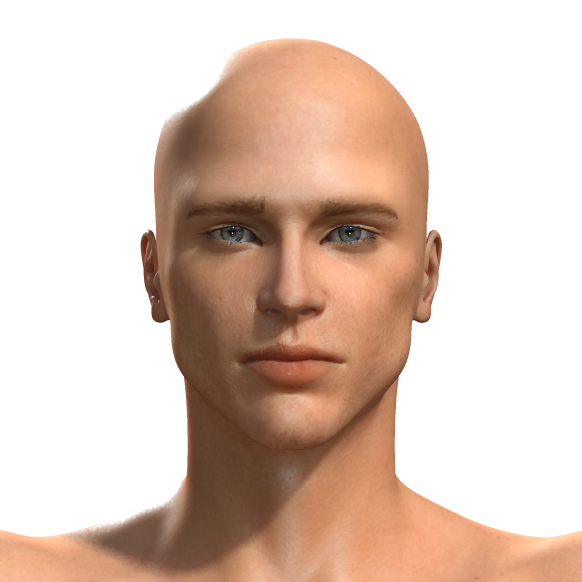
Haaaaaaaaalp! I want him to look at least accurate enough for people to recognize without me having to tell them who it is! xD
Here's what I have so far. I did the best I could on a skin (still learning how to paint brows) so I'm just concerned with the morph now. It's not helping that I cannot render anything but fastdrafts with no hair (my computer is slowly dying, working on getting a new one) and unrendered screenshots look SO different from rendered ones!! I'll think I'm close, and then test render and...augh!
And then you see what happens when I render it:
Haaaaaaaaalp! I want him to look at least accurate enough for people to recognize without me having to tell them who it is! xD
