@eclark1894 : Oh, I should explain that as
@Hornet3d knows, the idea is to set
pixel samples unnecessarily high, then
cancel the render and
export image once the render is clean enough. Because it is irritating to set a lower pixel samples, and have the render complete with bad graininess still showing.
I *do* use
branched path tracing, because that tells the render engine to use more rays/samples in places where complexity or special effects needs it. A BRT render of 15 pixel samples may look as clean (de-grained) as a 25 pixel sample render without it. Do *not* engage BRT if you are rendering with the video card; its "side street detours" in certain buckets may cause the video card to be (falsely) seen as unresponsive, crashing the render.
The render will clean away graininess sooner if you add a bit of Poser light; I only render without Poser lights so that you can see what the model itself does.
@Miss B : Working on
Treehouse 2 now.

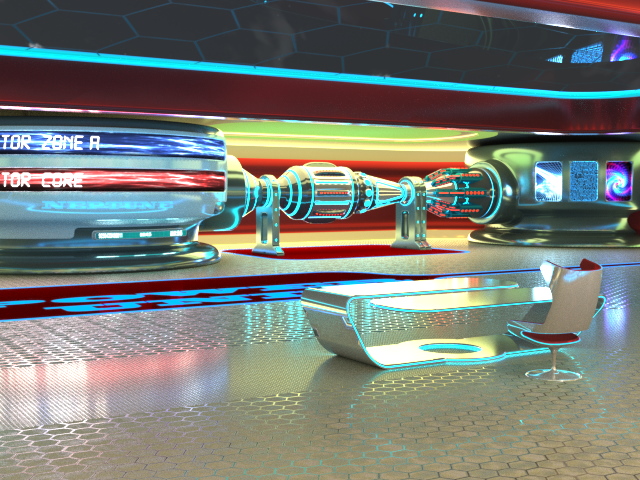
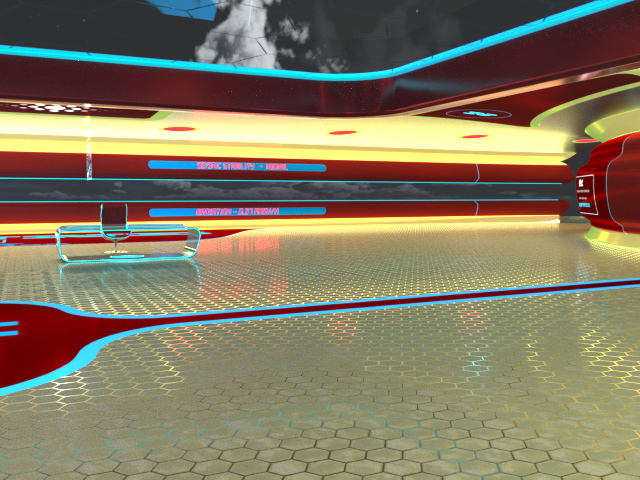
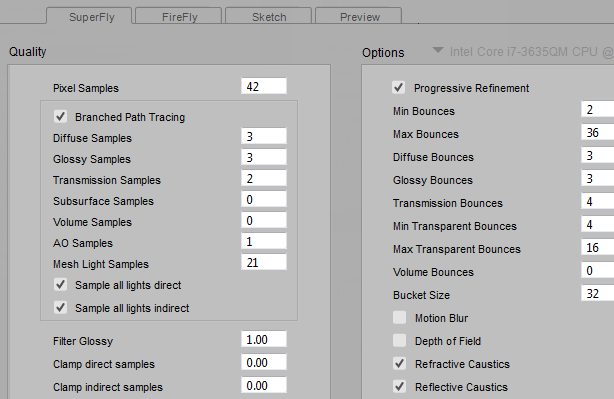

 I've just started one with similar title at Rendo.
I've just started one with similar title at Rendo.