Hi Folks,
I know folks have asked about getting the HW Big Cat working in Poser 9. I have a way for you to do this. In fact, this method sould work for any Poser 10 + figures that use sub-d and unimesh.
PLEASE NOTE, HiveWire 3D will NOT support new products in Poser 9. They will NOT guarantee the HW Big Cat or any future products, will work in Poser 9.
So let's get started. This requires a text editor and some basic .cr2 editing.
1. Make a copy of the .cr2 and rename it. Something like HiveWireBigCatP9.
2.Open this in your text editor.
3. Change the version number to 9
4. Search for the following lines
subdivLevels 1
subdivRenderLevels 1
5.Change the values for both lines, to 0. It will look like this.
subdivLevels 0
subdivRenderLevels 0
6. Do a search for the following line
skinType 3
7. Change this to 0 as well.
skinType 0
8. Save the file.
This turns off the unimesh and sub-d and will allow you to use the HW Big Cat in P9+. I provide no guarantee that everything will work, but here are some samples from Poser Pro 2012

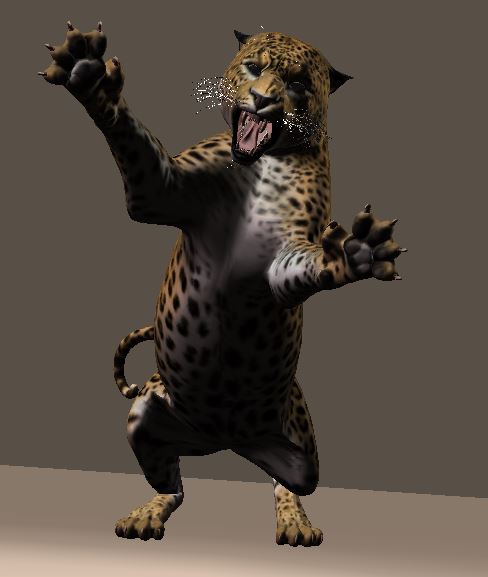


I know folks have asked about getting the HW Big Cat working in Poser 9. I have a way for you to do this. In fact, this method sould work for any Poser 10 + figures that use sub-d and unimesh.
PLEASE NOTE, HiveWire 3D will NOT support new products in Poser 9. They will NOT guarantee the HW Big Cat or any future products, will work in Poser 9.
So let's get started. This requires a text editor and some basic .cr2 editing.
1. Make a copy of the .cr2 and rename it. Something like HiveWireBigCatP9.
2.Open this in your text editor.
3. Change the version number to 9
4. Search for the following lines
subdivLevels 1
subdivRenderLevels 1
5.Change the values for both lines, to 0. It will look like this.
subdivLevels 0
subdivRenderLevels 0
6. Do a search for the following line
skinType 3
7. Change this to 0 as well.
skinType 0
8. Save the file.
This turns off the unimesh and sub-d and will allow you to use the HW Big Cat in P9+. I provide no guarantee that everything will work, but here are some samples from Poser Pro 2012

 Cool info Paul!
Cool info Paul! 