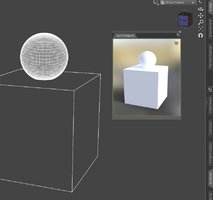Hornet3d
Wise
Me too.
All I can say is that I didn't think of it as a lot of work, and the results were worth it, don't you think? If folks are interested I could backtrack over the method I used. I bought Streets of London at the same time (I think there must have been a sale on!) but I didn't have any immediate plans for using it and it remains unconverted; that could form a useful test subject. In fact I've converted quite a few other DAZ assets since then - mostly clothing rather than props - and I think the process could be relatively simple if you're willing to install DAZ Studio. You would hardly have to know how to use it.
I put off buying Streets of London for quite a while but finally purchased as I saw it as a must have really. It was some time ago and I do not remember exactly how I got it to work in Poser but I do remember thinking it was a lot easier than expected and that, had I have known, I would have purchased it a lot sooner.
I guess I could do the same with his other products but to be honest I tend to buy from the likes of Petipet and Jack Tomalin as they still have Poser versions and so they work straight out of the box.