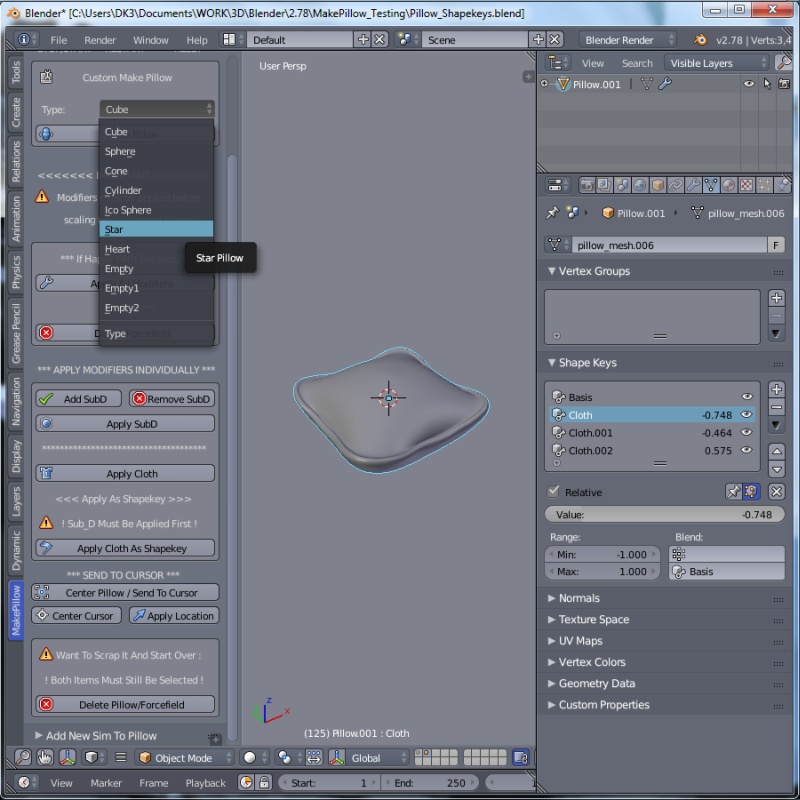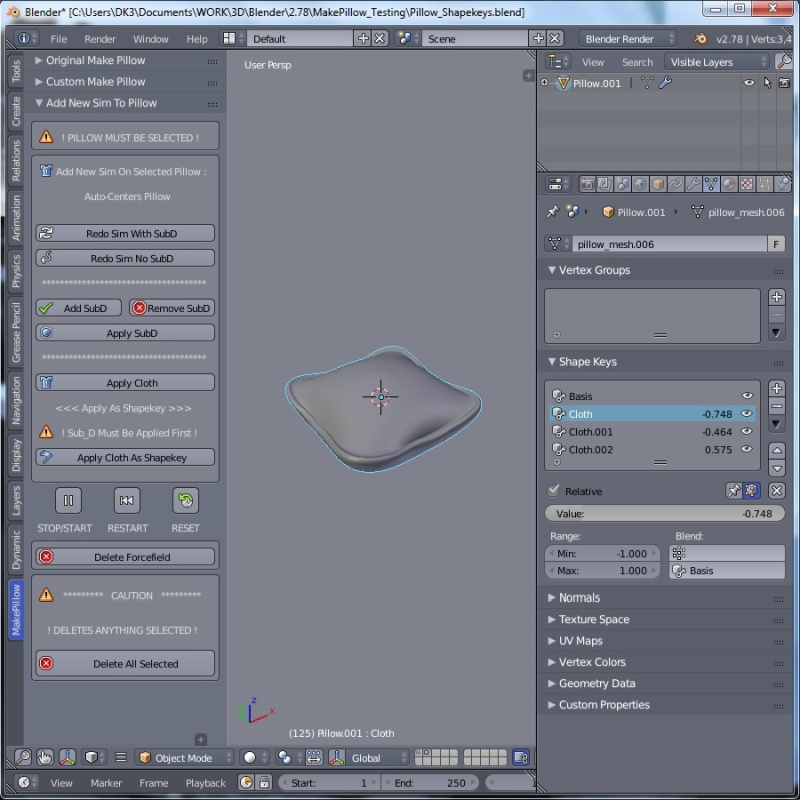Hi Ladydrakana,
Thank you for your interest in my updated version. I haven't had much time to work on it further, and I am only a part-time coder. Well... more of a part-time hacker. My coding skills are equivalent to someone typing on a keyboard who has not taken a typing course, all hunt-n-peck, opposed to proper hand placement and typing. Luckily for me though, I took typing in High School thirty years ago, so I at least have those skills worked out.
It takes me four-times longer than a seasoned coder due to the huge trial-n-error workflow I employ to get things accomplished. This along with a lot of code study, both within the API, and others' code until I find the correct solutions. With that said, I usually only code for myself, as I have no plans to support addons with all the API changes that happen with each new version of Blender that continually break addons left and right.
However, I have been working on solidifying a simplified version for you (or anyone else interested) for now until I have time to get back to coding the bigger version (which is much more difficult to code all the things I want to implement). It is close to being completed, and when it is, I will add a link for you to download.
Just so there is an understanding. Anything I code for myself, I do not have to worry about error variables, or what might be in scene that can be corrupted by usage. But, for others, one has to clean up the code, fix error variables (ex. click on button without object in scene, accidental deletion, etc.), and work out usage paradigms before it is fit for consumption.
Even for the simplified version, I implemented things such as:
- Correcting original code ordering which led to faster simulation (along with removing unneeded collision data - which of there is none).
- Added auto-UV-ing, so the Pillow comes in auto-UV-ed.
- Added auto-naming at sim's start, as opposed to after simulation is complete.
- Changed Apply sim, and delete Forcefield to a one button operation.
- And, implemented smart deletion, where other objects (including empties) are protected from deletion even if they are selected along with the sim objects (as long as they are selected, but not "active" - still trying to work that out).
The last one is where I am currently trying to finalize, and have a working version to upload. I have been going round-n-round implementing, breaking previous code, fixing, breaking, fixing, etc., and I need to figure out how to get both the ApplySim/Delete Forcefield, and the Delete Pillow/Forcefield to play nice with each other as well as not affect anything else one might have in scene (bed, couch, object, empty, curve, etc.). I had the delete working last week where it would not affect anything else in scene, but as of right now, I somehow broke it again, and am currently trying to find the correct solution without breaking the sim apply/delete.
There is also one other issue with addon activation/deactivation with B2.79 which is a known issue due to API changes that they only tested against current addons that are available, and have deemed it solved in official release. But, my addon shows it is not solved, and will probably be problematic for any future addons. It has to do with internal RNA coding now conflicting every addon's class namings. It will throw a bl_rna error, and possibly not deactivate, but I have found a work-around is to use the addon (create a Pillow), and that somehow registers the classes correctly from others with same named classes, and then activate/deactivate works properly. Blender... go figure...