Ohhhh, I wonder if that's the app I was thinking of for listing the files in a product's zip, though I think the one I was thinking of is older than that, and not necessarily one of Joe's. I texted my friend to ask, but she hasn't responded . . . yet.
-
Welcome to the Community Forums at HiveWire 3D! Please note that the user name you choose for our forum will be displayed to the public. Our store was closed as January 4, 2021. You can find HiveWire 3D and Lisa's Botanicals products, as well as many of our Contributing Artists, at Renderosity. This thread lists where many are now selling their products. Renderosity is generously putting products which were purchased at HiveWire 3D and are now sold at their store into customer accounts by gifting them. This is not an overnight process so please be patient, if you have already emailed them about this. If you have NOT emailed them, please see the 2nd post in this thread for instructions on what you need to do
You are using an out of date browser. It may not display this or other websites correctly.
You should upgrade or use an alternative browser.
You should upgrade or use an alternative browser.
Is there any such thing as a standard README file?
- Thread starter eclark1894
- Start date
Actually I always used DIM for downloading, I just never used it for installing, and yes I remember that button with it's link to a product information page on DAZ's site.It occurred to me that neither Miss B or Alisa use the install manager so may not be aware of it.
When I was talking about their ReadMe files, I was referring to older products which came out prior to the creation of DIM.
I also use DIM to download stuff there, then I install manually.
Yeah, I was thinking of their old ReadMes, as well. I know they have the Wiki, but to me, it's as stupid as having the Templates in your Product Library. It should ALL be within the download zip, rather than 3 different places, and the info you need in order to use the product only available online!
Yeah, I was thinking of their old ReadMes, as well. I know they have the Wiki, but to me, it's as stupid as having the Templates in your Product Library. It should ALL be within the download zip, rather than 3 different places, and the info you need in order to use the product only available online!
When there are thousands of files to download (though not all at the same time), using DIM is the easier way because you can set up as many as you want to download, and then walk away until they're all done downloading. I know there are folks who despise DIM and don't use it, so they download manually. The only time I'll do that now, is if I want it quick and don't want to go searching for it on my external hard drive.Ahh...I thought you downloaded and installed manually so didn't think you'd seen the link.
See now, I don't see why they need to update and overwrite stuff, as I can no longer use the MFG for my V5/Genesis1 because they updated it to DUF, while everything else in the set/bundle is still in DSF format, which I CAN use in my DS 4.0. An additional number/code or something on the end of the d/l name would've been much better.
They just assumed everyone's kept updating the software . . . which I no longer do. Oh well.
They just assumed everyone's kept updating the software . . . which I no longer do. Oh well.
I think it's a deliberate assumption knowing full well that some people don't. I think the expectation is you should update...not saying they're right. I think they do it as it means they only have to store one version of it for people to download and save on server space.
Oh I can understand not wanting more than one version on their server, but if they got rid of the old version, and renamed the new version, that would've made me very happy. I don't care if I have more than one version. I'll just get rid of the one I don't want or need. That should be the end user's choice.
Sadly, that's one of the reasons a lot of folks have stopped shopping/buying their products any more. Oh well.
Sadly, that's one of the reasons a lot of folks have stopped shopping/buying their products any more. Oh well.
Oh if you're talking about the software, that you can forget about, because they've written the software so that if it's an update to the same version (IOW 4.x) it will always overwrite it when you install it. I had DS 2, DS 3A and DS 4.0P on my old laptop, but that's because they were totally different versions. You can't have more than one version of DS 4 (starting with 4.5) on the same computer, so naming the software zip differently wouldn't have made a difference. Naming the products used in the software, however, would've made a big difference.
I know this but it would at least allow you to keep each version if they named it differently. Too frequently you updated only to find some feature is buggy. That's one of the reasons why I don't automatically update any more. I also rename the file and save elsewhere so I keep a copy of it.
Actually you can Miss B, I have 4.8 and 4.9 on this one. You just have to move the earlier version to a different Folder before installing the new one. (the old one can still point to the original runtime etc.) and you have to make sure you've saved the earlier zip somewhere else (I rename them) if you want to install it again so the DIM doesn't overwrite it.
tiggersprings
Eager
Sometimes even including a readme file isn't even standard. In rebuilding my runtimes after my disastrous start to 2017, I've found quite a few store products that didn't even have a readme file (which is really unprofessional).
For those looking for an app that can list files in a product runtime, EvilInnocence has "Poser Product Checker." It's free, and in addition to making lists, it checks for path length (I think that's for Mac), absolute paths, missing files, and incomplete paths. I don't know if it's okay to link to it, since it's at a store. Just Google "EvilInnocence Poser Product Checker."
Poser Product Checker has been very handy, in addition to Dimension3D's Runtime Repair, while I'm working on rebuilding my runtimes. I organize thing the way I want in a empty folder on the desktop, put all of the documentation in a Readme folder named for the product, do any editing that I know I need to do (usually when those darn .pmd files are in the runtime content folders like Characters or Props) , run Runtime Repair and fix anything it pops on (if it's fixable). Then I run Poser Product Checker, and check that it doesn't zero in on any problems that Runtime Repair didn't (sometimes it does when it comes to shortened or incomplete paths). I copy the File List from Poser Product Checker into a document in the readme folder. Then, I rezip my new runtime, and install it whatever external runtime will be it's new home.
For those looking for an app that can list files in a product runtime, EvilInnocence has "Poser Product Checker." It's free, and in addition to making lists, it checks for path length (I think that's for Mac), absolute paths, missing files, and incomplete paths. I don't know if it's okay to link to it, since it's at a store. Just Google "EvilInnocence Poser Product Checker."
Poser Product Checker has been very handy, in addition to Dimension3D's Runtime Repair, while I'm working on rebuilding my runtimes. I organize thing the way I want in a empty folder on the desktop, put all of the documentation in a Readme folder named for the product, do any editing that I know I need to do (usually when those darn .pmd files are in the runtime content folders like Characters or Props) , run Runtime Repair and fix anything it pops on (if it's fixable). Then I run Poser Product Checker, and check that it doesn't zero in on any problems that Runtime Repair didn't (sometimes it does when it comes to shortened or incomplete paths). I copy the File List from Poser Product Checker into a document in the readme folder. Then, I rezip my new runtime, and install it whatever external runtime will be it's new home.
Hornet3d
Wise
I also take the read me files and put them in a separate folder, the same with any manuals and then drop them as sub folders into a documentation that also holds all my tutorial. I do the same for texture templats and put them in a Poser Support folder. In each case I use the name of the product as the title even if this is not the case in the original zip.
tiggersprings
Eager
Yes, that's what I'm doing with all documentation--moving it to one place. I've actually refreshed my memory on several really nice in-product tutorials I'd forgotten about that way. I was also doing what you do with templates, but I stopped. It takes a lot of room to store templates, especially if they're .bmp files. Honestly, a lot of time, I make my own templates, any way... Outside of a few special cases, so I've just been deleting most of those. Some of the exceptions are nicely color-coded ones and ones for figures (if they're really nice), or the odd layered ones the vendors already include.
I move any "extras" to a folder, as well. That includes backgrounds, .pngs, and so on.
The empty, "dummy" runtime and document folders are setting on the desktop. I've been trying to keep it to where the setup is always the same. I'm lazy, so it's just called "New Folder" and the structure for documents looks like this:
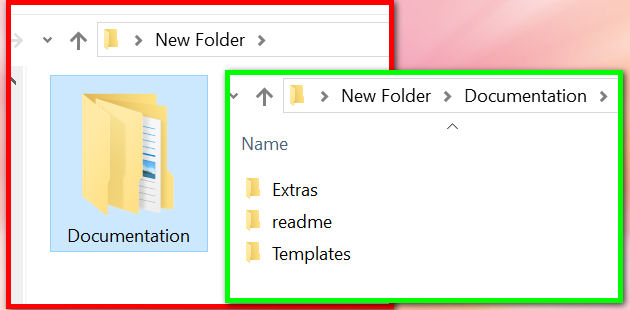
I move any "extras" to a folder, as well. That includes backgrounds, .pngs, and so on.
The empty, "dummy" runtime and document folders are setting on the desktop. I've been trying to keep it to where the setup is always the same. I'm lazy, so it's just called "New Folder" and the structure for documents looks like this:
