-
Welcome to the Community Forums at HiveWire 3D! Please note that the user name you choose for our forum will be displayed to the public. Our store was closed as January 4, 2021. You can find HiveWire 3D and Lisa's Botanicals products, as well as many of our Contributing Artists, at Renderosity. This thread lists where many are now selling their products. Renderosity is generously putting products which were purchased at HiveWire 3D and are now sold at their store into customer accounts by gifting them. This is not an overnight process so please be patient, if you have already emailed them about this. If you have NOT emailed them, please see the 2nd post in this thread for instructions on what you need to do
You are using an out of date browser. It may not display this or other websites correctly.
You should upgrade or use an alternative browser.
You should upgrade or use an alternative browser.
Is it possible to select more than one surface at a time in Poser?
- Thread starter Pendraia
- Start date
English Bob
Adventurous
As far as I know there isn't. However you can copy settings from one material zone to another: I use Dimension3D's XS script which can paste to several materials at once. I have yet to explore all of its functions...
Update: @English Bob suggestion seems more powerfull. Thanks for info!
---
AFAIK no without third-party scripts.
without third-party scripts.
MAT Writer Panel by Netherworks allow you quickly copy materials between zones. MATWriter Panel 2014 - A NetherWorks Studio Creation at HiveWire 3D
Works with SuperFly too. Advanced Material Manager 2 by Shaderworks allowed just what you need, but I don't know if it can be bought now (was on RDNA) and Firefly only (not updated for P11 and probably will not be).
---
AFAIK no
MAT Writer Panel by Netherworks allow you quickly copy materials between zones. MATWriter Panel 2014 - A NetherWorks Studio Creation at HiveWire 3D
Works with SuperFly too. Advanced Material Manager 2 by Shaderworks allowed just what you need, but I don't know if it can be bought now (was on RDNA) and Firefly only (not updated for P11 and probably will not be).
Thanks English Bob and phdubrov...both copy and paste and Netherworks Matwriter sounds good much better than manually setting each surface. I still have to watch the video that they did recently which allows the render engines to share materials using the Physical surface?? not sure of the name of the new node, finish the DS ones today and get them to the testers and then I'm off to a good start.
Yes, the PoserSurface "root" node in P11/PP11 now has 2 boxes at the top that can be checked, one for FireFly and one for SuperFly. I think by default they're both checked, and then you can add a new root node if the SuperFly setup needs to be different than the FireFly setup for materials.
As far as both using the Physical root node, that I'm not sure about, as I've only used it for SuperFly. After you watch the video, do post back here and let us know if you can use the Physical root node for FireFly.
As far as both using the Physical root node, that I'm not sure about, as I've only used it for SuperFly. After you watch the video, do post back here and let us know if you can use the Physical root node for FireFly.
Netherworks MATWriter Panel 2014 will also let you copy and paste multiple material zones. You can copy one to multiple or multiple to multiple which really comes in handy when you're setting up a material for a figure like Dawn.
It's also easy to select objects in the scene and to copy from one object to another. For example, I could copy a material from Flyte Pants, change to Flyte Shirt and select the four materials, right click, and paste.
With Poser Pro 11, when you copy and paste nodes from one mat zone to another, you end up with a duplicate Poser Surface. That doesn't happen with Netherworks MATWriter Panel 2014.

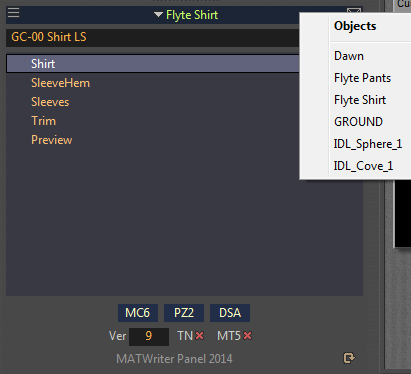
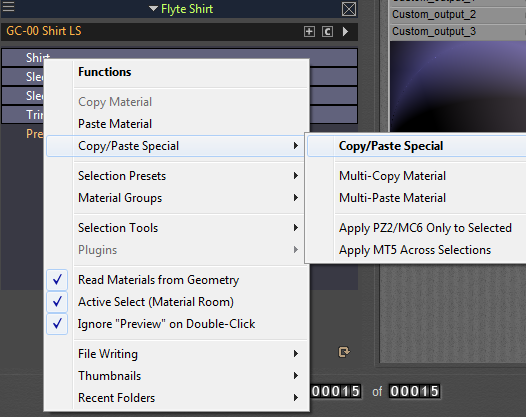
It's also easy to select objects in the scene and to copy from one object to another. For example, I could copy a material from Flyte Pants, change to Flyte Shirt and select the four materials, right click, and paste.
With Poser Pro 11, when you copy and paste nodes from one mat zone to another, you end up with a duplicate Poser Surface. That doesn't happen with Netherworks MATWriter Panel 2014.
The one thing I discovered, that was added with PP11, is there's also a "Replace" mode, so if you do that rather than Paste, it will remove the original PoserSurface node. Poser never had that option in earlier versions.With Poser Pro 11, when you copy and paste nodes from one mat zone to another, you end up with a duplicate Poser Surface. That doesn't happen with Netherworks MATWriter Panel 2014.
It would be a shame if Basil doesn't wind up somewhere, as he had a lot of useful products.
Agreed.
Thanks sapat...as someone relatively new to Poser (I keep trying to get the hang of it...doing better this time around with support from the Hive) I unfortunately don't have it. I will most likely pick up Netherworks matwriter...
Lyne, I will make sure it works for 2014 and Poser 11. I'm in the process of watching the webinar on using the physical surface to allow for differences between the two renderers and it looks like it should automatically work in earlier versions. Haven't tried it yet but hopefully it will work as they say.Just hoping it will be for POSER 2014 also... VERY different- P11 is NOT backward compatible with material room set up/use!!! I'll never buy P11... I'm set/happy with 2014...
Thanks English Bob and phdubrov...both copy and paste and Netherworks Matwriter sounds good much better than manually setting each surface. I still have to watch the video that they did recently which allows the render engines to share materials using the Physical surface?? not sure of the name of the new node, finish the DS ones today and get them to the testers and then I'm off to a good start.
Just to say, this is why I try to keep my zones equal to my materials. Sure, I can see needing a the same shader with different textures on different zones. But if something shares a texture and a shader, I just don't see a reason to make multiple zones. It's been literally years since I've seen a material set use zones instead of masks to do anything that additional zones do.
Darryl
Adventurous
I'll give another thumbs up for MatWriter Panel. Haven't tried the other solutions though. I don't think Semidieu ever updated to PP2014 and doubt he'll return (be great if he did though). I personally, wouldn't want to use Poser without the various UI enhancements from Netherworks and Shaderworks.
I haven't had a chance to use it in PP11, but it's installed, and it opens up the popup dialog when I double-click it in the Python Scripts Palette. I also can see it automatically reads "11" in the Version number box, so I'm thinking it's safe to say it works, but of course Joe would know for sure.
