-
Welcome to the Community Forums at HiveWire 3D! Please note that the user name you choose for our forum will be displayed to the public. Our store was closed as January 4, 2021. You can find HiveWire 3D and Lisa's Botanicals products, as well as many of our Contributing Artists, at Renderosity. This thread lists where many are now selling their products. Renderosity is generously putting products which were purchased at HiveWire 3D and are now sold at their store into customer accounts by gifting them. This is not an overnight process so please be patient, if you have already emailed them about this. If you have NOT emailed them, please see the 2nd post in this thread for instructions on what you need to do
You are using an out of date browser. It may not display this or other websites correctly.
You should upgrade or use an alternative browser.
You should upgrade or use an alternative browser.
I need a course in UV Mapping
- Thread starter eclark1894
- Start date
eclark1894
Visionary
Yeah, I didn't realize it either, but I didn't think there was anything wrong with the mesh. I decided to start a new document and import the mesh and everything worked fine. So I had to go back and look at what was different in the new document and the old one.
eclark1894
Visionary
Okay, so then, I modeled an anirondack chair and table. I've UV mapped them although I haven't collected and applied the textures yet. But I'm trying to get all my ducks in a row, so I can package everything up properly. So far, I'm trying to do this thing one step at a time. But, I've never packed up a UV template for sale before, but I admit it would be rather interesting to see what kind of texture pack some one could come up with for a chair and table. Anyway, I wanted to post the UV map here and get your advice, criticisms and observations on whether or not the map is okay as is or needs work. BTW, this is only the chair, and if it will help I can post a pic of the unrendered model too.
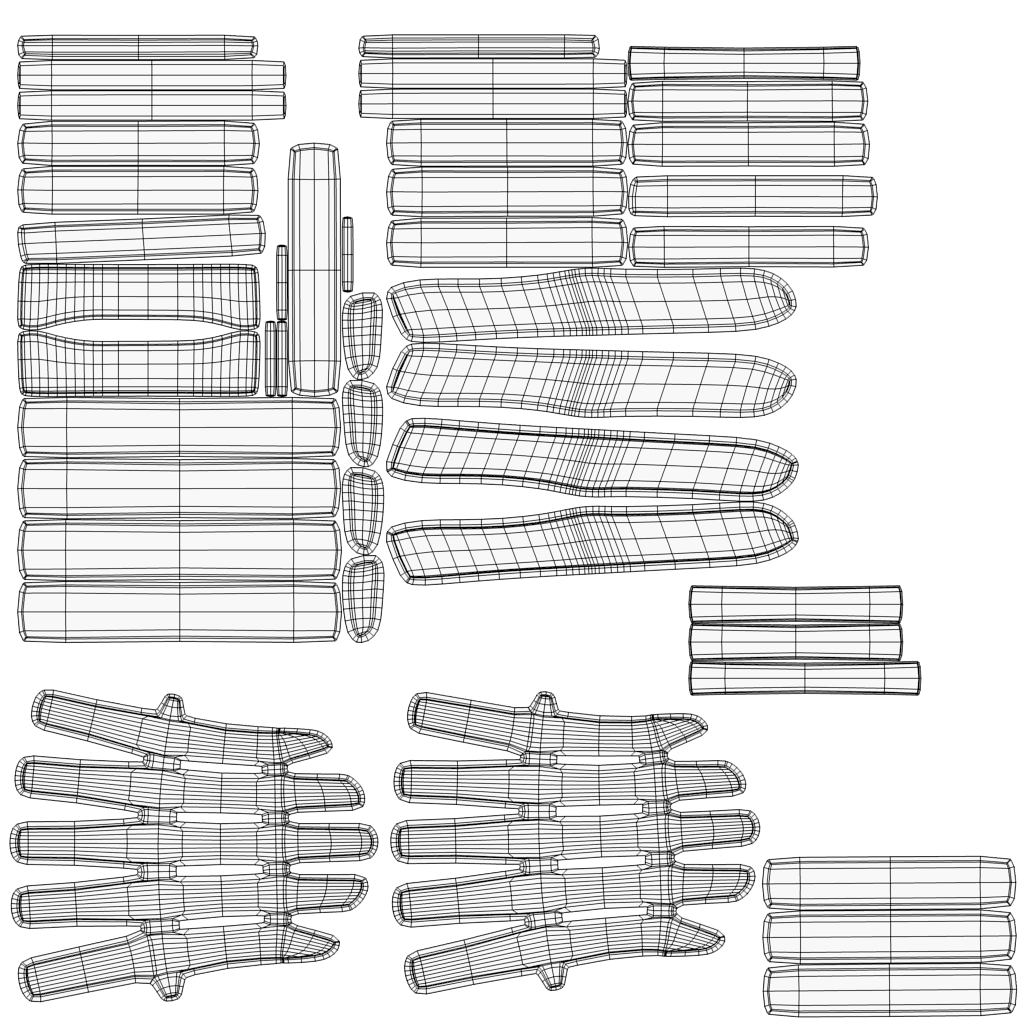
eclark1894
Visionary
The chair...
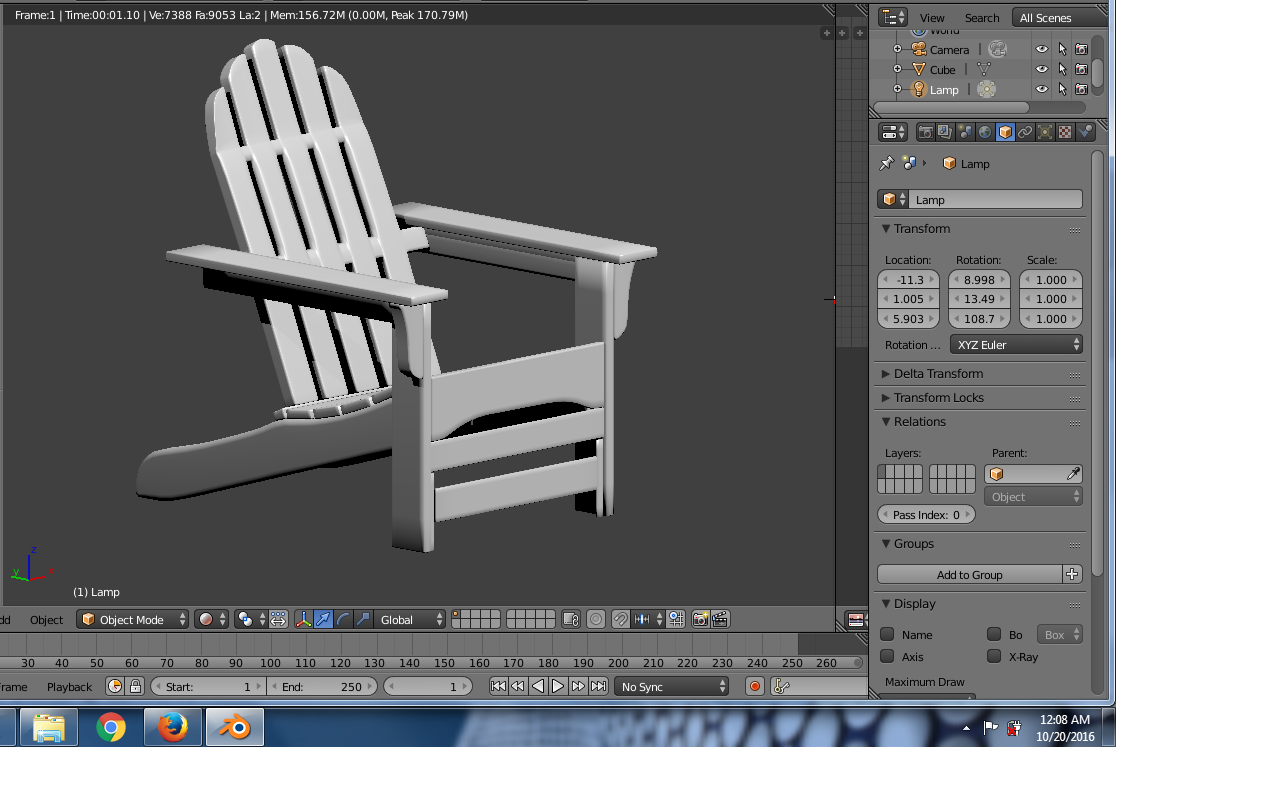
My first comments would be, the map is too small for something with so many pieces. Lately I've been making my maps 4000x4000, even those that have less detail.
The main reason for that is, you need room around each island on the map for color bleed. IOW, it shouldn't texture up to, and only up to, the edges of each island, because there's no guarantee it will render fully textured, so I always texture about 15 to 20 pixels outside of each island, which will insure you won't have any bleeding from one part to another.
In this case, where the whole chair will be textured with wood, that might not be as noticeable, unlike a piece of clothing that has different colors/textures for different parts of the clothing.
I just saved the map, and will take a look at it, but I would suggest you try putting some space between each of the pieces on a larger map, maybe 4096x4096, which is 4 times 1024x1024.
Nice chair, BTW.
The main reason for that is, you need room around each island on the map for color bleed. IOW, it shouldn't texture up to, and only up to, the edges of each island, because there's no guarantee it will render fully textured, so I always texture about 15 to 20 pixels outside of each island, which will insure you won't have any bleeding from one part to another.
In this case, where the whole chair will be textured with wood, that might not be as noticeable, unlike a piece of clothing that has different colors/textures for different parts of the clothing.
I just saved the map, and will take a look at it, but I would suggest you try putting some space between each of the pieces on a larger map, maybe 4096x4096, which is 4 times 1024x1024.
Nice chair, BTW.
eclark1894
Visionary
Thanks, Miss B.My first comments would be, the map is too small for something with so many pieces. Lately I've been making my maps 4000x4000, even those that have less detail.
The main reason for that is, you need room around each island on the map for color bleed. IOW, it shouldn't texture up to, and only up to, the edges of each island, because there's no guarantee it will render fully textured, so I always texture about 15 to 20 pixels outside of each island, which will insure you won't have any bleeding from one part to another.
In this case, where the whole chair will be textured with wood, that might not be as noticeable, unlike a piece of clothing that has different colors/textures for different parts of the clothing.
I just saved the map, and will take a look at it, but I would suggest you try putting some space between each of the pieces on a larger map, maybe 4096x4096, which is 4 times 1024x1024.
Nice chair, BTW.
So I took your advice, but went a step further. I broke the chair down to it's basic elements, legs, armrest, back and seat, cranked the UV editor up to 4096 by 4096, and now, I'm making a separate UV map for each element of the chair and table.
VortigensBane
Busy Bee
Better late than never...
It would seem least-labor-intensive when modelling something imitating wood that all of the UV islands should be aligned to follow the grain of the wood, so that you can just take a photo of a board and apply it as the texture. It will also avoid having the wood grain change direction on different sides of a continuous piece.
Regarding multiple UV layout maps, just remember that for each texture map that the scene has to load, that's memory used up. If you have a single prop with four material zones, and each zone has 4096x4096 diffuse, bump, specular, normal, opacity, metallic flakes, translucency, reflective, and displacement maps, you end up slowing down your scene quite a bit. (Especially if you multiply that by "x" number of props in your scene, since most of the time you use more than one prop...)
I am not an expert by any means, and it takes me FOREVER to get a project done (check out my modelling threads if you don't believe me... I've been trying to get my first product ready for the store since before the "new" forum went live), but I always try to tweak things so that there are as few UV maps as possible.
It would seem least-labor-intensive when modelling something imitating wood that all of the UV islands should be aligned to follow the grain of the wood, so that you can just take a photo of a board and apply it as the texture. It will also avoid having the wood grain change direction on different sides of a continuous piece.
Regarding multiple UV layout maps, just remember that for each texture map that the scene has to load, that's memory used up. If you have a single prop with four material zones, and each zone has 4096x4096 diffuse, bump, specular, normal, opacity, metallic flakes, translucency, reflective, and displacement maps, you end up slowing down your scene quite a bit. (Especially if you multiply that by "x" number of props in your scene, since most of the time you use more than one prop...)
I am not an expert by any means, and it takes me FOREVER to get a project done (check out my modelling threads if you don't believe me... I've been trying to get my first product ready for the store since before the "new" forum went live), but I always try to tweak things so that there are as few UV maps as possible.
eclark1894
Visionary
Okay, good to know, but as I found out last night by rummaging about looking for decent textures to use, If I start out with a high number UV map, I can always reduce it with little loss if I want or need to condense it to on or two maps. If I start out with a low number and try to increase the size iwill become pixalated. So I thin I'm at least headed in the right direction.Better late than never...
It would seem least-labor-intensive when modelling something imitating wood that all of the UV islands should be aligned to follow the grain of the wood, so that you can just take a photo of a board and apply it as the texture. It will also avoid having the wood grain change direction on different sides of a continuous piece.
Regarding multiple UV layout maps, just remember that for each texture map that the scene has to load, that's memory used up. If you have a single prop with four material zones, and each zone has 4096x4096 diffuse, bump, specular, normal, opacity, metallic flakes, translucency, reflective, and displacement maps, you end up slowing down your scene quite a bit. (Especially if you multiply that by "x" number of props in your scene, since most of the time you use more than one prop...)
I am not an expert by any means, and it takes me FOREVER to get a project done (check out my modelling threads if you don't believe me... I've been trying to get my first product ready for the store since before the "new" forum went live), but I always try to tweak things so that there are as few UV maps as possible.
Good point VB. I often have to rotate some of the islands on my maps so they're all going in the right direction. Although I haven't used wood textures often, having the grain "flowing" in the correct direction from any angle is important.It would seem least-labor-intensive when modelling something imitating wood that all of the UV islands should be aligned to follow the grain of the wood, so that you can just take a photo of a board and apply it as the texture. It will also avoid having the wood grain change direction on different sides of a continuous piece.
VortigensBane
Busy Bee
You can also use a 200x200 texture on a 4096x4906 UV map... 
Yes, I make copies of it on separate layers, depending on how large an area I have to cover, and then I merge those layers so it looks like one layer. I do that for each section/mat zone of the item I'm trying to texture, so there aren't too many layers when all is said and done. 
eclark1894
Visionary
Another quick question... well two if you can answer them.
1. What do I do if I have a UV map that uses a larger size texture (4096) than the texture I have available(1024)?
2. Where can I find some decent and preferably free business suit textures?
1. What do I do if I have a UV map that uses a larger size texture (4096) than the texture I have available(1024)?
2. Where can I find some decent and preferably free business suit textures?
I'm not sure "exactly" what you mean, but if the texture you have is tileable, IOW there wouldn't be any seams if you placed them next to each other, what I do is open it in Photoshop, and then duplicate the layer as many times as you need to get it to fill the whole width of the UV island you want to use the texture on. In your case, I would probably duplicate the layer 3 times. Then I would merge the 4 layers so there's only one layer, and then resave it, or save it as a new version.
Then, what I usually do, because I don't texture within Blender, if that's what you were planning, I place the now larger texture on a layer over the UV map, and remove the unnecessary areas you don't need textured with it. IOW, for a business suit's pants, you would probably need to use the texture for the front island and the back island. I usually do the texturing for each separately, rather than spreading the texture across both, because then you'd have a hard time matching seams, depending on the texture.
I would also leave about 15 to 20 pixels beyond the edges of the UV's islands for color bleed, or in this case texture bleed. Sometimes the edges don't get textured properly if you just cover the exact size of each UV island.
Hope that helps some.
Then, what I usually do, because I don't texture within Blender, if that's what you were planning, I place the now larger texture on a layer over the UV map, and remove the unnecessary areas you don't need textured with it. IOW, for a business suit's pants, you would probably need to use the texture for the front island and the back island. I usually do the texturing for each separately, rather than spreading the texture across both, because then you'd have a hard time matching seams, depending on the texture.
I would also leave about 15 to 20 pixels beyond the edges of the UV's islands for color bleed, or in this case texture bleed. Sometimes the edges don't get textured properly if you just cover the exact size of each UV island.
Hope that helps some.
Last edited:
Jeanne Harmon
Eager
If it's seamless, make a new layer & floodfill the area. And like already pointed out, make sure all parts follow the wood grain. Make sure you have your parts as straight as you can get for easier texturing (aka rotate some of them on the uv map to have them more straight then they are now)Another quick question... well two if you can answer them.
1. What do I do if I have a UV map that uses a larger size texture (4096) than the texture I have available(1024)?
No idea, I usually grab MR when on sale/clearance etc. That way I've build a big collection of seamless tiles over the course of the last 18 years......2. Where can I find some decent and preferably free business suit textures?
VortigensBane
Busy Bee
The fact that the UV layout calls for a 4096x4096 texture doesn't mean that you absolutely have to use one. You can use a smaller texture map (even 200x200) as long as your smaller map uses the same layout proportionally.
In Studio, you can use a smaller map and then just tile it multiple times on the V or U axis, as long as it is a plain textile pattern without added designs which go on specific parts of the outfit (like buttonholes...).
ParrotDolphin has some very nice Iray textile shaders in the DAZ store which I use all the time. Volume 2 has some more "suit-able" textures. It really just boils down to the bump map used, in my opinion. When I want textures, I usually just search Google images for something that will work. I suppose it might be different if you actually want to sell something using the images...
In Studio, you can use a smaller map and then just tile it multiple times on the V or U axis, as long as it is a plain textile pattern without added designs which go on specific parts of the outfit (like buttonholes...).
ParrotDolphin has some very nice Iray textile shaders in the DAZ store which I use all the time. Volume 2 has some more "suit-able" textures. It really just boils down to the bump map used, in my opinion. When I want textures, I usually just search Google images for something that will work. I suppose it might be different if you actually want to sell something using the images...
The UV layout doesn't actually call for any size. That's why it's UV and not XY. It's not in pixels. The _templates_ you export are bound by that size, though. You can use high res textures on something even if it has low res templates. It's just a whole lot harder to use the templates if they're tiny.
Generally speaking, because you can always make things smaller but lose detail trying to go larger, it's best to err on the side of higher resolution when it comes to templates. Try to make your templates as larger or larger than the highest resolution textures someone is likely to make for the item.
In terms of numbers of maps and islands, the big thing to keep in mind is how something will be used and how big a map will need to be for your item to render well. For instance, if we assume the average image size is about 2000 x 2000, and your item will usually be rendered in whole as a small portion of that (like a chair, a vase, etc.), then 2048 x 2048 might work for the whole thing. But if people will mostly render a small portion of your item in that 2000 x 2000 image (like a building, a room, a giant mecha, etc.), you probably want to use different maps and keep them to 4096 x 4096 and higher.
I have tons of architecture props I don't really use because they can only be rendered at a distance, and it would take an 8000+ texture for them to render half way decently in any of my works. I have some I can only use with lots of focal blur if I'm making a portrait or a figure close up. On the other hand your chair is something that could probably have all of its islands on a 4096 x 4096 map if you wanted.
Stonemason sometimes tiles textures using his UV maps. If you put roughly square islands on top of each other, you can have maps that tile themselves. That way you can reduce the need for higher resolution images.
Generally speaking, because you can always make things smaller but lose detail trying to go larger, it's best to err on the side of higher resolution when it comes to templates. Try to make your templates as larger or larger than the highest resolution textures someone is likely to make for the item.
In terms of numbers of maps and islands, the big thing to keep in mind is how something will be used and how big a map will need to be for your item to render well. For instance, if we assume the average image size is about 2000 x 2000, and your item will usually be rendered in whole as a small portion of that (like a chair, a vase, etc.), then 2048 x 2048 might work for the whole thing. But if people will mostly render a small portion of your item in that 2000 x 2000 image (like a building, a room, a giant mecha, etc.), you probably want to use different maps and keep them to 4096 x 4096 and higher.
I have tons of architecture props I don't really use because they can only be rendered at a distance, and it would take an 8000+ texture for them to render half way decently in any of my works. I have some I can only use with lots of focal blur if I'm making a portrait or a figure close up. On the other hand your chair is something that could probably have all of its islands on a 4096 x 4096 map if you wanted.
Stonemason sometimes tiles textures using his UV maps. If you put roughly square islands on top of each other, you can have maps that tile themselves. That way you can reduce the need for higher resolution images.
eclark1894
Visionary
I promised myself I wasn't going to do clothes anymore. I'm going to stop making promises I can't keep. So anyway, I'm modeling two clothing items, one for Dusk, the other for Pauline. I have two questions. I making some hiking boots for Pauline, and they have seams. Anyone know the best way to texture seams and stitching?
Also, I'm making a coat for Dusk. Should the pocket be modeled in or just bumped mapped. The pocket is basically just for looks anyway. I learned my lesson about trying to make stuff that morphs.

Also, I'm making a coat for Dusk. Should the pocket be modeled in or just bumped mapped. The pocket is basically just for looks anyway. I learned my lesson about trying to make stuff that morphs.
HAHAHAHA Earl. You will never loose that desire. I told myself "Keep it simple" "Just make textures and hair stuff" ... nope, in the midst of my Pan project for Dusk again and am moaning and groaning over the rigging and weight mapping! Me, a glutton for punishment? Pshaw! LOL
