I have purchased 2 new computers (Dells) one from Dell directly and one from Amazon and been ripped off both times. The last was sneaky the video card had been swapped out by Adorama Camera an Amazon Reseller. I am looking for a good rendering computer. I am old and not a gamer. Any suggestions on what to buy? I just discovered workstations that specialize in rendering, but not so sure. my price range is 1500-2500.00 for the computer. I been away from the art world for years and not really up to date on things. Can anyone offer sage advice. I would ;like this to be the last time as each time I have to go weeks without a computer.
-
Welcome to the Community Forums at HiveWire 3D! Please note that the user name you choose for our forum will be displayed to the public. Our store was closed as January 4, 2021. You can find HiveWire 3D and Lisa's Botanicals products, as well as many of our Contributing Artists, at Renderosity. This thread lists where many are now selling their products. Renderosity is generously putting products which were purchased at HiveWire 3D and are now sold at their store into customer accounts by gifting them. This is not an overnight process so please be patient, if you have already emailed them about this. If you have NOT emailed them, please see the 2nd post in this thread for instructions on what you need to do
You are using an out of date browser. It may not display this or other websites correctly.
You should upgrade or use an alternative browser.
You should upgrade or use an alternative browser.
I am Stupid and need advise
- Thread starter HadCancer
- Start date
take photos of the computers and post them here. open the sides of the boxes and take pictures of whats in them.
we'll tell you which machine is better, keep the better machine and sell the other, take the money you make off the sale and buy a GPU
we'll tell you which machine is better, keep the better machine and sell the other, take the money you make off the sale and buy a GPU
Lorraine
The Wicked Witch of the North
Firstly, welcome to the Hive, HC 
What AoM has suggested is a good idea. I started off with a bog standard HP computer with integrated graphics that now has only the original hard drive (and that's going to be my next upgrade) and monitor remaining. My first purchase for it was more ram, my second a GPU and things have gone on from there. Putting a GPU and more ram in will make a huge difference to any computer. If you can tell us what the CPU and motherboard are, that will help us too.
What AoM has suggested is a good idea. I started off with a bog standard HP computer with integrated graphics that now has only the original hard drive (and that's going to be my next upgrade) and monitor remaining. My first purchase for it was more ram, my second a GPU and things have gone on from there. Putting a GPU and more ram in will make a huge difference to any computer. If you can tell us what the CPU and motherboard are, that will help us too.
seachnasaigh
Energetic
I am looking for a good rendering computer. I am... not a gamer.
I tend to make massive scenes and use a lot of resource-hungry special effects, so I go for rendering power, and rendering power is determined by
- Number of processor cores
- Clock speed of processor cores
- RAM (memory) capacity
Urania is a midtower workstation (HP z600) with dual X5660 Xeon processors (HyperThreaded hex cores @2.8GHz) giving 24 render threads, and 48GB registered RAM with metal heat spreaders and ducted fan coolers. GPU is an nVidia FX3800 Quadro. I added fresh hard drives, a USB3 host card, and added Blue LED fans. Total investment: $1,260.
This is a common E-ATX sized workstation/server motherboard (SuperMicro X8DAH-F); see the *two* CPU sockets? And eighteen RAM slots!
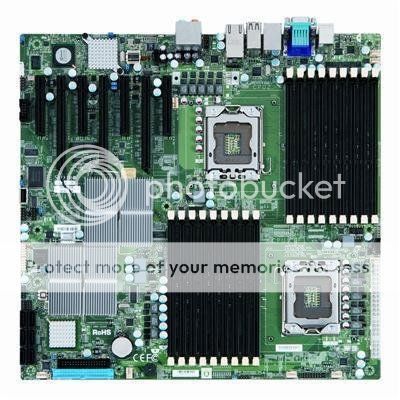
My workstation Cameron has a subvariant of this motherboard, with dual X5680 Xeon processors (H/T hex cores @3.33GHz) and 96GB RAM. She glows red, and her keyboard's keys glow red, and so does her mouse.
 Twenty four render threads and 96GB RAM!
Twenty four render threads and 96GB RAM!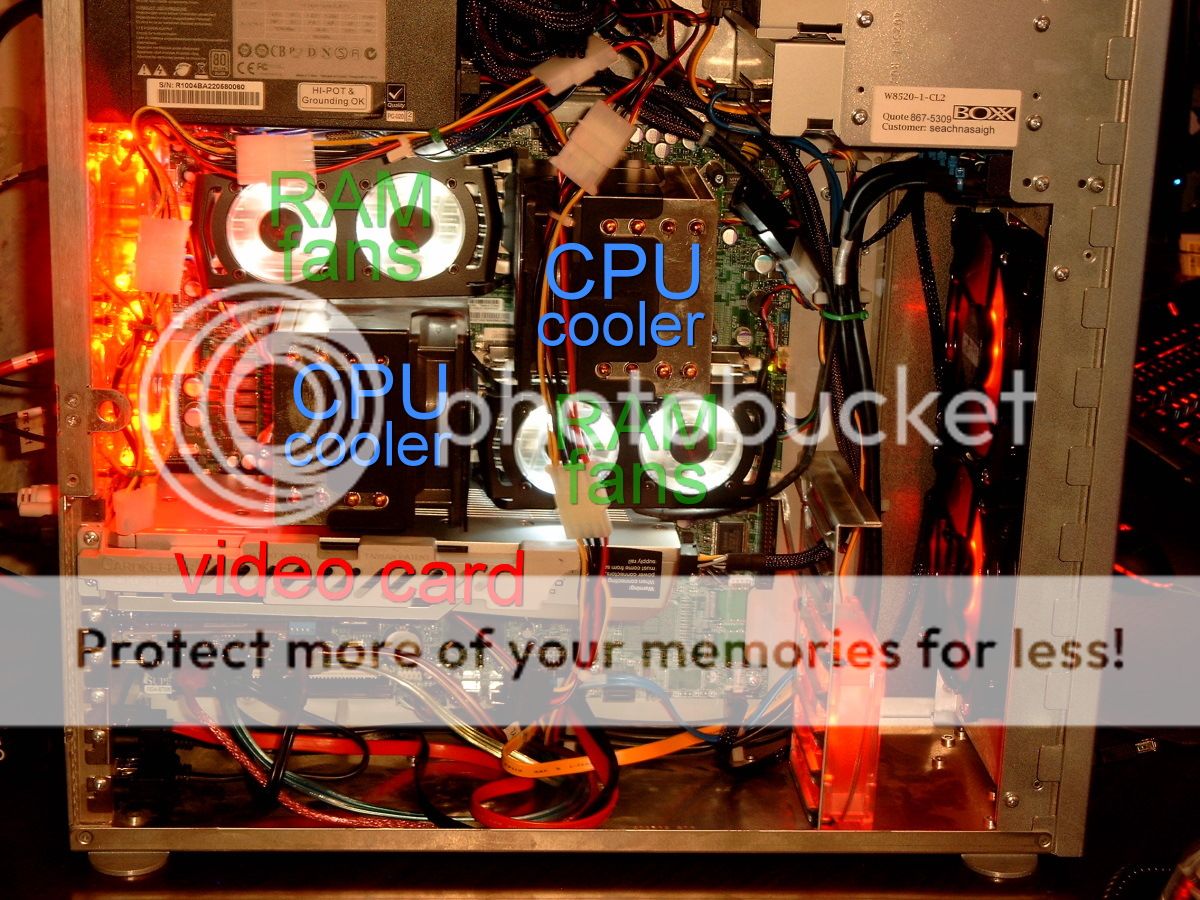
Galadriel is an Alienware Aurora chassis, but she's been refitted with an X8DTi-F-O motherboard, dual X5690 Xeon processors (H/T hex cores @3.46GHz & 3.73GHz turbo) and 96 GB RAM. Galadriel's CPUs are liquid cooled. She glows purple/blue.
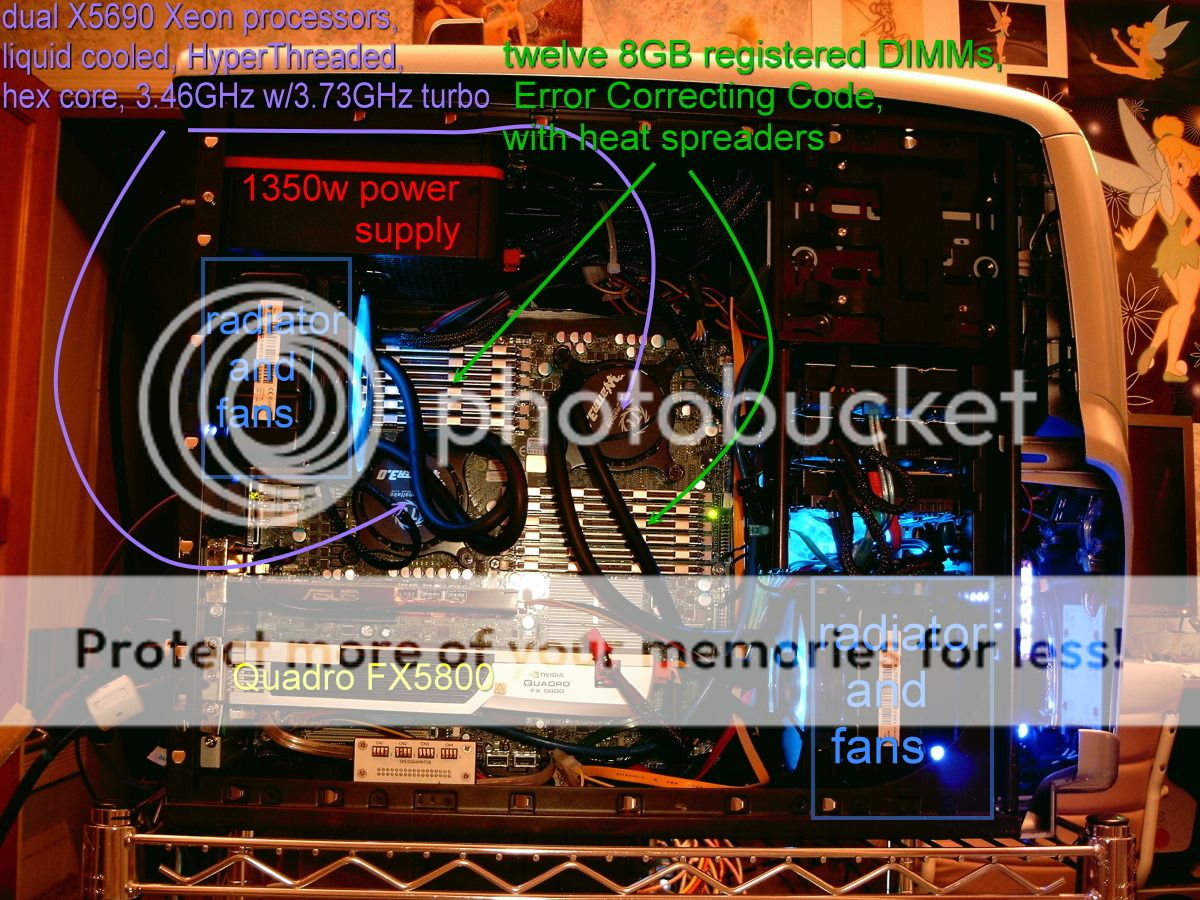
Workstation TinkerBell is a used Dell T-7500 with dual X5690 Xeons and 96GB RAM. She glows pixie green
You can also get render power cheaply by buying used server blades; these go for about 2 cents per dollar of original cost! I have eleven Dell C1100 blades in a rack. They each have two X5650 Xeon processors (H/T hex cores @2.66GHz), with either 36GB or 72GB RAM. I can start rendering an animation on one of the workstations, and the workstation will control all of the blades. With 24 render threads each, that's a lot of muscle.

In what nation do you live? Here in the US, eBay lists lots of used enterprise gear; search "2x X5650" and you'll see lots of workstations and server blades pop up.
Newegg.com and Amazon carry the X8D*** series motherboards. You can get used X5650-X5690 Xeon processors on eBay, usually sold in pairs.
In my setup, I do mostly Octane renders, so CPU and RAM become secondary, giving precedence to a more powerful GPU instead. The new SuperFly (Blender3D Cycles) in Poser also benefits from GPU, though by far not as much as Octane. I have experimented with nVidia's Iray that now ships with DS4, and it doesn't quite take advantage of the GPU as I would have expected, but instead a mix of CPU and GPU that is [by far] not as efficient as Octane does with GPU alone. So rendering speeds depend a lot on what renderer you plan to stick with. That will determine how fast your renders will be. So before choosing which hardware to adopt, the question should be what is your main rendering engine. From there it should be easier to choose the right hardware. 
Thanks for all the good replys. Amazon has agreed to give me refund. At this point I have been looking at workstations on ebay with dual zeon porcessors and quntro 5000 video. I have also be looking at gaming machines with i7 cpu and GTX 980ti. Funny I could ony fine one computer with GTX titan and it was out of stock at newegg.
That's the setup I have here - the i7 + GTX980Ti. I did a LOT of research, and this was the best match. The Titan is almost twice the price and won't perform much better than the GTX980Ti. There were several benchmarks when it actually underperforms. Make sure you get a model that ships with ACX 2.0+ so it can keep cool when under load. ^^
seachnasaigh
Energetic
I would also say that the GTX 980Ti is probably the best bang for your buck for CUDA GPU rendering. Get a 6GB card.
It is possible to run two or three video cards; you'd need PCIe slots and a heavy duty power supply, though.
But for CPU rendering, dual Xeons will give the most rendering for the money. Don't expect to find a refurb workstation with the GTX980Ti; buy one with no video card or the minimal NVS290 or some such, and add the GTX980Ti yourself (or have a geek do it if need be).
Important: If the machine comes with a hard drive complete with an OS (like 64bit Win7Pro) and a Quadro video card, you'll need to uninstall the Quadro video driver, power off completely, and physically remove the Quadro card.
Then, put in the GTX980Ti, boot up, and install the GeForce driver for the GTX980Ti.
You can't have a Quadro video driver and a GeForce video driver installed at the same time.
Have a geek or a shop do that if need be.
It is possible to run two or three video cards; you'd need PCIe slots and a heavy duty power supply, though.
But for CPU rendering, dual Xeons will give the most rendering for the money. Don't expect to find a refurb workstation with the GTX980Ti; buy one with no video card or the minimal NVS290 or some such, and add the GTX980Ti yourself (or have a geek do it if need be).
Important: If the machine comes with a hard drive complete with an OS (like 64bit Win7Pro) and a Quadro video card, you'll need to uninstall the Quadro video driver, power off completely, and physically remove the Quadro card.
Then, put in the GTX980Ti, boot up, and install the GeForce driver for the GTX980Ti.
You can't have a Quadro video driver and a GeForce video driver installed at the same time.
Have a geek or a shop do that if need be.
Last edited:
