I'm trying to get my head around Blender, I do like it allot but it's a bit daunting.
I've had some issues in Texture Paint mode getting the brushes to work. I finally got a brush to work but in the mean time I've created a bunch of duplicates that are non functional or as I like to say "empty brushes" that are just taking up space and confuse me a little. Even the default brush doesn't work but brush #9 (duplicate) functions as it should. I've searched hi and low for a simple explanation on how to delete unwanted brushes but every Blender forum I search on points me to unhelpful articles.
Thanks for the assist!
Richard
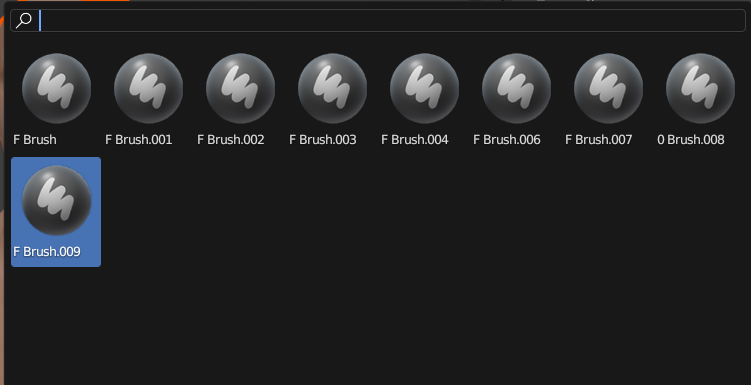
I've had some issues in Texture Paint mode getting the brushes to work. I finally got a brush to work but in the mean time I've created a bunch of duplicates that are non functional or as I like to say "empty brushes" that are just taking up space and confuse me a little. Even the default brush doesn't work but brush #9 (duplicate) functions as it should. I've searched hi and low for a simple explanation on how to delete unwanted brushes but every Blender forum I search on points me to unhelpful articles.
Thanks for the assist!
Richard
