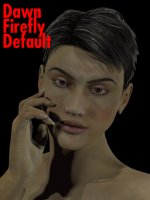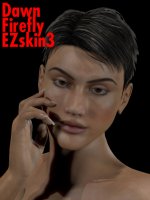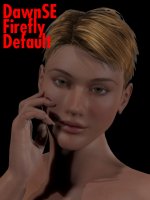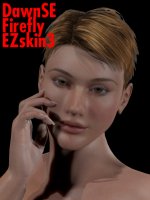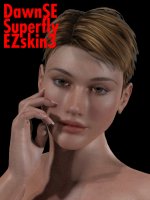Can we please get HiveWire to make a free SuperFly base skin update for Dawn? I'm having a tough time making promos. I'm using EZskin but it's not looking how I want in SF. If we want Dawn to sell and our products to sell they have to look great in promos.
...or maybe someone has some tips for me. I'm about to render promos only in Iray.
I'm not trying to be a pest but just as a for-instance RDNA made a free Iray eye mat for Star! because it wouldn't render properly in Iray. I'd like to see that kind of support for Dawn.
The reason I'm asking is that both of my testers don't render in SuperFly because Dawn SE renders black and Dawn renders white. My outfit was made for Iray and SuperFly. I'll lose half of my sales just because there's no base skin for Dawn for SF.
...or maybe someone has some tips for me. I'm about to render promos only in Iray.
I'm not trying to be a pest but just as a for-instance RDNA made a free Iray eye mat for Star! because it wouldn't render properly in Iray. I'd like to see that kind of support for Dawn.
The reason I'm asking is that both of my testers don't render in SuperFly because Dawn SE renders black and Dawn renders white. My outfit was made for Iray and SuperFly. I'll lose half of my sales just because there's no base skin for Dawn for SF.