Glitterati3D
Dances with Bees
Using Firefox 50.1.0
This is on the Forums link and the New Posts link. Haven't checked others.
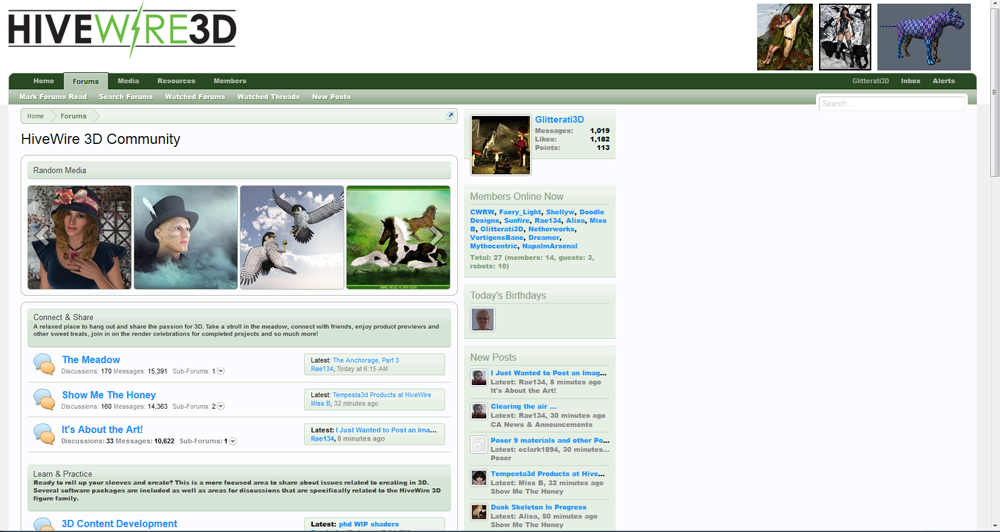
This is on the Forums link and the New Posts link. Haven't checked others.
That's odd Traci, as I'm using FF 5.1.0 as well, and mine is full-page width as it's always been.
Yesterday morning was fine, early afternoon gave me the shrunk version.Having the same problem here both on Firefox and Explorer. It appeared sometime yesterday as far as I know.
Ahhh, that explains why I'm not seeing this issue.The blackend green layout is a fixed width layout.
