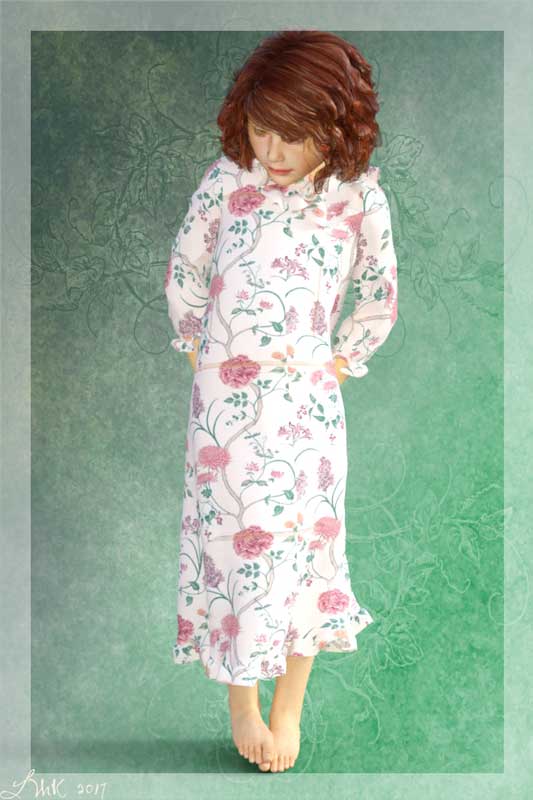HaiGan submitted a new resource:
Dynamic Nightie for Diva - Dynamic nightie for Diva with two textures
Read more about this resource...
Dynamic Nightie for Diva - Dynamic nightie for Diva with two textures
Cute lace-edged traditional nightie! A dynamic clothing prop for Pendraia Fae's Diva character (for Dawn, available at the store here). Includes two textures and material files to apply them.
View attachment 23453
(Hair in the image is the Alexis hair that comes with the Alexis character by 3D Universe, also available at the store here)
Read more about this resource...