Vanish
Motivated
Hoping Pendraia or another categories maestro can help me out.
I'm installing all of my content again from scratch. (Been years, and HDD failures, the whole bit) Things have been going smoothly setting up my categories until this evening. The V3 High Fantasy characters will not show up after they've been added to a category. Only a couple ions are there. I also noticed the Dragon Skeleton pose won't come over either. This is true whether I add the folder as via "Create a category from..." option, or I categorize the icons to an existing category folder.
Very frustrating. Here's what I should see:
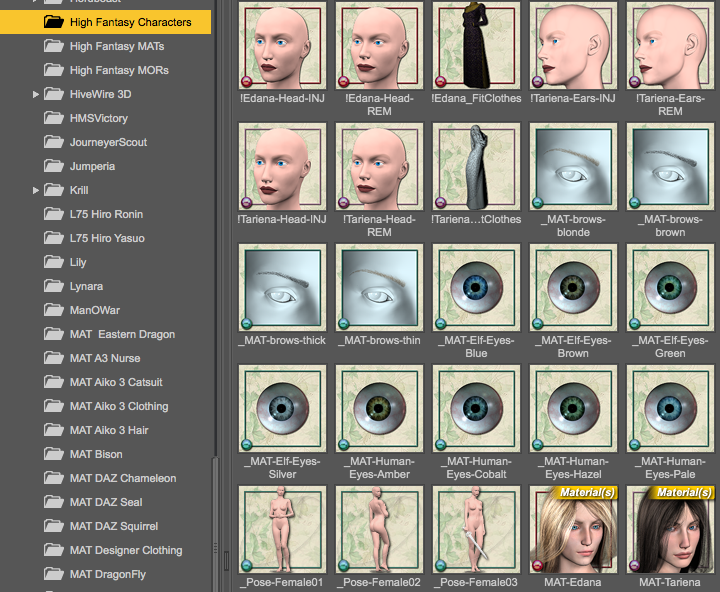
Here's what I see instead:

I'm installing all of my content again from scratch. (Been years, and HDD failures, the whole bit) Things have been going smoothly setting up my categories until this evening. The V3 High Fantasy characters will not show up after they've been added to a category. Only a couple ions are there. I also noticed the Dragon Skeleton pose won't come over either. This is true whether I add the folder as via "Create a category from..." option, or I categorize the icons to an existing category folder.
Very frustrating. Here's what I should see:
Here's what I see instead:
