Lorraine asked me if I could do a tutorial on this...so here it is. This is only one way you can do this. It is also possible to do this via GoZ and the bridge to hex using a similar process
This is my process for adding a custom morph when you have an object file for that morph.
I will be using Sanbie's Cutie Pie outfit for Diva for Dawn.
I'm starting by loading the prop that she set up for Poser ClothRoom.

Using the transfer utility I select Dawn as the Source figure and change the item shape to current.
I select dress as the target and I leave the item shape at default.
I'm using the DVL Projection templates and I've chosen Gown Clean
You could probably also use the HiveWire template Skirt Short.
Click on show options and tick Reverse Source Shape from Target
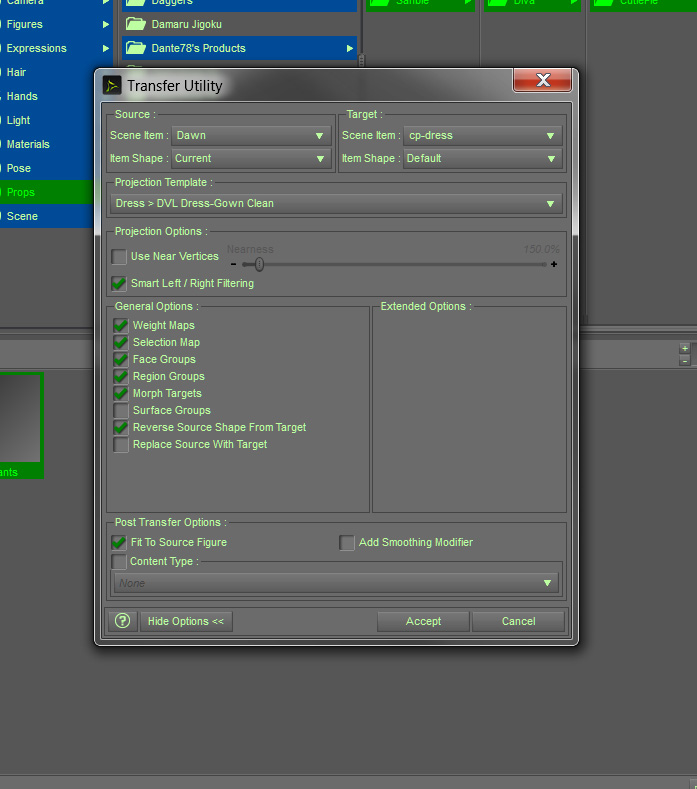
If at this point you look at the wireframe you will see that using Reverse Source has altered the wireframe as it goes through a process of fitting it to Dawn and then back to Diva. This is an easy fix as we already have the object file for this dress in Diva's size.
Zero the figure shape so it goes back to Dawn.
At this point I would probably take the outfit into a modeller and fix any problems caused by autofitting it to Dawn and then resave just so it could be used with Dawn as well. Then bring it back into DS and use the transfer utility to weight map the item.
We're going to skip that step as this is about creating a custom morph. My morph that this outfit is made for is called plDiva. At the moment DS automatically generates the morph in the dress as I dial it into Dawn but I want to use the original object file so that the wire frame is perfect.
First select the dress and click on the morph loader pro dialogue it's the flexed arm with the P on it.
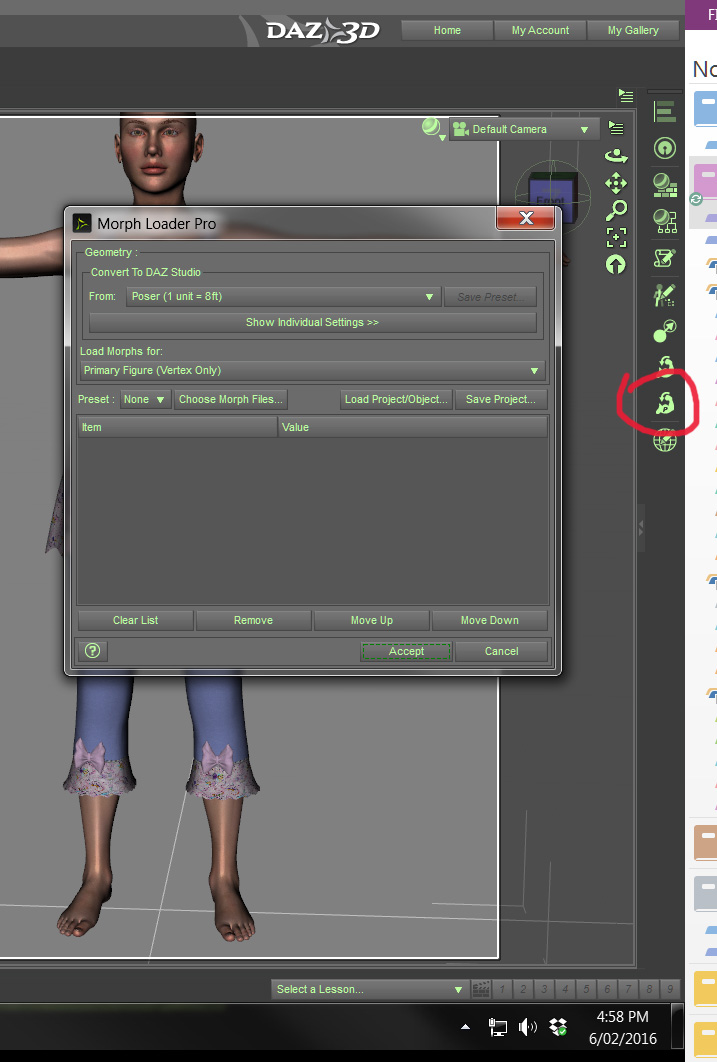
Click on Choose morph files and select your object file.
The second line will have the object file name. I'm going to change that to match the name of the morph in this case plDiva…it needs to match exactly.
I'm also going to change the Property group to match where I find Diva in Dawn by right clicking and selecting the correct path. If the path isn't there that you want don't stress as you can create it later if needed.
And then right click on Make unique and change it to Deltas and ERC Links. It's the option at the bottom.
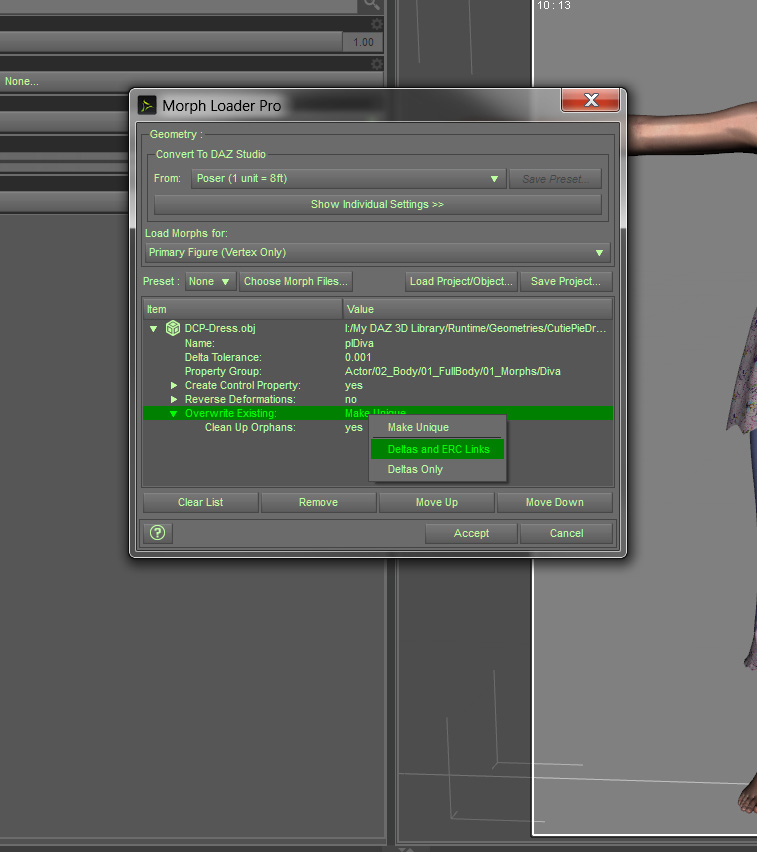
Click accept…if all goes well you'll get a message saying you have successfully loaded a morph.
Save the dress

This is my process for adding a custom morph when you have an object file for that morph.
I will be using Sanbie's Cutie Pie outfit for Diva for Dawn.
I'm starting by loading the prop that she set up for Poser ClothRoom.
Using the transfer utility I select Dawn as the Source figure and change the item shape to current.
I select dress as the target and I leave the item shape at default.
I'm using the DVL Projection templates and I've chosen Gown Clean
You could probably also use the HiveWire template Skirt Short.
Click on show options and tick Reverse Source Shape from Target
If at this point you look at the wireframe you will see that using Reverse Source has altered the wireframe as it goes through a process of fitting it to Dawn and then back to Diva. This is an easy fix as we already have the object file for this dress in Diva's size.
Zero the figure shape so it goes back to Dawn.
At this point I would probably take the outfit into a modeller and fix any problems caused by autofitting it to Dawn and then resave just so it could be used with Dawn as well. Then bring it back into DS and use the transfer utility to weight map the item.
We're going to skip that step as this is about creating a custom morph. My morph that this outfit is made for is called plDiva. At the moment DS automatically generates the morph in the dress as I dial it into Dawn but I want to use the original object file so that the wire frame is perfect.
First select the dress and click on the morph loader pro dialogue it's the flexed arm with the P on it.
Click on Choose morph files and select your object file.
The second line will have the object file name. I'm going to change that to match the name of the morph in this case plDiva…it needs to match exactly.
I'm also going to change the Property group to match where I find Diva in Dawn by right clicking and selecting the correct path. If the path isn't there that you want don't stress as you can create it later if needed.
And then right click on Make unique and change it to Deltas and ERC Links. It's the option at the bottom.
Click accept…if all goes well you'll get a message saying you have successfully loaded a morph.
Save the dress

