So you've seen a you beaut morph for Dawn but it's not for DS. Don't panic...it's possible to convert these morphs to DS. Here's my method for converting them. Taken from the anchorage thread...
Well, I've done it! Gotten poser injections into DS. Much thanks to Paul who pointed the way in his thread.
I found that I couldn't get the injections to transfer using the Transfer Utility like Paul suggested so instead I started in Poser, loaded the poser version of Dawn and injected the characters. The first character I did was Kaleya's Esmeralda.
The injections should load at 1. Leave them like this.
Save a cr2 in the character library. Make sure you know where you saved it so you can find it later. I named mine things like Kaleyamorphs...for easy reference. You save a cr2 when you are in the figures section by clicking on the square with the plus sign on it.
Close Poser.
Start DS and load your cr2 file with the morphs.
In the scene tab select your cr2.
Now the next part you can do in a couple of ways Paul suggests right clicking on the scene tab itself or you can click on the triangle with the lines gizmo on the right hand side at the top of the tab.
Either will bring up the same menu go to Edit/Rigging/Convert figure to weight mapping this will load a new dialogue box.
It should pop up with Triax Weight Mapping selected all you need to do is click accept.
Load the DS version of Dawn
Using the menu that we used earlier whichever method you prefer e.g. right clicking on the scene tab, icon with triangle with lines ...select Assets/Transfer utility or you can just click on the transfer utility icon on the right hand side of the screen which is my normal method. Not sure how you have DS set up so I've given alternatives in case you don't have the icon.
The transfer utility dialogue box should pop up.
For your source item select the cr2 file you created...for the target item select the DS version of Dawn.
Click show options...this should open up the box and you'll have lots of yellow ticks showing. Untick all boxes except morph targets and click accept.
This should transfer the morphs across and did for esmeralda. However when I tried doing it with Nissa it didn't work...so I came up with a work around.
What I did was hide everything in the scene except for my cr2. I dialed in only one of the morphs I wanted to transfer e.g. Nissa Head. I set the mesh resolution in the parameters tab to base and 0.
Then I went to file /export and exported it as an wavefront object file using Daz scale. I normally save it to a folder with my name under Runtime/Geometries
Then I selected the DS Dawn and clicked on the morph loader pro icon...if you don't have one showing go to Assets/Morph Loader Pro using the methods above.
A new dialogue box will pop up. Click on choose morph files and load up your object file that you exported.
Your object should show up underneath in the box under item. Click on the triangle to see all the options.
Now you can just click accept here and you will have the morph load but I prefer to make sure its where I like it in the parameter tab so I right click on the property group and select where I want the morph to live. My personal preference for a head morph is Actor/01_Head/01_FullHead/01_Morphs but I was recently told my someone I was testing for that Hivewire requests morphs elsewhere so it's up to you where you want it to live. I like the morphs together so that I can easily look at all the ear morphs together as I dial spin my own characters. If you want all the morphs together as you just use the presets that okay too.
Either of the above methods should get your morphs from Poser to DS...but wait you say the morphs won't stay in so how do I save the morphs.
Okay, first before saving them I would suggest checking them out in the parameters tab....for example it is an ear morph you will want to set it up so it doesn't autofollow. Otherwise you'll end up constantly fixing hairs that have followed your ear morphs...not a pretty sight.
Click on the parameters tab...find your morphs.
Right click on your morph and select edit mode.
Then click on the little cog on the end of your morph.
Select Parameter settings.
If you don't won't a morph to auto follow untick the box and click accept. This is also your opportunity if you didn't do it earlier to move the morph where you want it to show in the parameter tab. I also like to give it a colour so they are easier to find.
Once you have finished click accept and right click on your morph and untick edit mode.
Then go to File/Save as/Support Assets/MorphAssets....it's right down the bottom on save as.
A new dialogue box will pop up.
Click on the triangle next to Dawn to expand the heirarchy.
Go to where ever you placed your morph and tick each morph.
I generally change the name to the vendor and put the product name in the boxes at the top.
click accept.
Load a new dawn and check that she has your morphs...I did it too quickly earlier and had to resave you need to make sure the ticks turn yellow before clicking accept...
I think that's it. If you have any questions sing out...
Esmeralda in DS

Nissa in DS
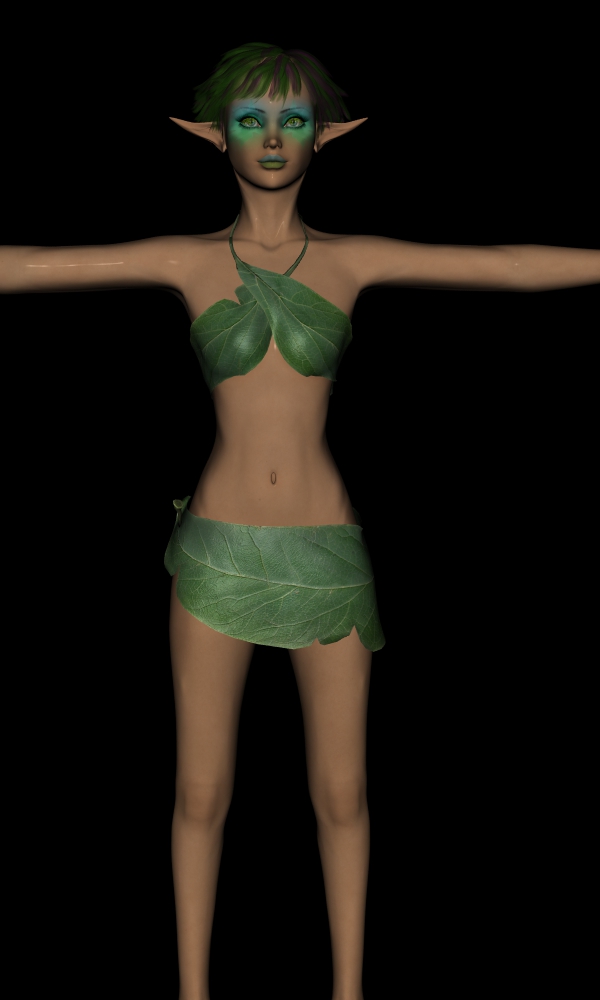
And just for fun some of esmeralda and nissa mixed together...the joy of the gene pool!


Well, I've done it! Gotten poser injections into DS. Much thanks to Paul who pointed the way in his thread.
I found that I couldn't get the injections to transfer using the Transfer Utility like Paul suggested so instead I started in Poser, loaded the poser version of Dawn and injected the characters. The first character I did was Kaleya's Esmeralda.
The injections should load at 1. Leave them like this.
Save a cr2 in the character library. Make sure you know where you saved it so you can find it later. I named mine things like Kaleyamorphs...for easy reference. You save a cr2 when you are in the figures section by clicking on the square with the plus sign on it.
Close Poser.
Start DS and load your cr2 file with the morphs.
In the scene tab select your cr2.
Now the next part you can do in a couple of ways Paul suggests right clicking on the scene tab itself or you can click on the triangle with the lines gizmo on the right hand side at the top of the tab.
Either will bring up the same menu go to Edit/Rigging/Convert figure to weight mapping this will load a new dialogue box.
It should pop up with Triax Weight Mapping selected all you need to do is click accept.
Load the DS version of Dawn
Using the menu that we used earlier whichever method you prefer e.g. right clicking on the scene tab, icon with triangle with lines ...select Assets/Transfer utility or you can just click on the transfer utility icon on the right hand side of the screen which is my normal method. Not sure how you have DS set up so I've given alternatives in case you don't have the icon.
The transfer utility dialogue box should pop up.
For your source item select the cr2 file you created...for the target item select the DS version of Dawn.
Click show options...this should open up the box and you'll have lots of yellow ticks showing. Untick all boxes except morph targets and click accept.
This should transfer the morphs across and did for esmeralda. However when I tried doing it with Nissa it didn't work...so I came up with a work around.
What I did was hide everything in the scene except for my cr2. I dialed in only one of the morphs I wanted to transfer e.g. Nissa Head. I set the mesh resolution in the parameters tab to base and 0.
Then I went to file /export and exported it as an wavefront object file using Daz scale. I normally save it to a folder with my name under Runtime/Geometries
Then I selected the DS Dawn and clicked on the morph loader pro icon...if you don't have one showing go to Assets/Morph Loader Pro using the methods above.
A new dialogue box will pop up. Click on choose morph files and load up your object file that you exported.
Your object should show up underneath in the box under item. Click on the triangle to see all the options.
Now you can just click accept here and you will have the morph load but I prefer to make sure its where I like it in the parameter tab so I right click on the property group and select where I want the morph to live. My personal preference for a head morph is Actor/01_Head/01_FullHead/01_Morphs but I was recently told my someone I was testing for that Hivewire requests morphs elsewhere so it's up to you where you want it to live. I like the morphs together so that I can easily look at all the ear morphs together as I dial spin my own characters. If you want all the morphs together as you just use the presets that okay too.
Either of the above methods should get your morphs from Poser to DS...but wait you say the morphs won't stay in so how do I save the morphs.
Okay, first before saving them I would suggest checking them out in the parameters tab....for example it is an ear morph you will want to set it up so it doesn't autofollow. Otherwise you'll end up constantly fixing hairs that have followed your ear morphs...not a pretty sight.
Click on the parameters tab...find your morphs.
Right click on your morph and select edit mode.
Then click on the little cog on the end of your morph.
Select Parameter settings.
If you don't won't a morph to auto follow untick the box and click accept. This is also your opportunity if you didn't do it earlier to move the morph where you want it to show in the parameter tab. I also like to give it a colour so they are easier to find.
Once you have finished click accept and right click on your morph and untick edit mode.
Then go to File/Save as/Support Assets/MorphAssets....it's right down the bottom on save as.
A new dialogue box will pop up.
Click on the triangle next to Dawn to expand the heirarchy.
Go to where ever you placed your morph and tick each morph.
I generally change the name to the vendor and put the product name in the boxes at the top.
click accept.
Load a new dawn and check that she has your morphs...I did it too quickly earlier and had to resave you need to make sure the ticks turn yellow before clicking accept...
I think that's it. If you have any questions sing out...
Esmeralda in DS
Nissa in DS
And just for fun some of esmeralda and nissa mixed together...the joy of the gene pool!
