-
Welcome to the Community Forums at HiveWire 3D! Please note that the user name you choose for our forum will be displayed to the public. Our store was closed as January 4, 2021. You can find HiveWire 3D and Lisa's Botanicals products, as well as many of our Contributing Artists, at Renderosity. This thread lists where many are now selling their products. Renderosity is generously putting products which were purchased at HiveWire 3D and are now sold at their store into customer accounts by gifting them. This is not an overnight process so please be patient, if you have already emailed them about this. If you have NOT emailed them, please see the 2nd post in this thread for instructions on what you need to do
You are using an out of date browser. It may not display this or other websites correctly.
You should upgrade or use an alternative browser.
You should upgrade or use an alternative browser.
Clothes for Diva?
- Thread starter GrandmaT
- Start date
Glitterati3D
Dances with Bees
Clothing made for Dawn will fit Diva with a good bit of work - not right out of the box, however. Sorry.
I have released a Poser version of the Free Diva wardrobe here:
Diva for Dawn Wardrobe Exclusive
And, Pendraia is working to convert the wardrobe to DS as well.
Oh, and the Jungle Boys are based on Diva so what fits her, should fit the boys without much effort.
I have released a Poser version of the Free Diva wardrobe here:
Diva for Dawn Wardrobe Exclusive
And, Pendraia is working to convert the wardrobe to DS as well.
Oh, and the Jungle Boys are based on Diva so what fits her, should fit the boys without much effort.
You can in Daz get the Dusk clothing to fit Jungle Kids by using the Dusk/Dawn clones and applying smoothing modifiers. Dawn clothing will fit better as the kids are based off of her.
It's a bit more tricky in Poser as you have to actually create an inject. Glitterati3D has a clothing set for Diva for free at Fantasy Attic that will fit the jungle kids. Yes, it's on my long to do list to make a new texture set for it.
Clones:
A clone, A clone, A clone!!! for Dawn, Dusk & Baby Luna
It's a bit more tricky in Poser as you have to actually create an inject. Glitterati3D has a clothing set for Diva for free at Fantasy Attic that will fit the jungle kids. Yes, it's on my long to do list to make a new texture set for it.
Clones:
A clone, A clone, A clone!!! for Dawn, Dusk & Baby Luna
Last edited:
1. Download your Dawn/Dusk Clones and install them in the appropriate folders.
2. Then select the clothing you want to use. Dawn or Dusk
3. In Daz go to Fit (clothing to) and it will ask you what figure select the DuskClone or DawnClone and click ok.
4. If you see that there are still some issues then you need to apply smoothing modifiers.
To Apply Smoothing Modifiers
1. Go to scene and select the clothing you wish to modify
2. Go to the first menu next to the scene panel
3. Go down to Edit then to Geometry and on the drop down menu select apply smoothing modifier
4. Make sure the garment is still selected and go into parameters and use the Smoothing Modifier dials. That should fix the problems after it is fitted to the model.
This is how I got the Dusk jeans to fit the kids. It will also work for the loincloth!
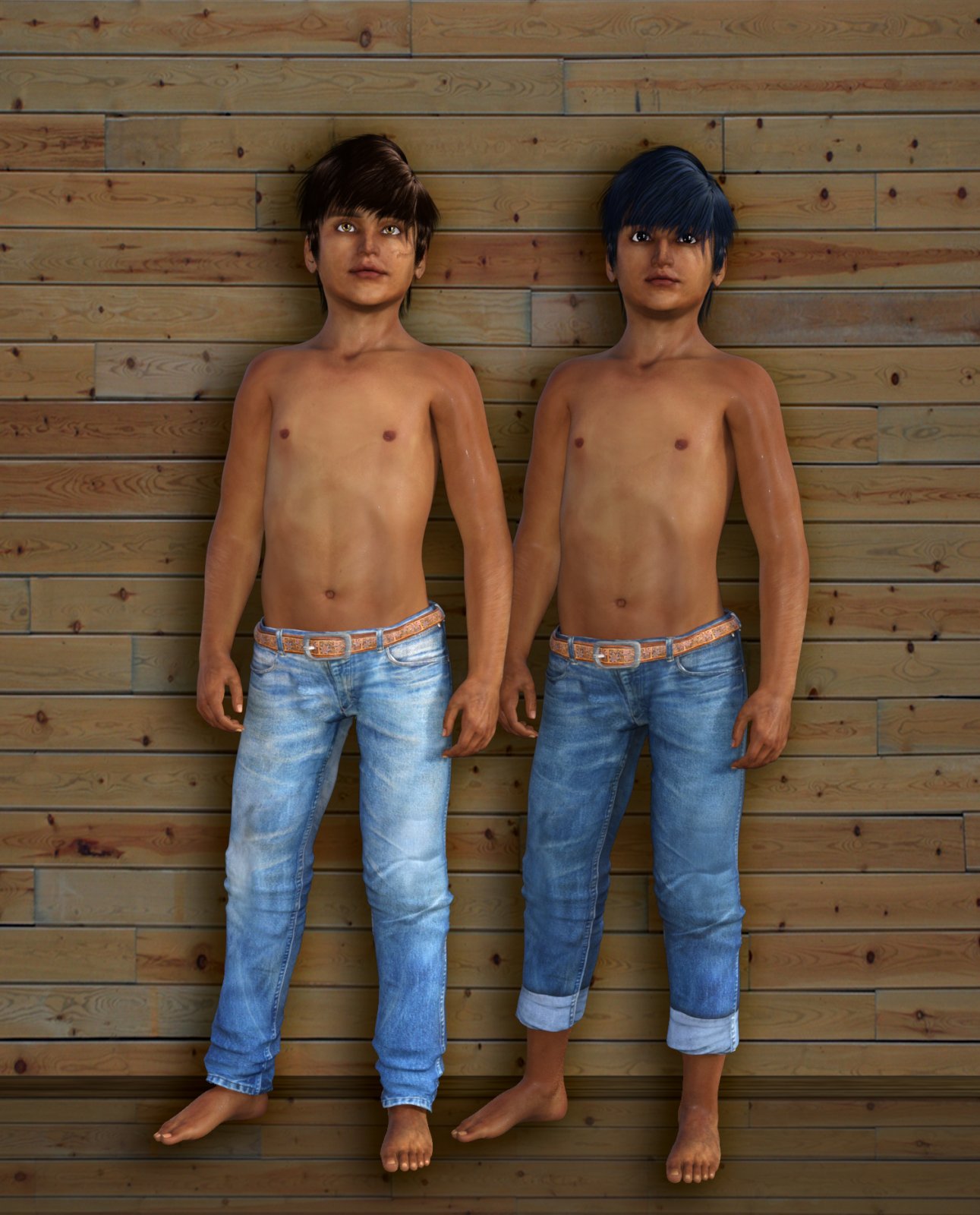
2. Then select the clothing you want to use. Dawn or Dusk
3. In Daz go to Fit (clothing to) and it will ask you what figure select the DuskClone or DawnClone and click ok.
4. If you see that there are still some issues then you need to apply smoothing modifiers.
To Apply Smoothing Modifiers
1. Go to scene and select the clothing you wish to modify
2. Go to the first menu next to the scene panel
3. Go down to Edit then to Geometry and on the drop down menu select apply smoothing modifier
4. Make sure the garment is still selected and go into parameters and use the Smoothing Modifier dials. That should fix the problems after it is fitted to the model.
This is how I got the Dusk jeans to fit the kids. It will also work for the loincloth!
Last edited:
Hi and welcome GrandmaT...I'm currently working on a Diva fit for the Flower Fairy outfit for both programs but they won't get much use from that. I will have a look at doing something similar for Dawns singlet and jeans when I get a chance also. With working full time I don't get as much time as I would like for this and I've got about half dozen projects also on the go.
Thought this might be good for a laugh...
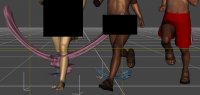
(thumbnailed)
My kids were running down the beach and everything was looking good (did test renders ok and everything). Had to go to work so closed DS, shut down etc. Came home opened up DS and now my kids are taking off their clothes!
I know the set (Gi Diva Clothes) is for Poser and I'm using DS, but I was wondering if this was normal? Or could it be that I had SubD and Smoothing turned on?
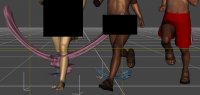
(thumbnailed)
My kids were running down the beach and everything was looking good (did test renders ok and everything). Had to go to work so closed DS, shut down etc. Came home opened up DS and now my kids are taking off their clothes!
I know the set (Gi Diva Clothes) is for Poser and I'm using DS, but I was wondering if this was normal? Or could it be that I had SubD and Smoothing turned on?
LOL actually that would of been my Niece if you said she could go swimming on a spur of a moment decision!! Really cute render!!Thought this might be good for a laugh...
View attachment 16159
(thumbnailed)
My kids were running down the beach and everything was looking good (did test renders ok and everything). Had to go to work so closed DS, shut down etc. Came home opened up DS and now my kids are taking off their clothes!
I know the set (Gi Diva Clothes) is for Poser and I'm using DS, but I was wondering if this was normal? Or could it be that I had SubD and Smoothing turned on?
Ok, I have a solution that CWRW came up with for fitting the loincloth to the Jungle Kids.
1. Copy the Loincloth .cr2 and paste it on your desktop rename it to Loincloth 2 or some such.
2. Open up the file in a text editor - notepad works
3. Under Edit select replace - and do a replace hidden 1 with hidden zero
4. Then save the file and put it back into the correct folder in Poser
5. Load the loincloth parent to the figure and use the scale options to fit it to the character and then pose
For best results on the loincloth for rendering in Poser use skinning method subD - 2 -3 you will get much finer details!
This should give you the scaling options to allow it to fit the characters.


Also Lyne Pointed out that SBRM's Hawaiian gear for Dusk is also an option but you will have to show all dials, scale a bit, but there are alot of morphs in it, and it goes to him, but you need to parent it to the figure............ Flint thought about this as it is a more authentic prop for the Jungle Book theme. Yippie!!
The Thumbnail is linked to the store so click to preview or purchase.

1. Copy the Loincloth .cr2 and paste it on your desktop rename it to Loincloth 2 or some such.
2. Open up the file in a text editor - notepad works
3. Under Edit select replace - and do a replace hidden 1 with hidden zero
4. Then save the file and put it back into the correct folder in Poser
5. Load the loincloth parent to the figure and use the scale options to fit it to the character and then pose
For best results on the loincloth for rendering in Poser use skinning method subD - 2 -3 you will get much finer details!
This should give you the scaling options to allow it to fit the characters.


Also Lyne Pointed out that SBRM's Hawaiian gear for Dusk is also an option but you will have to show all dials, scale a bit, but there are alot of morphs in it, and it goes to him, but you need to parent it to the figure............ Flint thought about this as it is a more authentic prop for the Jungle Book theme. Yippie!!
The Thumbnail is linked to the store so click to preview or purchase.

Last edited:
I have the unfortunate habit of clothing my characters after I pose themLol...tans aren't healthy but a darker skinned character could be useful.
The clothes look like a rigging issue but I'm not sure why it would have happened. Did you initially fit the clothes to Dawn or to Diva in DS?
=) LOL! It turned out really darn cute!!I have the unfortunate habit of clothing my characters after I pose themso they were put on Diva/Taji.
Okay...did you use autofit or did you use the transfer utility? Sorry I'm trying to work out why the rigging isn't following Diva. I'm wondering if you load Dawn and then load the items. Fit them using the transfer utility, dial in the Diva morph in Dawn, then zero the dawn figure and save them you should be able to replace the clothes in the scene and they should hopefully work okay. I haven't actually downloaded the poser version as I have the original objects from Traci which I'm trying to set up for DS. I haven't released them yet as the testers found an issue with the crutch in some poses which I'm working on fixing. I was trying to do it with weightmapping but decided yesterday to attempt it using jcm's or mcm's. So far I've only worked on the dress(which had a problem with the under arms going up to high when the arms are raised but I can also try and look at the shorts and top today.I have the unfortunate habit of clothing my characters after I pose themso they were put on Diva/Taji.
ummm not sure what the transfer utility is? (I used Autofit). Like I said its all ok and usable etc until I save and close it and open it again.
I'm not sure why its doing it just for the Diva Clothes set as you can see it didn't do anything to the Dusk Workout shorts
I'm not sure why its doing it just for the Diva Clothes set as you can see it didn't do anything to the Dusk Workout shorts
I had this happen before too .......... but I can't remember what I did to fix it.
I think I saved scene with one figure and then inserted the second figure and then saved scene and it worked. I think I was using the Dusk briefs and it didn't like the fact that there were two clones in the scene until I saved it.
Not sure if that is a solution to what you are having issues with, but possibly!
I think I saved scene with one figure and then inserted the second figure and then saved scene and it worked. I think I was using the Dusk briefs and it didn't like the fact that there were two clones in the scene until I saved it.
Not sure if that is a solution to what you are having issues with, but possibly!
Okay...the transfer utility will allow more control than the autofit does and it may well be that you used autofit that is causing the problem. I don't see this happening a lot but sometimes with older files which were from before finalising the rigging in Diva I will see it occur. It happened recently when I loaded an old scene file from before Diva was created. One of my first experiments with doing a child. Paul gave me some advice re the clothing. I'll give it a try with the shorts set first and if you like I can give you a link earlier and you can see if that helps.
