seachnasaigh
Energetic
I've ( mostly) recovered workstation Urania's secondary E:drive. So, some screengrabs of meshes and material setups for lightcasters:
This shows the meshes of a lightsabre blade (green), its tightly-fitted Firefly IDL emitter mesh (red), and the distantly enveloping glow aura mesh (blue)...
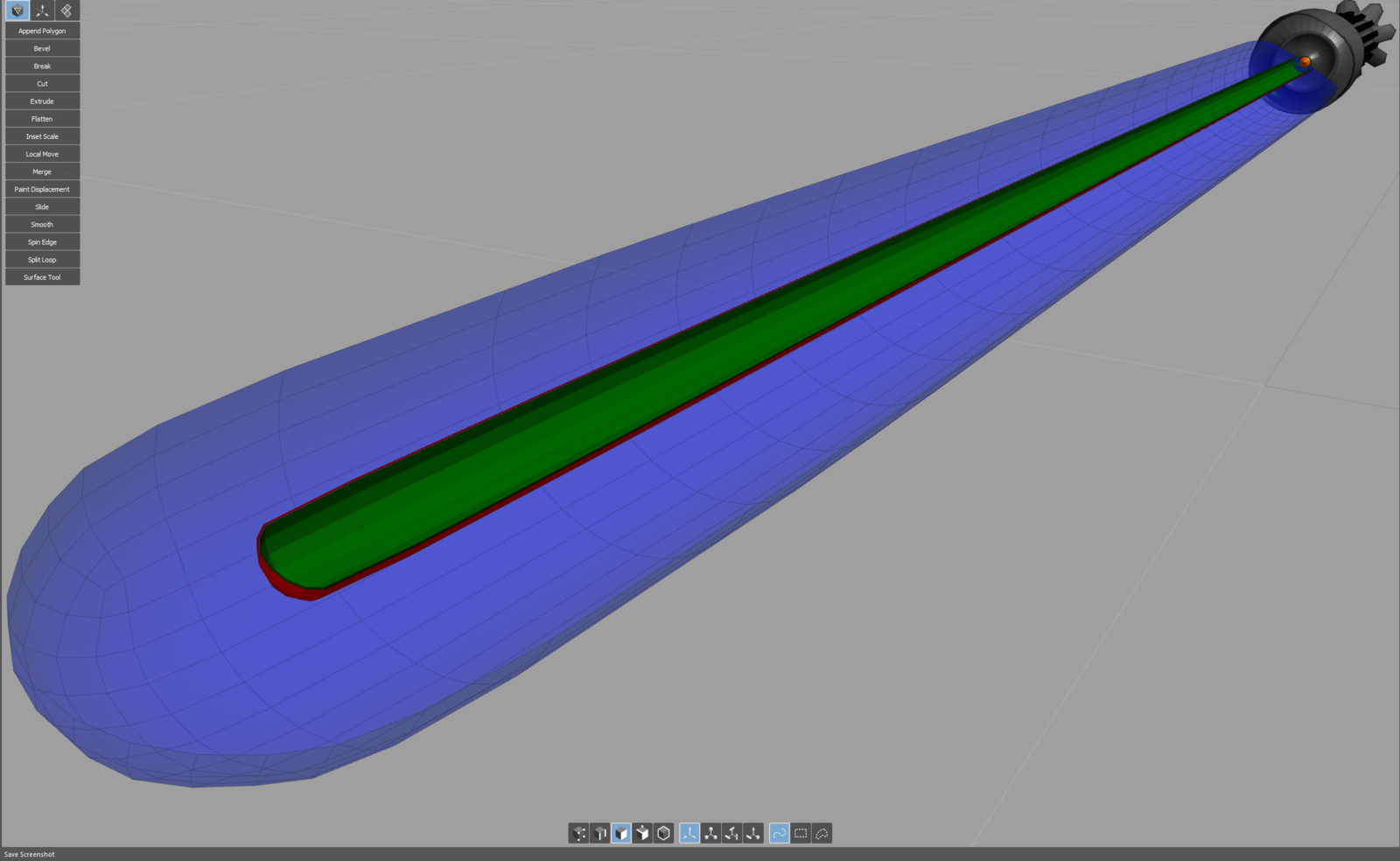
...closeup of the tight fit between the visible blade (green) and its unseen Firefly IDL emitter (red)...
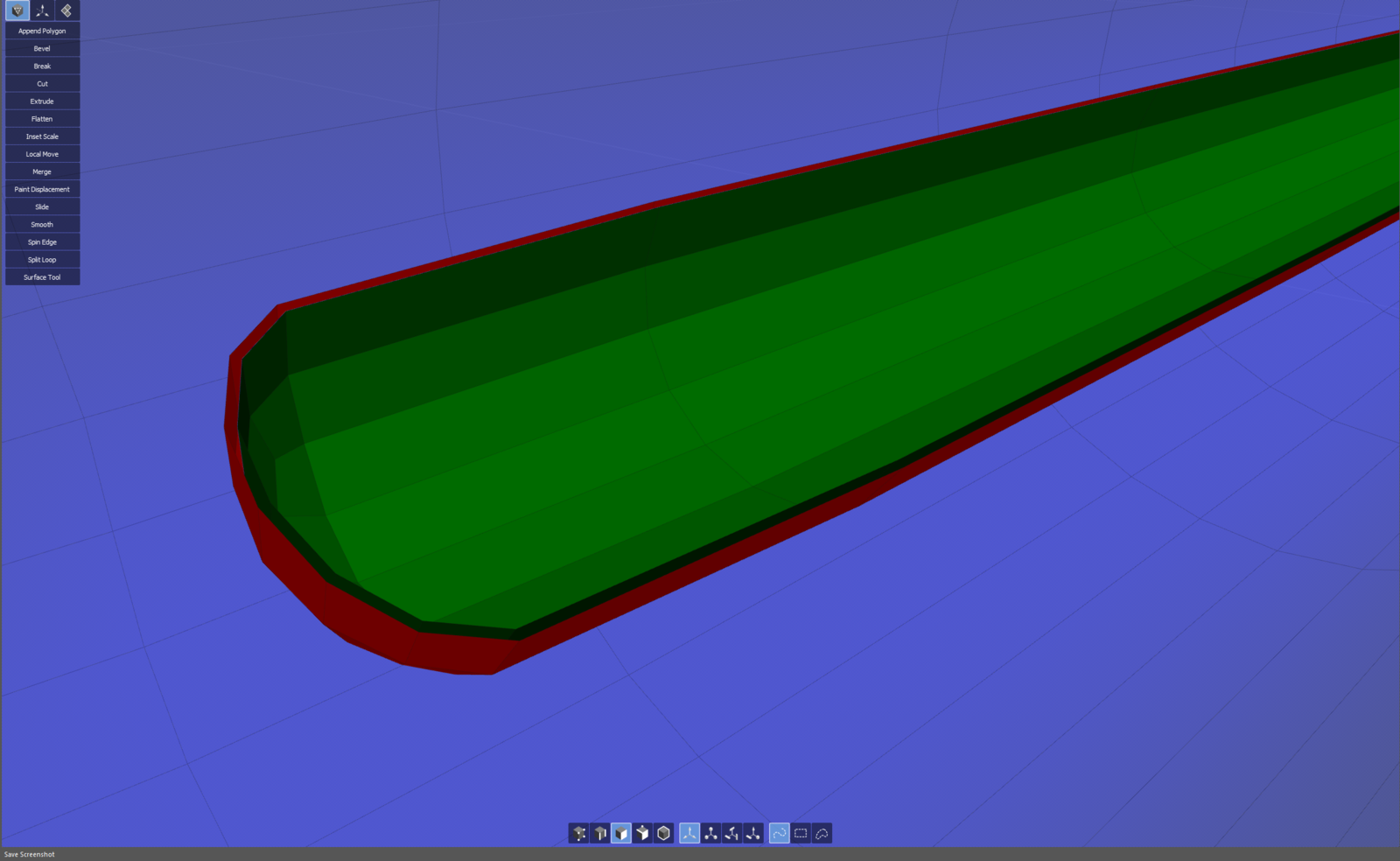
This shows the meshes of a lightsabre blade (green), its tightly-fitted Firefly IDL emitter mesh (red), and the distantly enveloping glow aura mesh (blue)...
...closeup of the tight fit between the visible blade (green) and its unseen Firefly IDL emitter (red)...


