Like I was saying at my products thread, 12 is a beautiful number, and I wanted my body type series to end with number 12. I have been working on it for a while, and just now I have something to show. It will be one of my most detailed body sculpts for Dawn. The entire body has been redefined.

Main features are:
* Narrow upper torso
* Smaller shoulders
* Thinner and shapely arms
* Voluptuous lower torso
* Voluptuous, shapely legs
* Voluptuous buttocks
* New and unique breast shape
* Generous volumes, neither fat nor thin
* Longer legs
* Shorter arms
* Shorter torso
* Sculpted, toned, feminine abdomen
* Redefined rib cage shape
* Slender back and waist
* Slightly smaller head, hands and feet.
Nothing like a side-by-side comparison to see how much change Type-12 does to default DawnSE in terms of shape and proportions.

In spite of the radical change in shape and proportions, she is exactly the same height as DawnSE. I am still working on it, and some things may change, but this is how it looks in the current stage. I am doing the DS version in parallel, taking advantage of things that work particularly better in Poser or in DS on the creative process. The sculpting is all done in Poser with the Morphing Tool, as well as creating the JCMs. I am using my custom tool to convert these morph targets so they can be used in DS, so, for the first time, both versions will share exactly the same morphs.
I have sculpted as much detail as the mesh density allows, so the morph looks its best when the figure is subdivided, which is always the case in DS. In Poser, I set it to only subdivide in renders. The above was rendered in Poser SF with 1-level subdivision.
I am currently working on the JCMs for pose correction, and one that bothers me on Dawn is the leg bend, so I have decided to correct some of it on Type-12. I think I did some of this on Type-11 as well.

The most challenging part has been, as usual, the shoulders. I have radically changed the entire upper torso to a much smaller size, with much thinner arms. This typically fights Dawn's weight maps, which was designed for a much thicker and longer version. With some JCM surgery, this is how it bends now (looked horrible before the JCM).
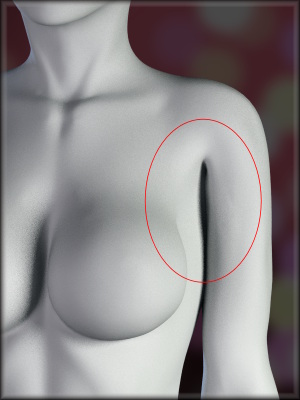
Thanks to accumulated experience from all previous 11 body sculpts, this one was more optimized, requiring only 3 JCMs to pose properly. As a matter of fact, Dawn poses exceptionally well (except for the thighs) considering she has only 3 JCMs - all on the thighs. Type-12 took 2 on the thighs and 1 on the shoulders, which is pretty good comparing to how much the body shape and proportions have been changed.
Now, back to work...
Main features are:
* Narrow upper torso
* Smaller shoulders
* Thinner and shapely arms
* Voluptuous lower torso
* Voluptuous, shapely legs
* Voluptuous buttocks
* New and unique breast shape
* Generous volumes, neither fat nor thin
* Longer legs
* Shorter arms
* Shorter torso
* Sculpted, toned, feminine abdomen
* Redefined rib cage shape
* Slender back and waist
* Slightly smaller head, hands and feet.
Nothing like a side-by-side comparison to see how much change Type-12 does to default DawnSE in terms of shape and proportions.
In spite of the radical change in shape and proportions, she is exactly the same height as DawnSE. I am still working on it, and some things may change, but this is how it looks in the current stage. I am doing the DS version in parallel, taking advantage of things that work particularly better in Poser or in DS on the creative process. The sculpting is all done in Poser with the Morphing Tool, as well as creating the JCMs. I am using my custom tool to convert these morph targets so they can be used in DS, so, for the first time, both versions will share exactly the same morphs.
I have sculpted as much detail as the mesh density allows, so the morph looks its best when the figure is subdivided, which is always the case in DS. In Poser, I set it to only subdivide in renders. The above was rendered in Poser SF with 1-level subdivision.
I am currently working on the JCMs for pose correction, and one that bothers me on Dawn is the leg bend, so I have decided to correct some of it on Type-12. I think I did some of this on Type-11 as well.
The most challenging part has been, as usual, the shoulders. I have radically changed the entire upper torso to a much smaller size, with much thinner arms. This typically fights Dawn's weight maps, which was designed for a much thicker and longer version. With some JCM surgery, this is how it bends now (looked horrible before the JCM).
Thanks to accumulated experience from all previous 11 body sculpts, this one was more optimized, requiring only 3 JCMs to pose properly. As a matter of fact, Dawn poses exceptionally well (except for the thighs) considering she has only 3 JCMs - all on the thighs. Type-12 took 2 on the thighs and 1 on the shoulders, which is pretty good comparing to how much the body shape and proportions have been changed.
Now, back to work...
Last edited:
