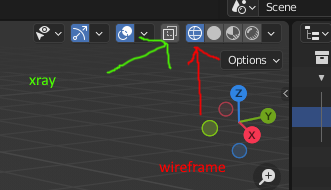I have a question about Blender. I'm currently working on Jon's face morph for LH and wanted to turn on the Wireframe overlay and can't find where that is. I'm sure it's simple enough but for new eyes in this amazing program I'm not sure if the terminology is different or perhaps I have to add something to Blender (3.0) to get what I need visually.
You know that way to view in Poser with either Texture or with Texture and a poly frame overlay (which really comes in handy when working with the morph brush). I need this sort of view in Blender so when working with the sculp tools I can really zoom in and grab what I need. Right now it's a guessing game using my eyes and lowered brush power so I don't over do it.
I'm also a little confused with the brushes as I don't want to have any issues with saving out a head morph as below and opening it up in Poser and finding that the teeth or the eye shapes are whacked out. I have no way, currently, of hiding or masking areas like these. So a little tutorial on that would be helpful if you have one handy like from YouTube....
I have this so far.....
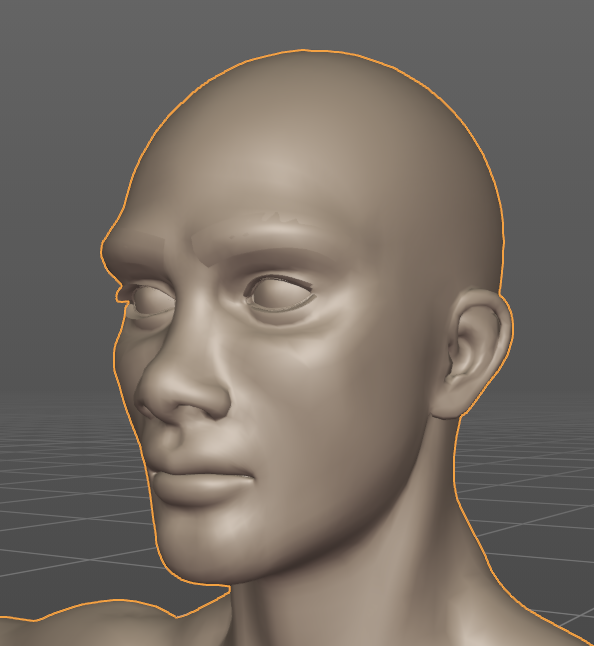
You know that way to view in Poser with either Texture or with Texture and a poly frame overlay (which really comes in handy when working with the morph brush). I need this sort of view in Blender so when working with the sculp tools I can really zoom in and grab what I need. Right now it's a guessing game using my eyes and lowered brush power so I don't over do it.
I'm also a little confused with the brushes as I don't want to have any issues with saving out a head morph as below and opening it up in Poser and finding that the teeth or the eye shapes are whacked out. I have no way, currently, of hiding or masking areas like these. So a little tutorial on that would be helpful if you have one handy like from YouTube....
I have this so far.....