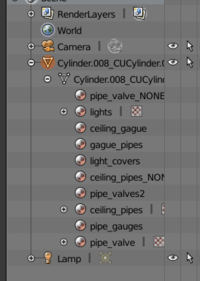Ahhh, OK. I always set up the mat zones in Blender, but don't apply them until I'm in Poser, so that's probably why I haven't seen this happen. I always apply my textures to the UV map, and that I set up in Poser, not Blender.
If I was planning to render an image in Blender, then that's different, but I rarely do that, unless it's something new specifically for Blender, such as doing a tutorial for an object I've not done before, especially when it requires setting up shaders for Cycles (SuperFly in Poser). Then I have to render in Bender to test it out.
Otherwise it's create my seams, name the mat zones, and create the UV map in Blender, and then apply the textures to the UV map in Photoshop for use in Poser.