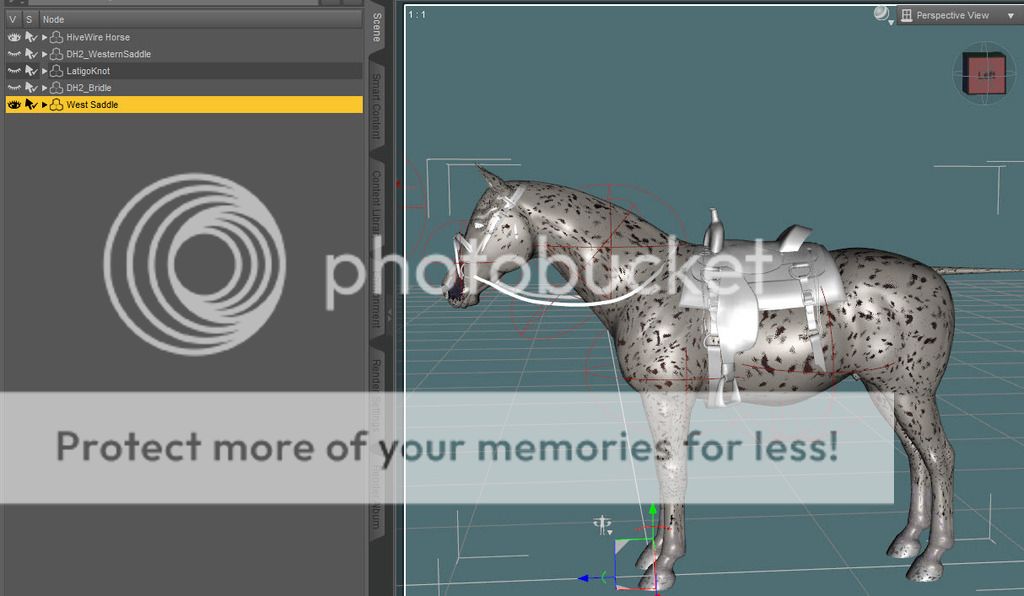I'm happy to tell you all that the Tack Conversion kit for the HiveWire Horse is out!
Tack Conversion Kit for HiveWire Horse - A LyrraMadril Creation at HiveWire 3D
I think most of us who use horses at all in renders end up with a collection of tack items for one horse model or other. A bridle for this one, a saddle for that one .... and the one thing you really want to use for a certain picture is never for the horse you want to use is it?
Well if you want the challenge .. I've made a set of poses and magnets/dformers to help you convert tack items to the HiveWire Horse from the DAZ charger horse, the Poser 4 horse, the Millennium Horse and the DAZ Horse 2.
I'm afraid this isn't as easy a set as my other Fitroom conversion kits are - there are a lot more variations on horse tack than human clothing. So if you are new to using magnet based conversion kits you might want to try one of the other ones first, and get the feel for the methods before jumping into the deep end.
Anything else ..... oh the DAZ Horse 2 Kit is DS only, as the Horse2 is a DS native model. The other sets are in poser format, but worked fine in DS when I checked them. If you use them in DS, make sure you follow the DS instructions at the end of the tutorial.
I tested these out on a bunch of models - you can see those in the development thread here
Development thread - Harry Fitroom Kit
For the most part, you should be able to convert most conformers made for the various horses without much more adjusting of the magnets. Keep an eye out for sets with the following: parented props, parented conformed figures (stirrups, reins), and dynamic cloth
If you guys have any questions I'll be keeping an eye on this thread for anyone who gets stuck while using this set
Tack Conversion Kit for HiveWire Horse - A LyrraMadril Creation at HiveWire 3D
Lyrra
Tack Conversion Kit for HiveWire Horse - A LyrraMadril Creation at HiveWire 3D
I think most of us who use horses at all in renders end up with a collection of tack items for one horse model or other. A bridle for this one, a saddle for that one .... and the one thing you really want to use for a certain picture is never for the horse you want to use is it?
Well if you want the challenge .. I've made a set of poses and magnets/dformers to help you convert tack items to the HiveWire Horse from the DAZ charger horse, the Poser 4 horse, the Millennium Horse and the DAZ Horse 2.
I'm afraid this isn't as easy a set as my other Fitroom conversion kits are - there are a lot more variations on horse tack than human clothing. So if you are new to using magnet based conversion kits you might want to try one of the other ones first, and get the feel for the methods before jumping into the deep end.
Anything else ..... oh the DAZ Horse 2 Kit is DS only, as the Horse2 is a DS native model. The other sets are in poser format, but worked fine in DS when I checked them. If you use them in DS, make sure you follow the DS instructions at the end of the tutorial.
I tested these out on a bunch of models - you can see those in the development thread here
Development thread - Harry Fitroom Kit
For the most part, you should be able to convert most conformers made for the various horses without much more adjusting of the magnets. Keep an eye out for sets with the following: parented props, parented conformed figures (stirrups, reins), and dynamic cloth
If you guys have any questions I'll be keeping an eye on this thread for anyone who gets stuck while using this set
Tack Conversion Kit for HiveWire Horse - A LyrraMadril Creation at HiveWire 3D
Lyrra