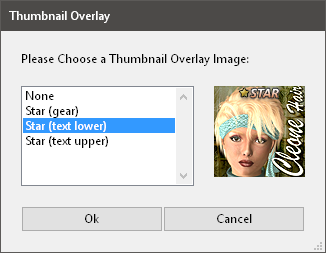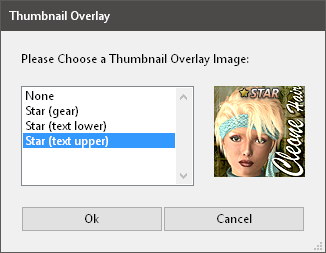-
Welcome to the Community Forums at HiveWire 3D! Please note that the user name you choose for our forum will be displayed to the public. Our store was closed as January 4, 2021. You can find HiveWire 3D and Lisa's Botanicals products, as well as many of our Contributing Artists, at Renderosity. This thread lists where many are now selling their products. Renderosity is generously putting products which were purchased at HiveWire 3D and are now sold at their store into customer accounts by gifting them. This is not an overnight process so please be patient, if you have already emailed them about this. If you have NOT emailed them, please see the 2nd post in this thread for instructions on what you need to do
You are using an out of date browser. It may not display this or other websites correctly.
You should upgrade or use an alternative browser.
You should upgrade or use an alternative browser.
Sneak Peek - Hair Conversion System Pro
- Thread starter Netherworks
- Start date
lol, okay the png for the star hcs is wrong 
OK, I'll grab the fix.
As far as doing the Full conversion, nope. Been there, done that, before I tried the Partial. It didn't work, and I had all these body parts listed by themselves in my Hierarchy Editor afterwards, which didn't happen when I did the Partial conversion.
This particular hair, as I said is an old V3 hair, and it doesn't have any particular morphs to copy over, so doing the Partial was fine. I just saved a new cr2 file.
As far as doing the Full conversion, nope. Been there, done that, before I tried the Partial. It didn't work, and I had all these body parts listed by themselves in my Hierarchy Editor afterwards, which didn't happen when I did the Partial conversion.
This particular hair, as I said is an old V3 hair, and it doesn't have any particular morphs to copy over, so doing the Partial was fine. I just saved a new cr2 file.
Last edited:
OK, well I just had a good laugh. I was playing with HCS Pro in PP11, trying to convert a V4 prop hair (hr2), and it turned out really strange. It didn't look like it was on her head in preview, but it rendered fine. For the life of me I couldn't figure out what on earth was wrong with it, except maybe because it was an older prop hair and/or I was doing the conversion in PP11. I wasn't having a problem like this in P9, so wasn't sure what was going on.
Sooooo, I tried a different prop hair and got the same result. Then I decided to try the second hair again in P9, and all of a sudden it dawned on me what I was doing wrong. Both times I had forgotten to Apply the Magnets.

Needless to say, I finally got it to look right in preview mode (with some minor adjustments).

Sooooo, I tried a different prop hair and got the same result. Then I decided to try the second hair again in P9, and all of a sudden it dawned on me what I was doing wrong. Both times I had forgotten to Apply the Magnets.
Needless to say, I finally got it to look right in preview mode (with some minor adjustments).
Final is up.
Dropbox - NWS-HCS_Pro-Core_final.zip
Updates:
- Add Figure to Menu allows crz file (Jessi).
- HCS Pro offers to initialize upon loading a figure from its Figures menu.
- Magnet Sets menu renamed to Sets and Utilities.
-- New entry, Scale Hair to Match Parent, matches prop hair or figure hair to a scaled parent (usually the head). It doesn't matter if the head is scaled manually or scaled via a parameter dial present in the figure. It will affect prop hair and parented figure hair.
- HCS Pro now works correctly on Cookie and Chip without affecting the embedded eye deformers.
Dropbox - NWS-HCS_Pro-Core_final.zip
Updates:
- Add Figure to Menu allows crz file (Jessi).
- HCS Pro offers to initialize upon loading a figure from its Figures menu.
- Magnet Sets menu renamed to Sets and Utilities.
-- New entry, Scale Hair to Match Parent, matches prop hair or figure hair to a scaled parent (usually the head). It doesn't matter if the head is scaled manually or scaled via a parameter dial present in the figure. It will affect prop hair and parented figure hair.
- HCS Pro now works correctly on Cookie and Chip without affecting the embedded eye deformers.
OK, I checked the changes/additions you mentioned, and all is well. I like the new Scale Hair feature, and will try it out on Sora to see how it works.
Only thing I noticed, and I meant to mention this the other day, but the hair I played with just now, Amy Hair, gave me the same notice about "extra body parts" I saw with another hair the other day, so at first I tried the Partial conversion, but when I tried to "conform" it to Dawn afterwards, it no longer sat properly on her head. The top of the hair was now down around the level of the top of her eyelids. Then I recalled the only extra body parts were "handles", as Regina/Lady Littlefox likes to use those in her products, so I decided to try again with a Full conversion, and then all went well.
I'm assuming, and it may have been mentioned in the Guide, but I don't recall, that a Partial conversion means you need to "parent" the hair, rather than "conform" it, even if it's saved as a .cr2.

Only thing I noticed, and I meant to mention this the other day, but the hair I played with just now, Amy Hair, gave me the same notice about "extra body parts" I saw with another hair the other day, so at first I tried the Partial conversion, but when I tried to "conform" it to Dawn afterwards, it no longer sat properly on her head. The top of the hair was now down around the level of the top of her eyelids. Then I recalled the only extra body parts were "handles", as Regina/Lady Littlefox likes to use those in her products, so I decided to try again with a Full conversion, and then all went well.
I'm assuming, and it may have been mentioned in the Guide, but I don't recall, that a Partial conversion means you need to "parent" the hair, rather than "conform" it, even if it's saved as a .cr2.
Glitterati3D
Dances with Bees
I bought 2 V4 hairs yesterday for the purpose of converting them to Dawn - Shanda Hair and Eloiny Hair. Both converted beautifully.
Eloiny Hair on Sora - love the hat!

Eloiny Hair on Sora - love the hat!
OK, I checked the changes/additions you mentioned, and all is well. I like the new Scale Hair feature, and will try it out on Sora to see how it works.
Only thing I noticed, and I meant to mention this the other day, but the hair I played with just now, Amy Hair, gave me the same notice about "extra body parts" I saw with another hair the other day, so at first I tried the Partial conversion, but when I tried to "conform" it to Dawn afterwards, it no longer sat properly on her head. The top of the hair was now down around the level of the top of her eyelids. Then I recalled the only extra body parts were "handles", as Regina/Lady Littlefox likes to use those in her products, so I decided to try again with a Full conversion, and then all went well.
I'm assuming, and it may have been mentioned in the Guide, but I don't recall, that a Partial conversion means you need to "parent" the hair, rather than "conform" it, even if it's saved as a .cr2.
If you do a partial conversion of hair that is figure hair you can't conform it. The way that something "conforms" is that (on a basic level) its bones center points match the center points of the target figure and when you conform it, the bones snap to one another. Making a morph doesn't affect rigging.
There are other things, like offsets, that also come into play. That's why there are templates for full conversion. Those templates match a general range of body parts of the figure as a kind of skeleton rig and the converted hair is plugged into that and a new cr2 is produced. If we had come up with a "community standard" for adding handles and such to hair then a template can be designed to have those. However, when adding extra body parts there is no standard for internal naming, so it's unlikely to have a template that is going to match outside of one test subject.
It might be possible to detect the centers of the parent figure and copy them to the figure hair. On a basic level that would probably work but once you start moving it around there are likely going to be issues.
With partial conversions aren't you supposed to Parent the hair to the head even when it's a cr2?
Winner winner, chicken dinner!
I've been looking at Sora. What I've discovered is that she isn't scaled. I think maybe someone mentioned that she was? Though I could just be a little nutty, which is likely.
I think she's using animated centers (origins, same thing). Converting hair shouldn't be too much of an issue here with the Pro system "as is".
I think she's using animated centers (origins, same thing). Converting hair shouldn't be too much of an issue here with the Pro system "as is".
Good to have my thinking confirmed.Winner winner, chicken dinner!
As far as Sora and the "Scale Hair" option, I was thinking more about the placement, as she is taller than Dawn, though I don't know for sure her head is really any larger. I haven't tried converting specifically for Sora, so that's the next play in PP11. The Amy Hair I did earlier in P9.
I was wondering about that hair. Am I correct in assuming the hair and hat are one mesh? IOW, the only way to use the hat without the hair would be to hide the hair, and if so, is there a morph/mat pose for that?Eloiny Hair on Sora - love the hat!
Glitterati3D
Dances with Bees
I was wondering about that hair. Am I correct in assuming the hair and hat are one mesh? IOW, the only way to use the hat without the hair would be to hide the hair, and if so, is there a morph/mat pose for that?
No, they are separate meshes, and the hair contains a morph to fit the hat. The hat is a smart prop to the head and I did no conversion on the hat, just the hair.
I actually really like the hair and it comes with some nice morphs - though I found the morph labels a bit hard to decipher.
It's a very nice hair and hat with lots of nice materials.
OK, playing with Sora in PP11, and you're right Joe. She isn't "scaled", or at least her head isn't. She is taller, because I had to unconform the T-Shirt I had on Dawn, and set the yTran to 0.205 to get the shirt to fit on her shoulders. Then, of course, I had to copy the SoraBody morph to the T-Shirt so it fit on her "boobs". Their size and shape aren't as noticeable with Sora's Tenacity Action Wear, but with Dawn's plain T-Shirt . . . just too funny for words.I've been looking at Sora. What I've discovered is that she isn't scaled. I think maybe someone mentioned that she was? Though I could just be a little nutty, which is likely.
I'll be back with another render after I've converted a hair specifically for Sora.
Glitterati3D
Dances with Bees
OK, playing with Sora in PP11, and you're right Joe. She isn't "scaled", or at least her head isn't. She is taller, because I had to unconform the T-Shirt I had on Dawn, and set the yTran to 0.205 to get the shirt to fit on her shoulders. Then, of course, I had to copy the SoraBody morph to the T-Shirt so it fit on her "boobs". Their size and shape aren't as noticeable with Sora's Tenacity Action Wear, but with Dawn's plain T-Shirt . . . just too funny for words.
I'll be back with another render after I've converted a hair specifically for Sora.
You don't have to convert to Sora.........just convert to Dawn, then add the Sora Morph to the hair. That's what I did above.
Same with Diva.
Glitterati3D
Dances with Bees
Eloiny Hair and Hat on Diva in Superfly. (Sorry, quick render)