BMK
Inspired
I'm trying to access the Hivewire Website, but my virusscanner (Kaspers ky) won't let me. I get a warning about a trojan trying to download.
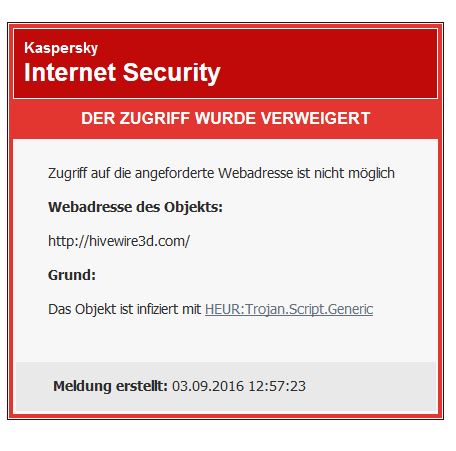
Now, while I don't think that HW website does such things, I still can't access the website, and I would like to make sure that there is indeed no threat before I tell the virus scanner to no longer check HW website in the future.
I get no such problem accessing the forum website of HW, just the webstore.
Now, while I don't think that HW website does such things, I still can't access the website, and I would like to make sure that there is indeed no threat before I tell the virus scanner to no longer check HW website in the future.
I get no such problem accessing the forum website of HW, just the webstore.
