-
Welcome to the Community Forums at HiveWire 3D! Please note that the user name you choose for our forum will be displayed to the public. Our store was closed as January 4, 2021. You can find HiveWire 3D and Lisa's Botanicals products, as well as many of our Contributing Artists, at Renderosity. This thread lists where many are now selling their products. Renderosity is generously putting products which were purchased at HiveWire 3D and are now sold at their store into customer accounts by gifting them. This is not an overnight process so please be patient, if you have already emailed them about this. If you have NOT emailed them, please see the 2nd post in this thread for instructions on what you need to do
You are using an out of date browser. It may not display this or other websites correctly.
You should upgrade or use an alternative browser.
You should upgrade or use an alternative browser.
Who is lola69 and does his/her script work?
- Thread starter JOdel
- Start date
BACK UP 4.8 somewhere (my .9 over wrote it and stuffed the way I had my runtime set up) just in case you need it (thank god I had, but I had to re-install from scratch and my runtime still hasn't recovered)
Ah, yeah... you cannot have two different "full release" installations on the same computer. That will always happen. You can have one full release and one BETA version, but not two full release versions.
And oh yes, believe me, I have my 4.8 installers backed up... AND my content libraries... AND my content installers...
I just seem to have broken my own rule and forgot to back up the 4.8 version of the advanced dynamics... sigh. That's the only reason I'm looking at having to do this now! Argh! LOL
lol...very nice work.Well I went and bought this script (like how I put us back on topic) haven't used it yet. Just taking my own advice in case it does disappear.
Thanks for the info...I'm waiting until I have Diva finished before upgrading but will upgrade eventually just not use connect.I did uninstall the beta first via DIM and all it's plug-ins and then ran CCCleaner. Opened DIM and within 10 mins I was updated. Connects to DAZ Connect (I know you don't like it), installed some Connect only freebies etc. I like it. Now to find some time to play with this script
i was trying the script ...it convert the clothes..but i can´t get them to drape ok ..i tried the oficial optitex clothes and they work well...so it isn´t the optitex plugin...i will have to try more things to see if it is fault of the clothes i used for conversion!
a bit frustrated for the moment
a bit frustrated for the moment
If the mesh is not welded, then it could fall apart during the draping process. You could end up with pieces floating here or there during the drape. Not every item will drape well without first taking it into a modeling program and welding the mesh together. I don't know if this information helps you any or not, but it's something the vendor made a note of on the product page for the script, and something to keep in mind.
Clothing that is made to BE dynamic will usually drape just fine. What this script does is let us pretty much drape anything at all, and if the item we're converting to dynamic has an un-welded mesh, there is a risk of it falling to pieces during the drape.
For example, the shirt that I first draped earlier in this thread. Because the mesh of the shirt is not welded fully, the buttons on the front of it will end up "floating" in the air, and the wrist cuffs do as well. This is why I ended up draping with a short-sleeved transparency map, and why I end up draping that shirt with the buttons turned off.
Just some information - food for thought.
Clothing that is made to BE dynamic will usually drape just fine. What this script does is let us pretty much drape anything at all, and if the item we're converting to dynamic has an un-welded mesh, there is a risk of it falling to pieces during the drape.
For example, the shirt that I first draped earlier in this thread. Because the mesh of the shirt is not welded fully, the buttons on the front of it will end up "floating" in the air, and the wrist cuffs do as well. This is why I ended up draping with a short-sleeved transparency map, and why I end up draping that shirt with the buttons turned off.
Just some information - food for thought.
yes i followed the tutorial....and tried with some poser dynamic clothes,like this one:
The Mage Outfit but it ends draping around the waist even if it is colliding with all the torso...the cherubim one (Cherubim Dress for V4) drape almost well so it is one that can be used...the only one for the moment...i tried too some comforming clothes but no good result....will try a bit more...and will see too about to weld the mesh! thanks for your answers!
The Mage Outfit but it ends draping around the waist even if it is colliding with all the torso...the cherubim one (Cherubim Dress for V4) drape almost well so it is one that can be used...the only one for the moment...i tried too some comforming clothes but no good result....will try a bit more...and will see too about to weld the mesh! thanks for your answers!
i had a bit of luck with comforming clothes here is regency coat for m4.. without buttons and collar ,but at least it works...i had not luck with poser dynamic clothes
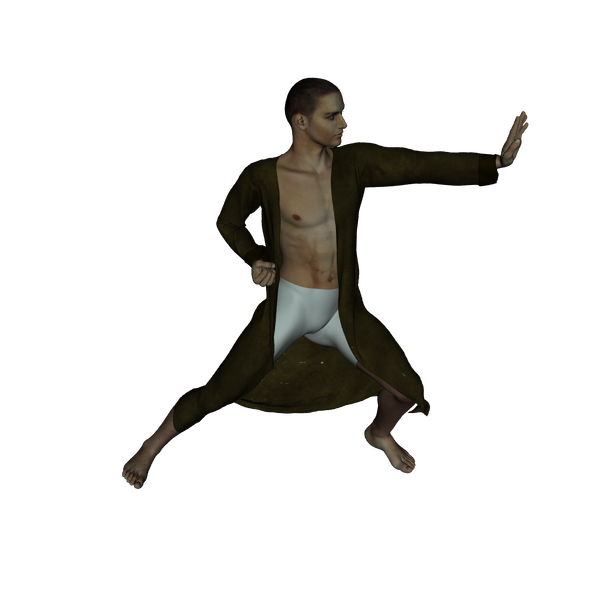
tried studioartvartanian dynamic poser clothes without luck and another free clothes too
tried studioartvartanian dynamic poser clothes without luck and another free clothes too
To avoid the coat wrapping around the shin like that, you can try de-selecting Mike4's right shin when choosing what to have the coat collide with.
But yes; overall not too bad of a drape.
But yes; overall not too bad of a drape.
thanks! my problem is with the poser ones theorically they must work ...but the cloth slip to the ground
thanks! my problem is with the poser ones theorically they must work ...but the cloth slip to the ground
I have to admit that I haven't tried it with any of the Poser dynamics yet. But it almost sounds to me like you have the ground plane selected for the cloth to collide with on those drapes, and if you do, then the cloth will end up on the floor as the system tries to make sure it contacts the floor.
I would just double check and make sure you don't have the ground plane selected for the cloth to collide with. (I know you probably already have, but from what you're describing, that's what it sounds like...)
oh! can be...i will try..thanks!
really no luck! i´m going to install Daz 4.9 perhaps it will help...hope don´t mess up all my custom things 

 I tested a lot of clothes and only saved those ones that didn't fall to bits. It's amazing how many there are. But it took testing to find them.
I tested a lot of clothes and only saved those ones that didn't fall to bits. It's amazing how many there are. But it took testing to find them.