-
Welcome to the Community Forums at HiveWire 3D! Please note that the user name you choose for our forum will be displayed to the public. Our store was closed as January 4, 2021. You can find HiveWire 3D and Lisa's Botanicals products, as well as many of our Contributing Artists, at Renderosity. This thread lists where many are now selling their products. Renderosity is generously putting products which were purchased at HiveWire 3D and are now sold at their store into customer accounts by gifting them. This is not an overnight process so please be patient, if you have already emailed them about this. If you have NOT emailed them, please see the 2nd post in this thread for instructions on what you need to do
You are using an out of date browser. It may not display this or other websites correctly.
You should upgrade or use an alternative browser.
You should upgrade or use an alternative browser.
The dark theme is gone?
- Thread starter Rokket
- Start date
waiting for the dark one too!
I rather like the default theme. Get rid of the oranges and change the blue to a nice subtle green, and I'd be good!
Always has to be one in the crowd, huh?
Always has to be one in the crowd, huh?

I, also, am waiting for the dark theme for my eyes sake. 
raven
Admirable
I'm currently on an older Firefox ESR browser and using the 'Colour That Site' add-on to give me this for the forums until official themes are in place. I pretty much just inverted the colours. I'm sure there are probably other browser add-ons that will allow similar customisations.
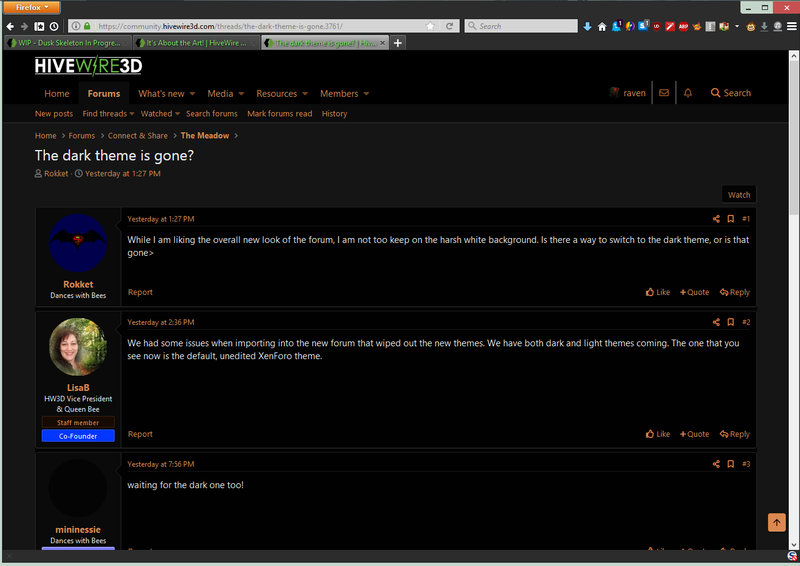
I have that add-on as well, as I used to need it when I was still browsing the DAZ forums. I hadn't thought to use it, and not sure if it's up-to-date for use with my current FireFox version.
I also have an add-on called Dark Mode, which I needed to use a while back on the now defunct SM Poser forum when something went wonky with their Stylesheet. I should check it out with this forum and see how well it works.
I also have an add-on called Dark Mode, which I needed to use a while back on the now defunct SM Poser forum when something went wonky with their Stylesheet. I should check it out with this forum and see how well it works.
Oh and BTW, there's a Dark Mode add-on for Chrome, Opera and Edge, so you don't have to be using FireFox as your browser in order to utilize it.
It also has "Options" which allow you to pick any one of a number of dark themes. The one above is the default, which I was using on the SM Poser forum because that's a very plain styled forum.
It also has "Options" which allow you to pick any one of a number of dark themes. The one above is the default, which I was using on the SM Poser forum because that's a very plain styled forum.
Nice that you're able to find workarounds. We certainly don't want to make it hard on any one's eyes for any longer than necessary.
We purchased a theme that came customized for both Light and Dark so that the overall experience would be the same for all community members no matter what their style preference. Our old forum wasn't like that - the dark and light users had slightly different experiences.
I did a lot of work on both Dark and Light styles and got feedback from the CVs and was looking forward to the import process and getting community feedback on each.
The customized themes were up for a few hours last Sunday before they went a bit crazy. I am waiting to get copies of the work I already did out of the backup copy of the new forums before we imported. If they work, it will save me weeks in time. I have other things on my plate that I need to finish before I can move back to the styles, so it may be a while.
All this to say that it's good to see that you are finding workarounds.
We purchased a theme that came customized for both Light and Dark so that the overall experience would be the same for all community members no matter what their style preference. Our old forum wasn't like that - the dark and light users had slightly different experiences.
I did a lot of work on both Dark and Light styles and got feedback from the CVs and was looking forward to the import process and getting community feedback on each.
The customized themes were up for a few hours last Sunday before they went a bit crazy. I am waiting to get copies of the work I already did out of the backup copy of the new forums before we imported. If they work, it will save me weeks in time. I have other things on my plate that I need to finish before I can move back to the styles, so it may be a while.
All this to say that it's good to see that you are finding workarounds.
It also has "Options" which allow you to pick any one of a number of dark themes. The one above is the default, which I was using on the SM Poser forum because that's a very plain styled forum.
Ooh. Thank you! I just learned something new tonight. I did not realize that they had those options, and was using the default (for me) dark mode #3. I've now gone through all the other schemes, and settled on the one I like best.
It sure beats having to put on sunglasses in order to read the forums. This is Dark Mode #6.... it lacks the HiveWire greens, but maybe I'll take a crack at experimenting with the customization later on. Or not. We'll see. LOL
YES!!! That's the one I've settled on as well . . . at least for the time being. I've never tried creating my own stylesheet, because prior to today, the only place I used it was for the SM Poser forum, and the default then (#1) was good enough for that.Ooh. Thank you! I just learned something new tonight. I did not realize that they had those options, and was using the default (for me) dark mode #3. I've now gone through all the other schemes, and settled on the one I like best.
It sure beats having to put on sunglasses in order to read the forums. This is Dark Mode #6.... it lacks the HiveWire greens, but maybe I'll take a crack at experimenting with the customization later on. Or not. We'll see. LOL
If you scroll down the Options page, they have a Stylesheet (CSS) section, where you can change the text. In fact, I think the example they list has the text as an off-white. The example has #eeeeee, whereas pure white is #ffffff. I think I've used #ececec on some Stylesheets, and that might be more comfortable for you. The #222222 they show for the background is an off black, whereas pure black is #000000.I don't care for the white text on a dark background. After reading it for a while, when I look away, I see stripes in front of my eyes!
Dana
