-
Welcome to the Community Forums at HiveWire 3D! Please note that the user name you choose for our forum will be displayed to the public. Our store was closed as January 4, 2021. You can find HiveWire 3D and Lisa's Botanicals products, as well as many of our Contributing Artists, at Renderosity. This thread lists where many are now selling their products. Renderosity is generously putting products which were purchased at HiveWire 3D and are now sold at their store into customer accounts by gifting them. This is not an overnight process so please be patient, if you have already emailed them about this. If you have NOT emailed them, please see the 2nd post in this thread for instructions on what you need to do
You are using an out of date browser. It may not display this or other websites correctly.
You should upgrade or use an alternative browser.
You should upgrade or use an alternative browser.
Light emitters
- Thread starter Sunfire
- Start date
seachnasaigh
Energetic
Yes; just make only the desired mat zone's material ambient.
You can even set only certain areas of a mat zone to glow by using a B&W mask to control whether it is ambient or not. You might look at the lava ground MAT from my freebie sampler materials for the P11 construct pack; the glowy lava areas are determined by a B&W mask, and you easily draw your own mask to make a different lava flow.
You can even set only certain areas of a mat zone to glow by using a B&W mask to control whether it is ambient or not. You might look at the lava ground MAT from my freebie sampler materials for the P11 construct pack; the glowy lava areas are determined by a B&W mask, and you easily draw your own mask to make a different lava flow.
seachnasaigh
Energetic
seachnasaigh
Energetic
On second thought, you might not want to work with the lava material, because the bump and tiling nodework is complicated.
But the control of what glows and what doesn't is pretty simple: areas of the B&W mask in white will glow, black areas will not. Grey areas will glow weakly.
But the control of what glows and what doesn't is pretty simple: areas of the B&W mask in white will glow, black areas will not. Grey areas will glow weakly.
seachnasaigh
Energetic
Yes; I'll try to make a simpler demo and post a material room screenshot.So it uses the ambient node? I just want to make sure I'm clear on that.
In superfly, I usually add some nodes to get a better balance between the prop's apparent brightness and it's lightcasting strength. In Firefly, if I want that accurate balance, I use a second (unseen by camera) emitter prop to boost the lightcasting.
Are you going to do this with a prop of your own? If so, I'll show you how to set up the Firefly emitter prop. You have to be able to do some basic modeling to use the unseen emitter prop method.
seachnasaigh
Energetic
Material room screenshots! I made a B&W mask for the one by using a math node set to pow (power, or exponential function). So, even though the pink marble steps are a single mat zone, only the areas defined by the white part of the mask glows. Likewise for the door, except that has a mask image map.
I made a B&W mask for the one by using a math node set to pow (power, or exponential function). So, even though the pink marble steps are a single mat zone, only the areas defined by the white part of the mask glows. Likewise for the door, except that has a mask image map.


Note that these are dual-root; if you render in Superfly, then the glow boosting nodes are used, but if you render in Firefly, they are bypassed because Firefly can't read the Cycles LightPath node.
Test render is cooking now, I'll post it when it's done, so that you can see the effect.


Note that these are dual-root; if you render in Superfly, then the glow boosting nodes are used, but if you render in Firefly, they are bypassed because Firefly can't read the Cycles LightPath node.
Test render is cooking now, I'll post it when it's done, so that you can see the effect.
Yes; I'll try to make a simpler demo and post a material room screenshot.
In superfly, I usually add some nodes to get a better balance between the prop's apparent brightness and it's lightcasting strength. In Firefly, if I want that accurate balance, I use a second (unseen by camera) emitter prop to boost the lightcasting.
Are you going to do this with a prop of your own? If so, I'll show you how to set up the Firefly emitter prop. You have to be able to do some basic modeling to use the unseen emitter prop method.
I might do so, use it on a prop of my own.
seachnasaigh
Energetic
OK, I asked because the hidden emitter technique requires making the emitter mesh which closely surrounds your visible prop. You can just set the prop itself to be ambient, but the lightcasting is weak; the results are much better with an unseen emitter. I'll make some screenshots of meshes, property settings, and materials.
Here is a Superfly render showing the result of using a mask to control which areas glow:

Here is a Superfly render showing the result of using a mask to control which areas glow:

seachnasaigh
Energetic
Here is the P9+ Firefly method. For this lightsabre, I import four OBJs:
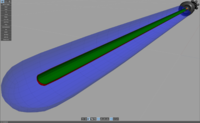 closeup of the inner blade surrounded by the emitter mesh
closeup of the inner blade surrounded by the emitter mesh 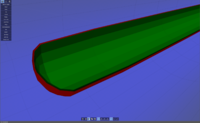
Parent everything to the lightsabre handle prop.
The lightsabre handle will use the default properties:
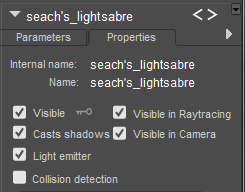
The blade has casts shadows un-ticked:
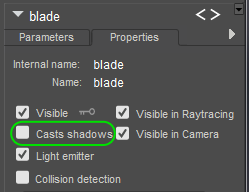
The emitter has both casts shadows and visible in camera disabled; you see the effect (cast light) of the emitter, but you don't see the emitter itself:
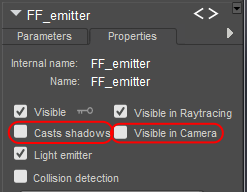
The glow aura has casts shadows shut off:
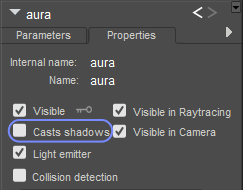
- non-luminous handle (metal, rubber), which will be set to cast shadows.
- blade, which will be visible in camera, but not cast shadows
- emitter, which will be set to be not visible in camera, nor cast shadows
- aura, set to not cast shadows
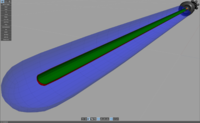 closeup of the inner blade surrounded by the emitter mesh
closeup of the inner blade surrounded by the emitter mesh 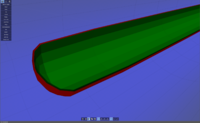
Parent everything to the lightsabre handle prop.
The lightsabre handle will use the default properties:
The blade has casts shadows un-ticked:
The emitter has both casts shadows and visible in camera disabled; you see the effect (cast light) of the emitter, but you don't see the emitter itself:
The glow aura has casts shadows shut off:
seachnasaigh
Energetic
Simple blade material; jack up the ambient value until the blade looks right:
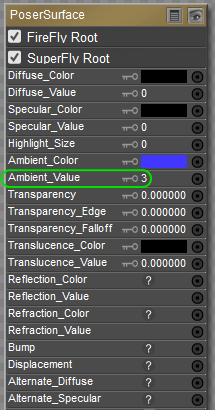
The emitter should be the same color, but with considerably ambient value. Adjust this value so that the strength of light cast looks right; ignore the appearance of the emitter itself, since you'll only see the light it casts onto surrounding objects and not see the emitter itself.
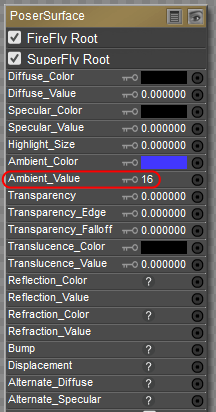
The glow aura "halo" effect is gained by daisy-chaining two edge_blend nodes. Feel free to adjust ambient value and the attenuation of the edge_blend nodes.
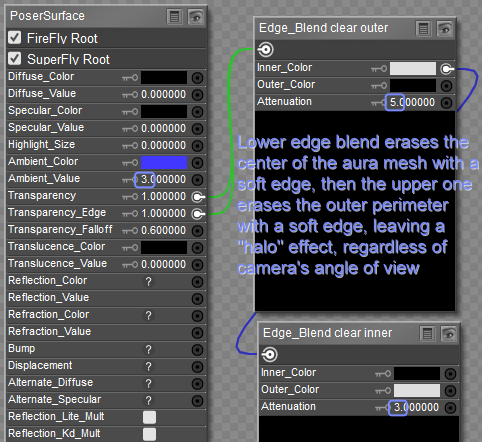
To render in P9+ Firefly, engage indirect light, set irradiance caching and indirect light quality to about 70, and give it 3 (or more) raytrace bounces. Be generous with the pixel samples. In P11, you set pixel samples to 100 and use progressive mode and cancel the render when it is satisfactory.

demo renders:

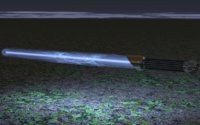
Caveat: If viewed in reflection or through a refractive surface, the emitter will be visible.
You can text-edit the emitter PP2 prop file and set visible in reflection to 0, if that's within your skill set. I have no solution to offer for cases where the emitter is seen through a refractive surface, other than to avoid it.
The emitter should be the same color, but with considerably ambient value. Adjust this value so that the strength of light cast looks right; ignore the appearance of the emitter itself, since you'll only see the light it casts onto surrounding objects and not see the emitter itself.
The glow aura "halo" effect is gained by daisy-chaining two edge_blend nodes. Feel free to adjust ambient value and the attenuation of the edge_blend nodes.
To render in P9+ Firefly, engage indirect light, set irradiance caching and indirect light quality to about 70, and give it 3 (or more) raytrace bounces. Be generous with the pixel samples. In P11, you set pixel samples to 100 and use progressive mode and cancel the render when it is satisfactory.

demo renders:

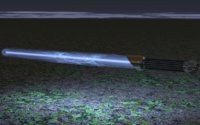
Caveat: If viewed in reflection or through a refractive surface, the emitter will be visible.
You can text-edit the emitter PP2 prop file and set visible in reflection to 0, if that's within your skill set. I have no solution to offer for cases where the emitter is seen through a refractive surface, other than to avoid it.
PixelWrangler
Inspired
Vince Bagna just released SuperFly shaders in the RMP and one of those shaders for lights can turn objects into light emitters. I bought the bundle at 55% off with a coupon and it was well worth the money. I love his shaders!


