I'm trying to create a bodysuit for Dawn and this is what I have so far.
But before I do anything else it needs rigged and grouped.
So I tried to bring in DawnSE's DevKit as a donor but stuff bent out of shape badly.
I used to do this in the older Poser versions but now I can't wrap my head around it...sigh.
Is there a step by step tutorial for dummys to show how to do it?
This is what I have so far and want to add some trims atound the neckline and wrists.
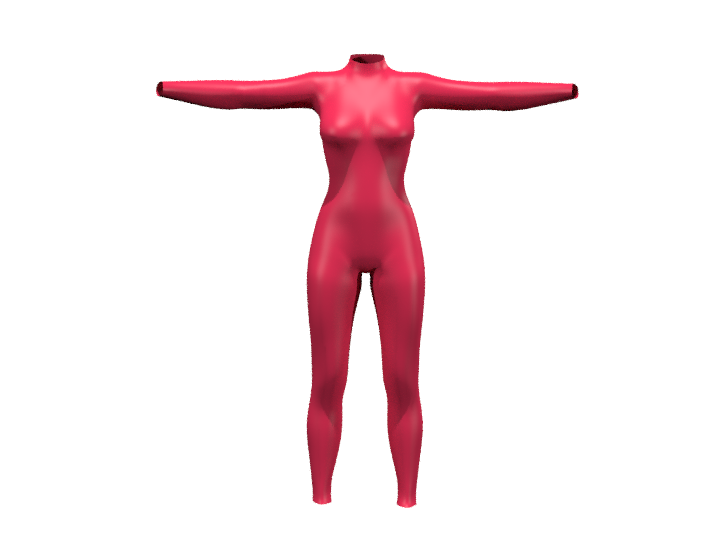
But before I do anything else it needs rigged and grouped.
So I tried to bring in DawnSE's DevKit as a donor but stuff bent out of shape badly.
I used to do this in the older Poser versions but now I can't wrap my head around it...sigh.
Is there a step by step tutorial for dummys to show how to do it?
This is what I have so far and want to add some trims atound the neckline and wrists.



