Incredible!
-
Welcome to the Community Forums at HiveWire 3D! Please note that the user name you choose for our forum will be displayed to the public. Our store was closed as January 4, 2021. You can find HiveWire 3D and Lisa's Botanicals products, as well as many of our Contributing Artists, at Renderosity. This thread lists where many are now selling their products. Renderosity is generously putting products which were purchased at HiveWire 3D and are now sold at their store into customer accounts by gifting them. This is not an overnight process so please be patient, if you have already emailed them about this. If you have NOT emailed them, please see the 2nd post in this thread for instructions on what you need to do
You are using an out of date browser. It may not display this or other websites correctly.
You should upgrade or use an alternative browser.
You should upgrade or use an alternative browser.
This Ain't Rocket Science...WIP thread
- Thread starter David
- Start date
Glitterati3D
Dances with Bees
I like it as well! Nice modeling and rigging.
quietrob
Extraordinary
I'm digging the suit. I'm really digging that heart and the sock feet. One of the terrible things about Vicky 4 is that she doesn't have a foot/sock morph. This outfit takes care of that little bother. I can go with boots, a wedge or even just leave them as is for that Super Hero look. Nice job.
How do large breasts work with it?
How do large breasts work with it?
Anybody have any lighting suggestions for rendering in Poser 11. I've been experimenting with using PBR materials from 3dCoat in Poser. So far, the results are promising, but the studio light default in Poser 11 is less than optimum. I tried setting up lights as I would in Poser or Carrara, (a main light, a back or rim light and a fill light) but it's not showing the materials to good effect.
Anybody have any lighting suggestions for rendering in Poser with Superfly? I've been experimenting with 3dCoat's PBR shaders in Poser. So far, the results have be very promising, but I'm having trouble getting the lighting right. The default studio light setup is a bit underwhelming. The three point light setup I might use in previous versions of Poser or in Carrara is just not getting the job done as far as showing off the materials. Any help would be appreciated. Thanks.
Glitterati3D
Dances with Bees
Anybody have any lighting suggestions for rendering in Poser with Superfly? I've been experimenting with 3dCoat's PBR shaders in Poser. So far, the results have be very promising, but I'm having trouble getting the lighting right. The default studio light setup is a bit underwhelming. The three point light setup I might use in previous versions of Poser or in Carrara is just not getting the job done as far as showing off the materials. Any help would be appreciated. Thanks.
GPU or CPU rendering?
I use CPU rendering only and I have found that putting the scene in an enclosed box is almost mandatory for Superfly renders. I use the props from Dimension3D's set here D3D Material Collection 3D Figure Essentials Dimension3D included with this materials set. I find this whole set useful and more so with the introduction of Superfly.
The lights that come with P11 are 1) set way too high in strength and 2) have shadows set at 0.8 which is seriously too high. I like the P11 lights for a big, exterior scene, but not for portraits or product promos.
I'll give you a few more tips for CPU rendering if that is what you are using.......
This one is Superfly using D3D's props to enclose the scene and using the P11 lights turned way down (and it's still blowing out his face and the shirt), with shadows set at 0.2.
So, here's a quick look at what the original Dawn outfit has become. It's gone from armor over a bodysuit to protective riding suit over a bodysuit. The original mesh for the bodysuit and jacket are still there with 'some' modifications.The colors are just place holders. I've been experimenting with texture painting in 3dCoat with some very promising results. We'll see how they turn out. I've been struggling with morphs (the struggle has been worth it), and things are moving along slowly but surely. I also plan to add a helmet to this outfit because I plan to create a motorcycle of some type for this outfit. What's the point of having a riding outfit without a ride, right?
View attachment 11901 View attachment 11902
This is awesome. Great look!!! A ton of work. Love the idea of a motorcycle too.
Well, here I am again.I've made good progress on the new outfit. I've simplified the design and was a bit more careful with my modeling. So far, things are going very well. I've made it all the way to adding morphs and no major screw ups.
View attachment 14100 View attachment 14101 View attachment 14102 View attachment 14103 View attachment 14104
I've also got a nifty headset for the outfit, and I'm experimenting with a hairstyle. Also, the outfit is being modeled by a new character I'm working on.
The next step in all of this is textures. I'll be working in 3dCoat. I'm hoping to be able to use 3dCoat's new PBR material system to create some useable files for Poser's Superfly renderer.
When I have more, I'll be back.
Love, love this one. Digging the somewhat heart shape opening on the chest too. A much needed outfit for Dawn!!
@Glitterati3D, thanks for the suggestions. Yes, CPU rendering here as well.
Glitterati3D
Dances with Bees
OK, the render above was done with the following settings:
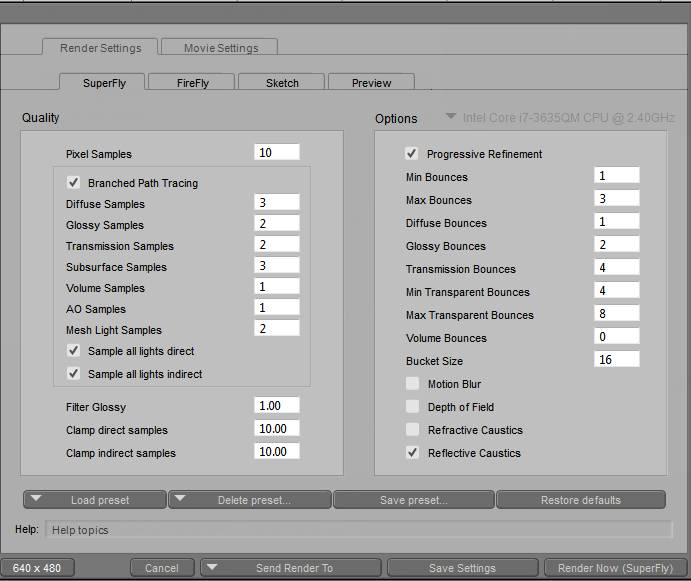
Using the default Superfly/P11 lights all turned down to 100% and Shadow Min Bias set to 0.20
Additionally, I set all lights to do ray trace shadows (one of them is not ray trace).
I used a small box (room) from D3D's props I mentioned above, with Fabiana's wall and floor materials from Sage Babylon.
Move the lights a bit to get your light where you want it (here's a hint, move that point light way up high) then point them at your main subject - especially the area light. I point it at a low body part - abdomen, hip, etc. - just to avoid blowout on the facial features.
That image above rendered in about 20 minutes in Superfly with these settings.
Ooops, I zipped up my render settings for you and then forgot to attach them. Store them in your Poser Render Presets folder after unzipping.
Using the default Superfly/P11 lights all turned down to 100% and Shadow Min Bias set to 0.20
Additionally, I set all lights to do ray trace shadows (one of them is not ray trace).
I used a small box (room) from D3D's props I mentioned above, with Fabiana's wall and floor materials from Sage Babylon.
Move the lights a bit to get your light where you want it (here's a hint, move that point light way up high) then point them at your main subject - especially the area light. I point it at a low body part - abdomen, hip, etc. - just to avoid blowout on the facial features.
That image above rendered in about 20 minutes in Superfly with these settings.
Ooops, I zipped up my render settings for you and then forgot to attach them. Store them in your Poser Render Presets folder after unzipping.
Attachments
Thanks, Glitterati. Got the file.  I experimented a bit with what you told me earlier (I found a sphere from an IDL light set that worked pretty well) and got some acceptable renders. At least they show how the PBR materials are going to look.
I experimented a bit with what you told me earlier (I found a sphere from an IDL light set that worked pretty well) and got some acceptable renders. At least they show how the PBR materials are going to look.
I used 3dCoat's PBR materials to create a texture set for the outfit. It's only a test, mainly to see how it works and how well the normal maps show up. So far, I'm very pleased with the look in Superfly.


Now, all I have to do is settle on a design or two and create some variations to complete a texture set.
I used 3dCoat's PBR materials to create a texture set for the outfit. It's only a test, mainly to see how it works and how well the normal maps show up. So far, I'm very pleased with the look in Superfly.


Now, all I have to do is settle on a design or two and create some variations to complete a texture set.
