-
Welcome to the Community Forums at HiveWire 3D! Please note that the user name you choose for our forum will be displayed to the public. Our store was closed as January 4, 2021. You can find HiveWire 3D and Lisa's Botanicals products, as well as many of our Contributing Artists, at Renderosity. This thread lists where many are now selling their products. Renderosity is generously putting products which were purchased at HiveWire 3D and are now sold at their store into customer accounts by gifting them. This is not an overnight process so please be patient, if you have already emailed them about this. If you have NOT emailed them, please see the 2nd post in this thread for instructions on what you need to do
You are using an out of date browser. It may not display this or other websites correctly.
You should upgrade or use an alternative browser.
You should upgrade or use an alternative browser.
Help, this is just WEIRD! Lines on Sora in 3dl
- Thread starter Lorraine
- Start date
You might try fiddling the shading rate or fiddling with the buckets and see what you get. You can always restore defaults.I'm running 4.9.2.70
Will try that, Napalm.
Szark
Awesome
buckets won't fix this issue.
Pixel Samples X and Y are only good for Dof.
Max Ray Trace Depth is only good for ray traced functions like reflection and SSS etc. Having it on 0 will still give you ray traced shadows but no reflections. So for render times use what you only need to and no more.
Shadow samples is only good for soft shadows, the softer the higher you go. Again use what you need to get clean soft shadows.
Shading Rate is the final ultimate quality control for a crisp render with the above settings right.
This to me is a shading rate issue but Uber Environment has a shading rate and I think Uber Surface and AOA have it. So it could be one of those.
Pixel Samples X and Y are only good for Dof.
Max Ray Trace Depth is only good for ray traced functions like reflection and SSS etc. Having it on 0 will still give you ray traced shadows but no reflections. So for render times use what you only need to and no more.
Shadow samples is only good for soft shadows, the softer the higher you go. Again use what you need to get clean soft shadows.
Shading Rate is the final ultimate quality control for a crisp render with the above settings right.
This to me is a shading rate issue but Uber Environment has a shading rate and I think Uber Surface and AOA have it. So it could be one of those.
Try setting shading rate at 1.00 and then go from there. Render at 1 and see what you get. .90 etc.
Also too are there any updates to the program you have not installed?
Also too are there any updates to the program you have not installed?
Hi Lorraine,
I just find your thread and I will try to help. I am not sure if HiveWire changed any of the material presets that I sent to them originally. I will download the official version of Sora later and I will check the presets. I just tested the original materials and I couldn't reproduce the issue as you can see in the screen that I captured. But anyways there are some info that may be can help you.
Please, try downloading and installing the latest public version of DAZ Studio. The version that I have installed in my machine is 4.9.3.166.
Remember to change the renderer to 3Delight in the Render Settings to view the 3DL materials correctly on the Viewport.
There are some new lights that affect the appearance of the 3Delight materials, please delete all the lights and test the same scene using older lights made for 3Delight
Sometimes those lines appear if the SSS Group ID of the Face and the SSS Group ID of the Head/Neck materials are different. The materials preset that I kept stored in my machine have a Group ID = 98 (see attached)
Select all of the Skin materials as shown on the Screen capture attached and verify that the Bump Noise Strength = 0
While you keep all the skin materials selected try reducing the Bump Strength 40% and keep reducing the value until you see if the lines disappear.
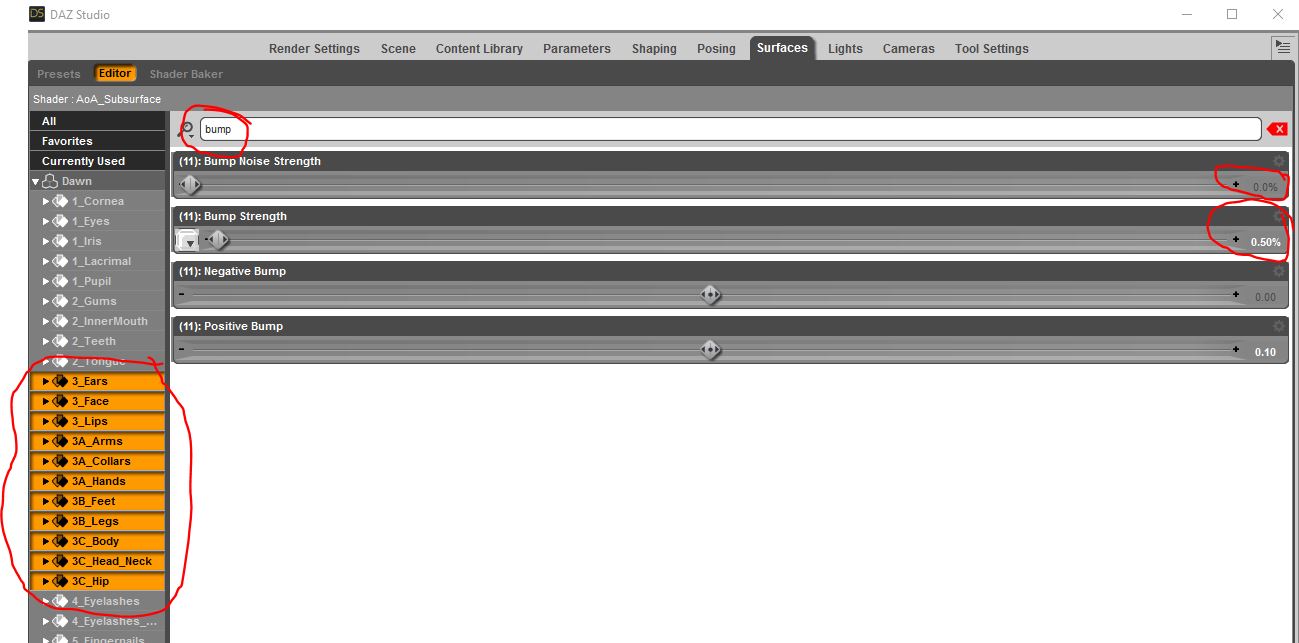
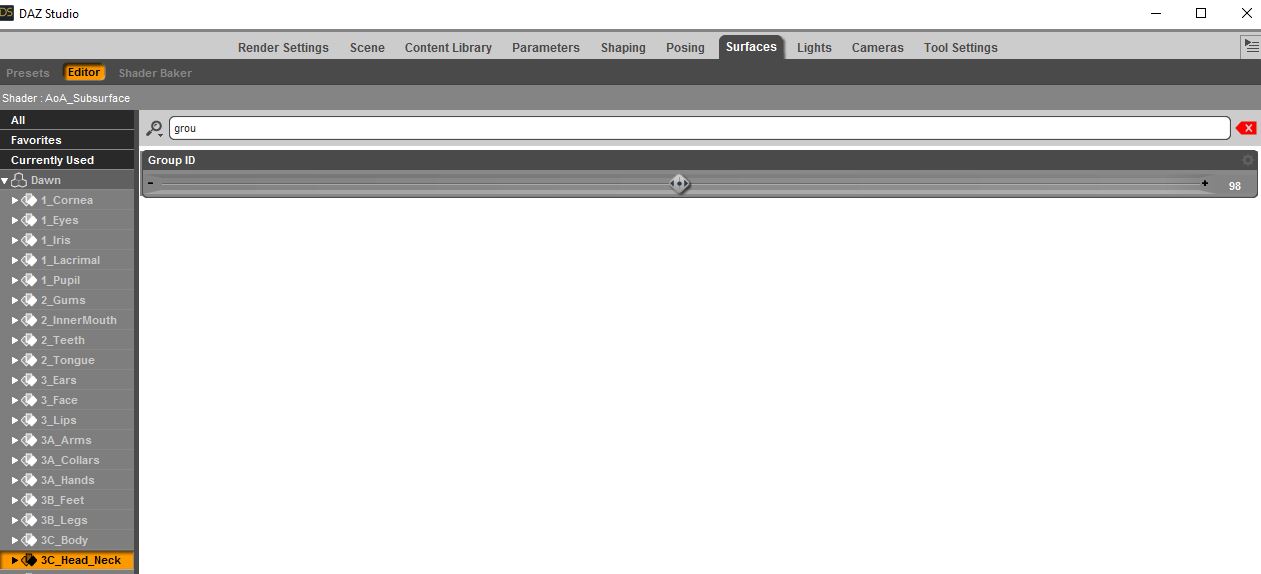
I just find your thread and I will try to help. I am not sure if HiveWire changed any of the material presets that I sent to them originally. I will download the official version of Sora later and I will check the presets. I just tested the original materials and I couldn't reproduce the issue as you can see in the screen that I captured. But anyways there are some info that may be can help you.
Please, try downloading and installing the latest public version of DAZ Studio. The version that I have installed in my machine is 4.9.3.166.
Remember to change the renderer to 3Delight in the Render Settings to view the 3DL materials correctly on the Viewport.
There are some new lights that affect the appearance of the 3Delight materials, please delete all the lights and test the same scene using older lights made for 3Delight
Sometimes those lines appear if the SSS Group ID of the Face and the SSS Group ID of the Head/Neck materials are different. The materials preset that I kept stored in my machine have a Group ID = 98 (see attached)
Select all of the Skin materials as shown on the Screen capture attached and verify that the Bump Noise Strength = 0
While you keep all the skin materials selected try reducing the Bump Strength 40% and keep reducing the value until you see if the lines disappear.
Last edited:
Other screen captures
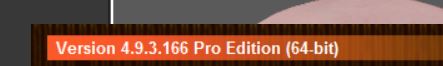
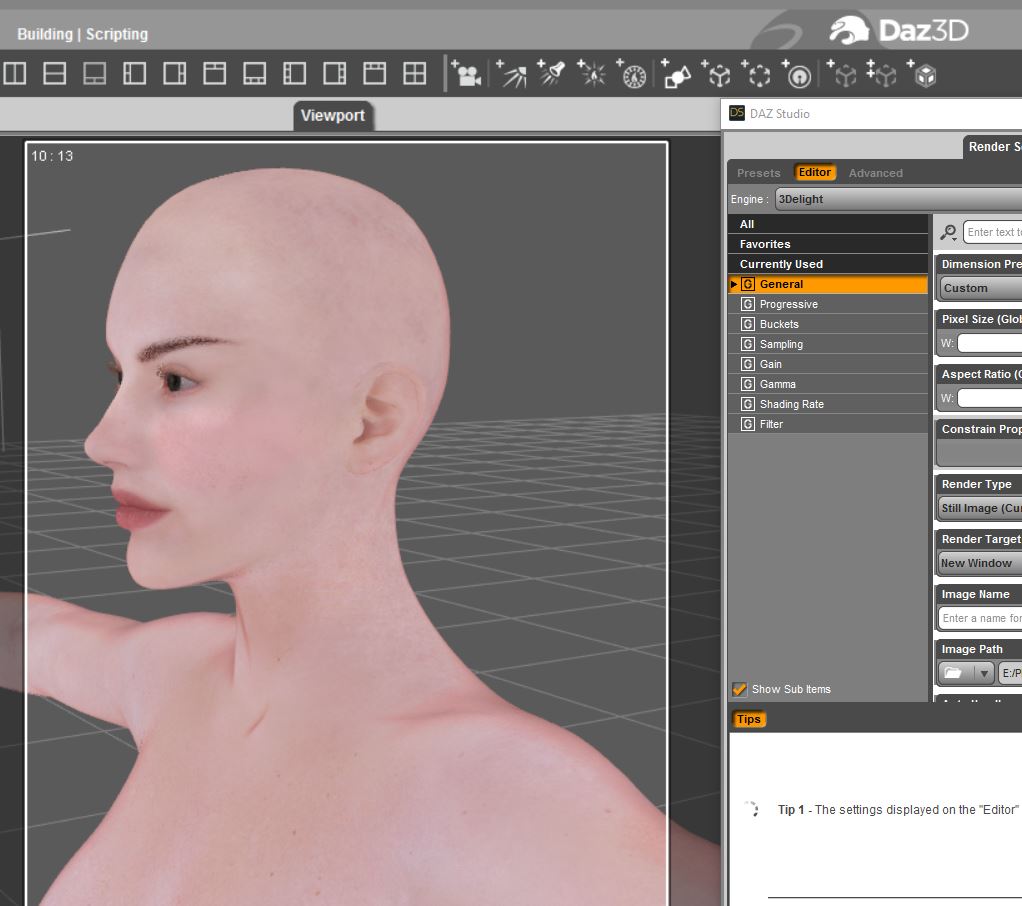
Last edited:
Thanks for the insight @Virtual_World!! I sure do appreciate you putting this up!
Hmm I still think its some of the parameters of the shaders. Take the one for the arms and compare to the one for the chest. Go through eash one - takes time and its easy to miss one. Oh and look at bump extra. I have seen that sometimes...even if you have all material zones selected, changes dont happened. Odd as h*** but can still happen. So best is to change each material. Or is it just DS not playing well with me 
Lorraine, Do you see the lines in the viewport and when you render the image?
Really odd Lorraine as I'm using the version of DS you now have installed with no issues. I think like Szark and JecNodde said it is most likely a shader/lighting issue. What lights are you using? We've checked the render shading rate and if you're applying the 3Delight mat that should be the same as what I'm using...so I'm thinking it could be a lights issue and as mentioned Uber Environment does have a shading rate...I've seen this happen with some prop environments with the wrong lights.
Lorraine
The Wicked Witch of the North
And no, that didn't make any difference, in fact all the seams are even darker and more pronounced. I downloaded Sora again today and reinstalled hoping that might help but no. Looks like I'll have to use the iray skins if I want to use her. So frustrating and baffling 
