well...posing in the ground can be a real pain in poser...since in DS you have the ground line showing permantly in the right,left,front and back cameras ,in poser you need the ground selected to show the line...this make so difficult to move the part of the body you want to touch the ground (perhaps there is an easy way to do it but i don´t know it) is more a try and error thing at least as i know...so...i had an idea.
* from the poser primitives i take a box
* scaled the x and z axys to cover all the ground i need for the pose.
* in the front camera i seen if the upper line of the box match the ground line.
* in the material tab set all to black and then set the transparency to 59.
* saved the scene as "scene for test poses.
now i have a permanent guide line to test the poses.
Hope this can help someone...if there is a better way,please share.
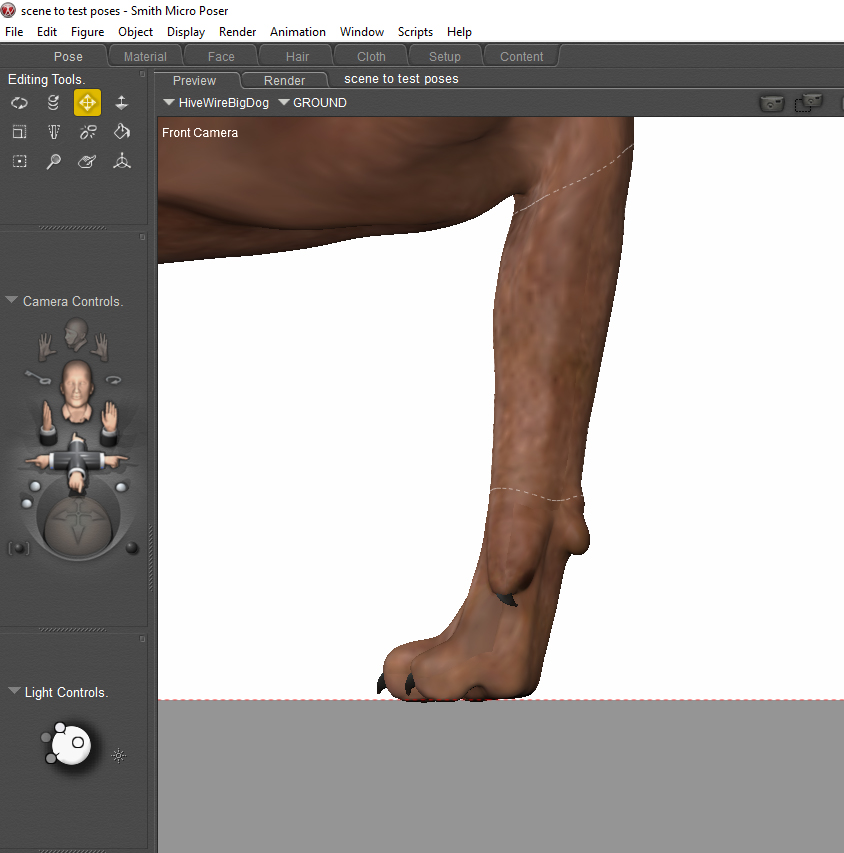
* from the poser primitives i take a box
* scaled the x and z axys to cover all the ground i need for the pose.
* in the front camera i seen if the upper line of the box match the ground line.
* in the material tab set all to black and then set the transparency to 59.
* saved the scene as "scene for test poses.
now i have a permanent guide line to test the poses.
Hope this can help someone...if there is a better way,please share.
