I'm having an odd problem, illustrated by the screen caps below. Notice the gear in base resolution, textures look fine. However, when applying subdivision, textures start to look distorted. Renders in 3delight, however, look just fine, so I figured it was just a glitch with the subd preview.
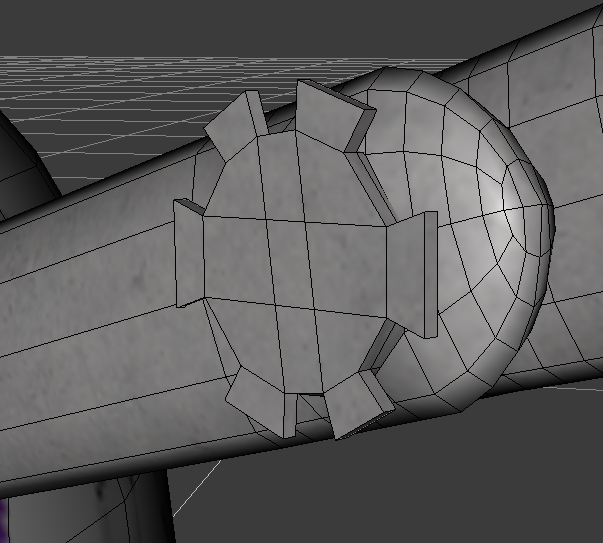
(Fig. 1 Base resolution)
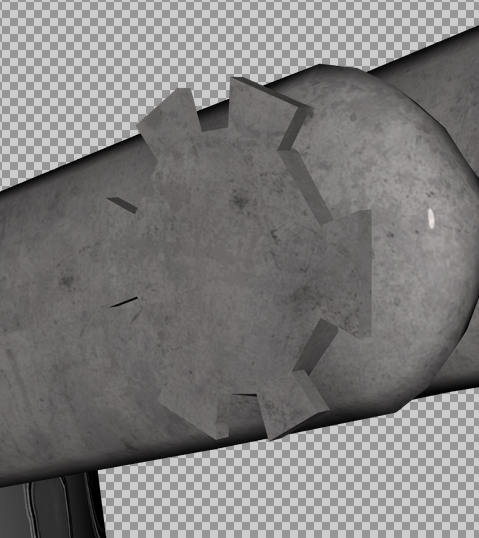
(Fig. 2 Base render 3DL)
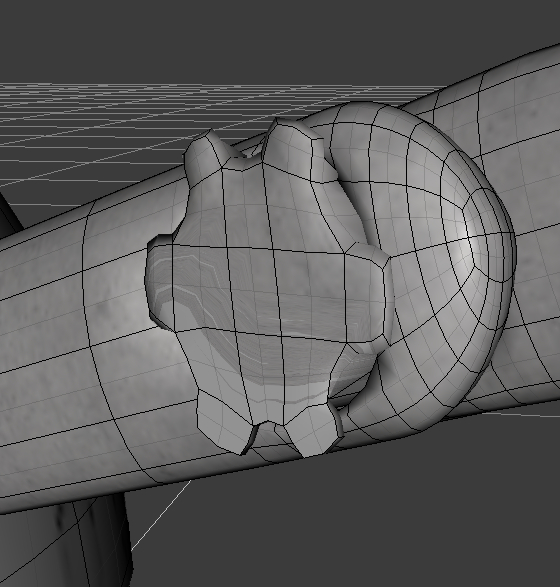
(Fig. 3 Hi-res distortion)
Iray renders, however, retain the weirdness when rendering. It's not a good render, because I had 3delight materials still applied, but you can see the texture distortion.
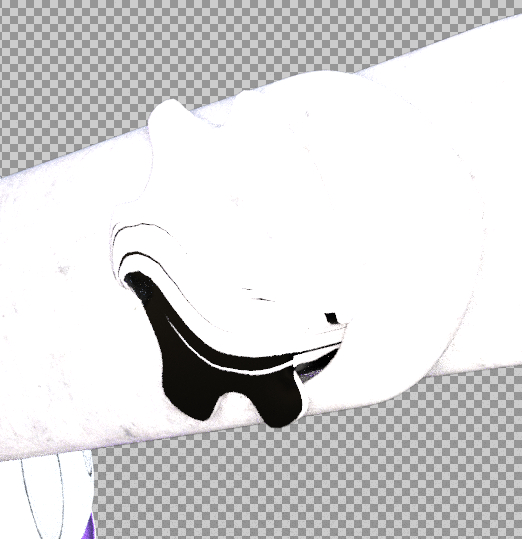
(Fig. 4 Iray render retains uv/texture distortion)
Anyone know what's causing this and how it can be fixed?
Thanks.
(Fig. 1 Base resolution)
(Fig. 2 Base render 3DL)
(Fig. 3 Hi-res distortion)
Iray renders, however, retain the weirdness when rendering. It's not a good render, because I had 3delight materials still applied, but you can see the texture distortion.
(Fig. 4 Iray render retains uv/texture distortion)
Anyone know what's causing this and how it can be fixed?
Thanks.
