-
Welcome to the Community Forums at HiveWire 3D! Please note that the user name you choose for our forum will be displayed to the public. Our store was closed as January 4, 2021. You can find HiveWire 3D and Lisa's Botanicals products, as well as many of our Contributing Artists, at Renderosity. This thread lists where many are now selling their products. Renderosity is generously putting products which were purchased at HiveWire 3D and are now sold at their store into customer accounts by gifting them. This is not an overnight process so please be patient, if you have already emailed them about this. If you have NOT emailed them, please see the 2nd post in this thread for instructions on what you need to do
You are using an out of date browser. It may not display this or other websites correctly.
You should upgrade or use an alternative browser.
You should upgrade or use an alternative browser.
Semicharm's Splendiferous Symposium of Superfluous odditieS
- Thread starter Semicharm
- Start date
Semicharm
Eager
Current Projects:
Real DropToFloor (Poser script)
Poser's "Drop to floor" only works in the most simple cases, like nudes with prop high-heels (or in a temple...with a sword). However, it tends to fail in just about every normal case where you'd actually need to use it--like figures with closes or hair...or anything other than simple props.
So, I finally decided to write a Poser script for a real "drop to floor" function that works like you'd expect it to. It checks not only the figure and parented props, but also all clothing conformed to it. It will even work if you have the prop or clothing selected. It automatically finds the figure its conformed to for you! However, it will ignore dynamic clothing and hair, so you can set them to collide with the ground plane, and anything that's set not to display in render (such as clothing controls).
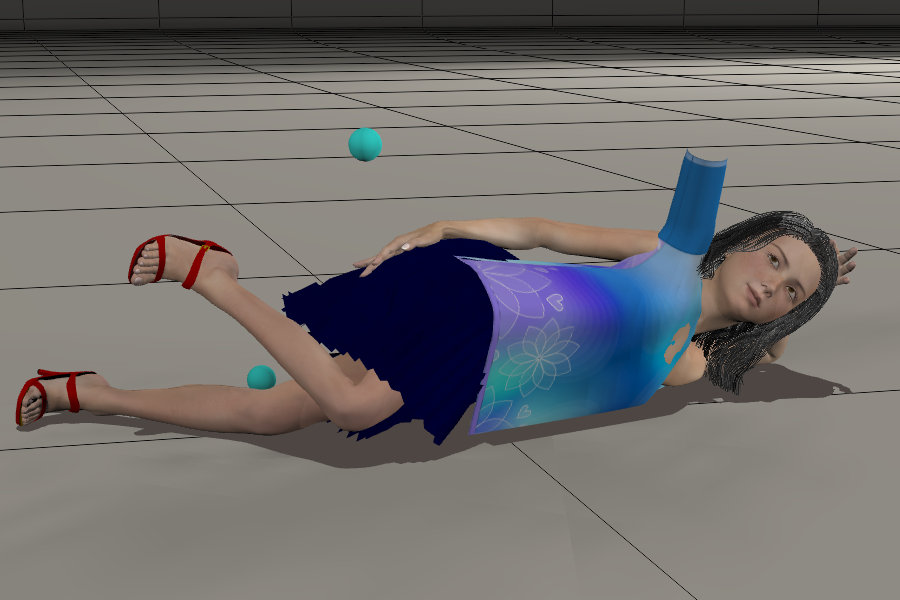
Real DropToFloor (Poser script)
Poser's "Drop to floor" only works in the most simple cases, like nudes with prop high-heels (or in a temple...with a sword). However, it tends to fail in just about every normal case where you'd actually need to use it--like figures with closes or hair...or anything other than simple props.
So, I finally decided to write a Poser script for a real "drop to floor" function that works like you'd expect it to. It checks not only the figure and parented props, but also all clothing conformed to it. It will even work if you have the prop or clothing selected. It automatically finds the figure its conformed to for you! However, it will ignore dynamic clothing and hair, so you can set them to collide with the ground plane, and anything that's set not to display in render (such as clothing controls).
Semicharm
Eager
In this example, there's a figure with confirming skirt, prop shoes, dynamic shirt and dynamic "strand" hair. It doesn't matter what on the figure or clothing is selected, the script will find the parent figure automatically.
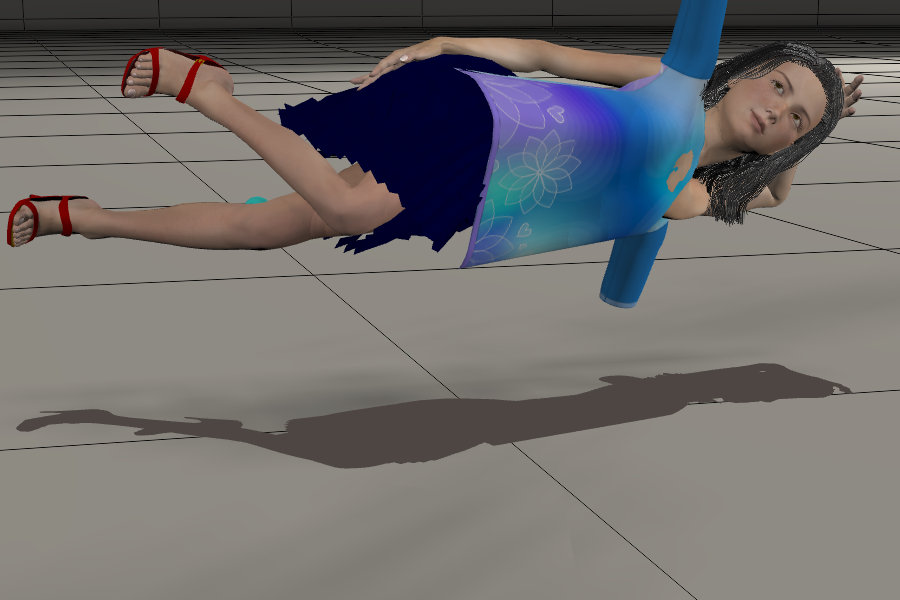
The script will check the parent figure and clothes conformed to it, and any props they have. In this example, it will check the girl figure, her skirt and prop shoes. However, it will ignore the skirt handles--as they're set not to appear in render--as well as the dynamic hair groups and dynamic shirt. It will skip any prop or parts of clothing currently set in a cloth simulation, so it will even work with hybrid-dynamic outfits. The items must be set in the cloth room first, otherwise the script has no way to tell its not a regular prop.
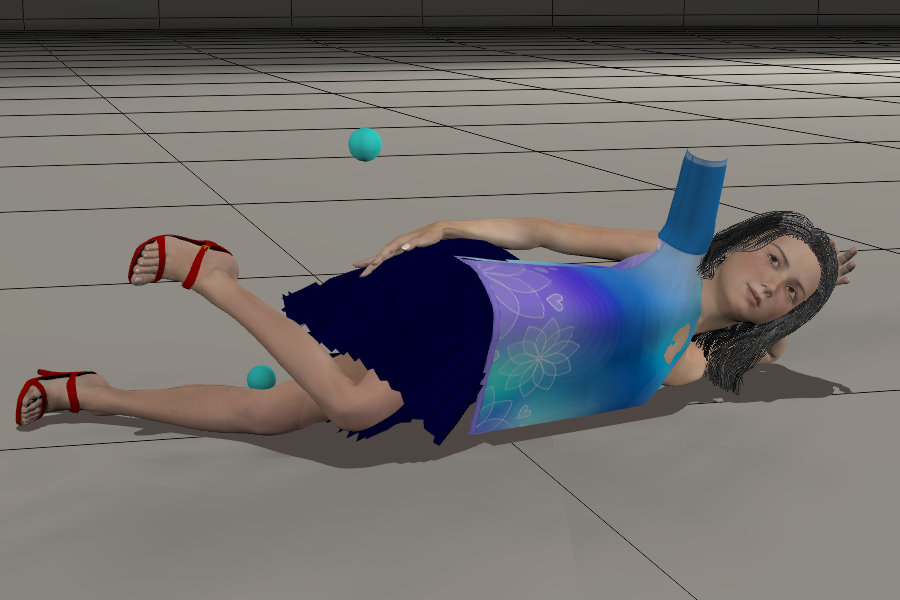
The dynamic simulations can be set to correctly collide with the ground plane.
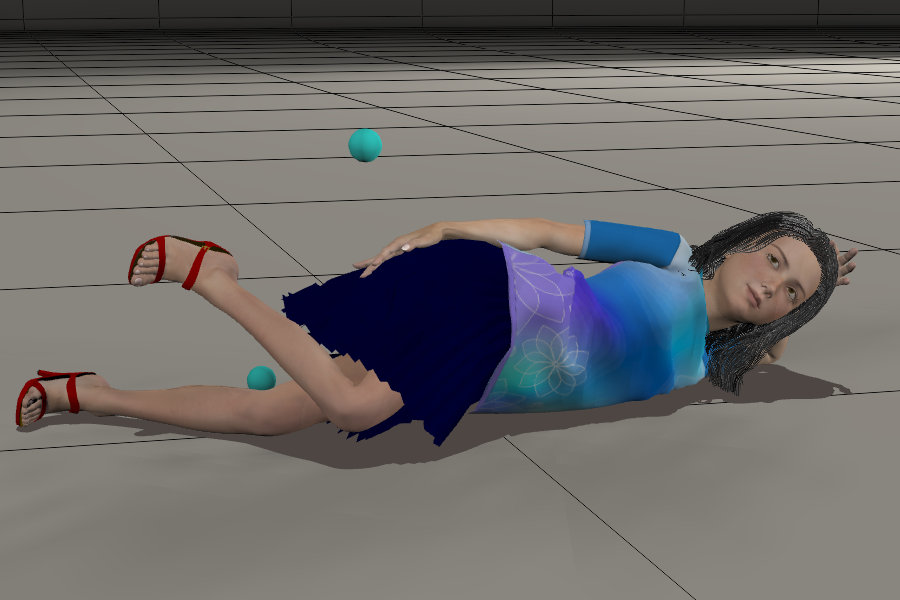
And render.
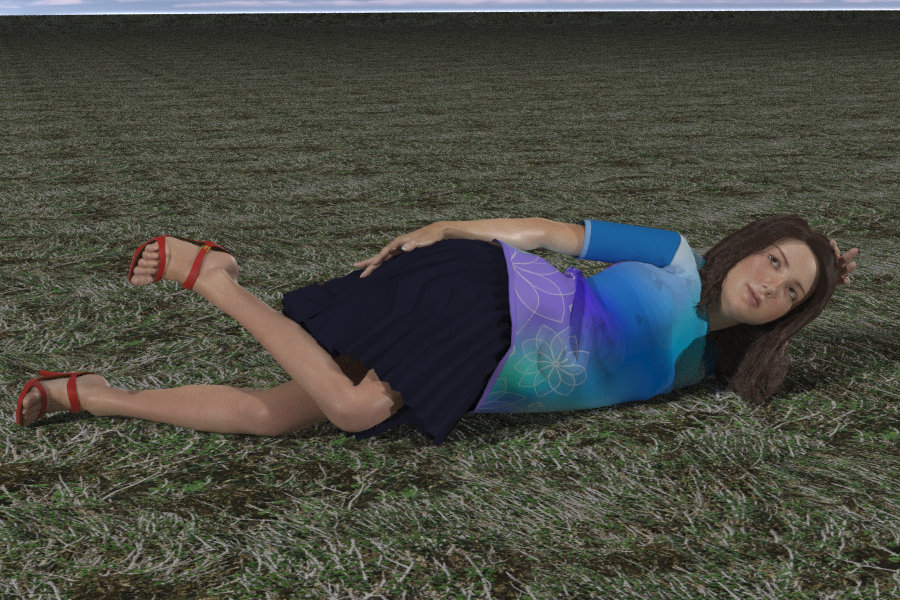
The script will check the parent figure and clothes conformed to it, and any props they have. In this example, it will check the girl figure, her skirt and prop shoes. However, it will ignore the skirt handles--as they're set not to appear in render--as well as the dynamic hair groups and dynamic shirt. It will skip any prop or parts of clothing currently set in a cloth simulation, so it will even work with hybrid-dynamic outfits. The items must be set in the cloth room first, otherwise the script has no way to tell its not a regular prop.
The dynamic simulations can be set to correctly collide with the ground plane.
And render.
Semicharm
Eager
Real DropToFloor:
Since I tend to use less popular figures, I tend to reuse things such as hair, hats, etc. made for other figures. However, some are conforming figures rather than props. In common use, they can be parented just as you would any other prop.
The only problem is that Poser still references them internally as a figure and my script couldn't figure out what to do with that. When a hair figure is parented to another figure's head, the script should choose the parent figure regardless of whether it or the hair is selected. Another possible case is when a figure is parented to something else entirely. It would be useful when a figure is parented to a horse or a car, to have it drop the entire set to the floor. However, I also parent figures to things such as boats or buildings, to either force bad poses that reset body translations use to a different frame of reference, or just to make it easier to rearrange the scene. Occasionally some of those are also loaded as figures rather than a collection of parented props. Having the script drop a boat or entire building with basement to the floor would be ridiculous, but I'm not quite sure how to get the script discern an appropriate parent in all cases.
For the time being, I've set the script to only check if the selected figure is parented to another figure's head. Otherwise, you'd have to select the correct parent, such as the horse or car, before running the script. However, it doesn't check figures recursively. So, if the horse is selected, it will check the rider and props parented to it, but not the rider's conforming clothes.
Since I tend to use less popular figures, I tend to reuse things such as hair, hats, etc. made for other figures. However, some are conforming figures rather than props. In common use, they can be parented just as you would any other prop.
The only problem is that Poser still references them internally as a figure and my script couldn't figure out what to do with that. When a hair figure is parented to another figure's head, the script should choose the parent figure regardless of whether it or the hair is selected. Another possible case is when a figure is parented to something else entirely. It would be useful when a figure is parented to a horse or a car, to have it drop the entire set to the floor. However, I also parent figures to things such as boats or buildings, to either force bad poses that reset body translations use to a different frame of reference, or just to make it easier to rearrange the scene. Occasionally some of those are also loaded as figures rather than a collection of parented props. Having the script drop a boat or entire building with basement to the floor would be ridiculous, but I'm not quite sure how to get the script discern an appropriate parent in all cases.
For the time being, I've set the script to only check if the selected figure is parented to another figure's head. Otherwise, you'd have to select the correct parent, such as the horse or car, before running the script. However, it doesn't check figures recursively. So, if the horse is selected, it will check the rider and props parented to it, but not the rider's conforming clothes.
This looks really cool. I know exactly what you mean about the drop to floor not doing what you think it will.
Semicharm
Eager
Current Projects:
Wet surface shader
I've been working on this one for quite awhile (far longer than I'd care to say), but over the weekend I had an epiphany and things finally started to click. It currently works in Poser11 Firefly, but hypothetically should be compatible with Poser9.

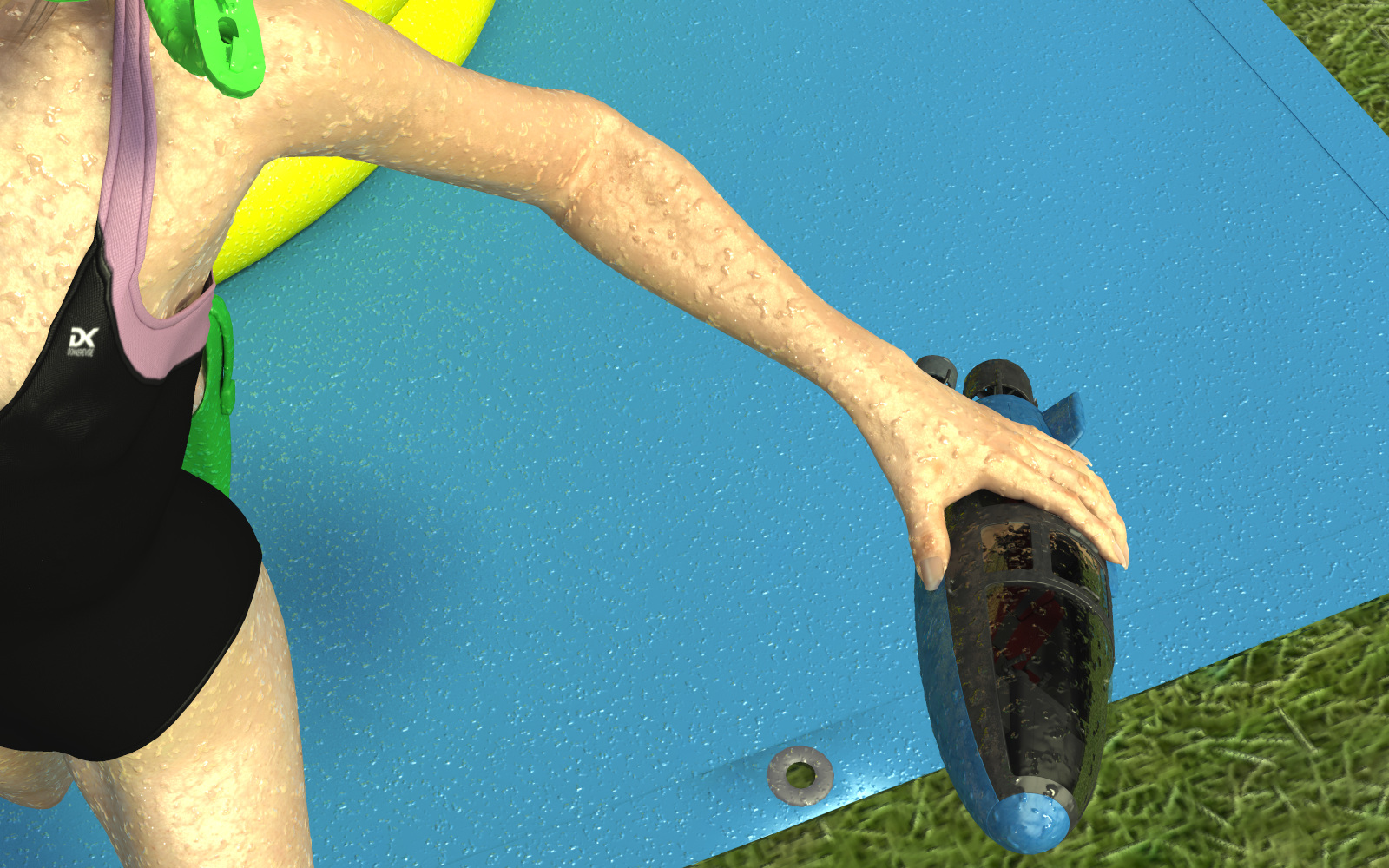
Wet surface shader
I've been working on this one for quite awhile (far longer than I'd care to say), but over the weekend I had an epiphany and things finally started to click. It currently works in Poser11 Firefly, but hypothetically should be compatible with Poser9.
Semicharm
Eager
The model and material doesn't much, as the shader is applied over other surface shaders in "global coordinate" space. Though it can also work in object space, which works better for animation, I'll still need to work at the scaling issues.
In this example, it's applied to skin with an SSS shader, as well as several plastic and rubber mats. The droplets and surface wetness can be adjusted separately. The shader includes surface reflections and specular to pick up highlights from the scene and direct lighting.
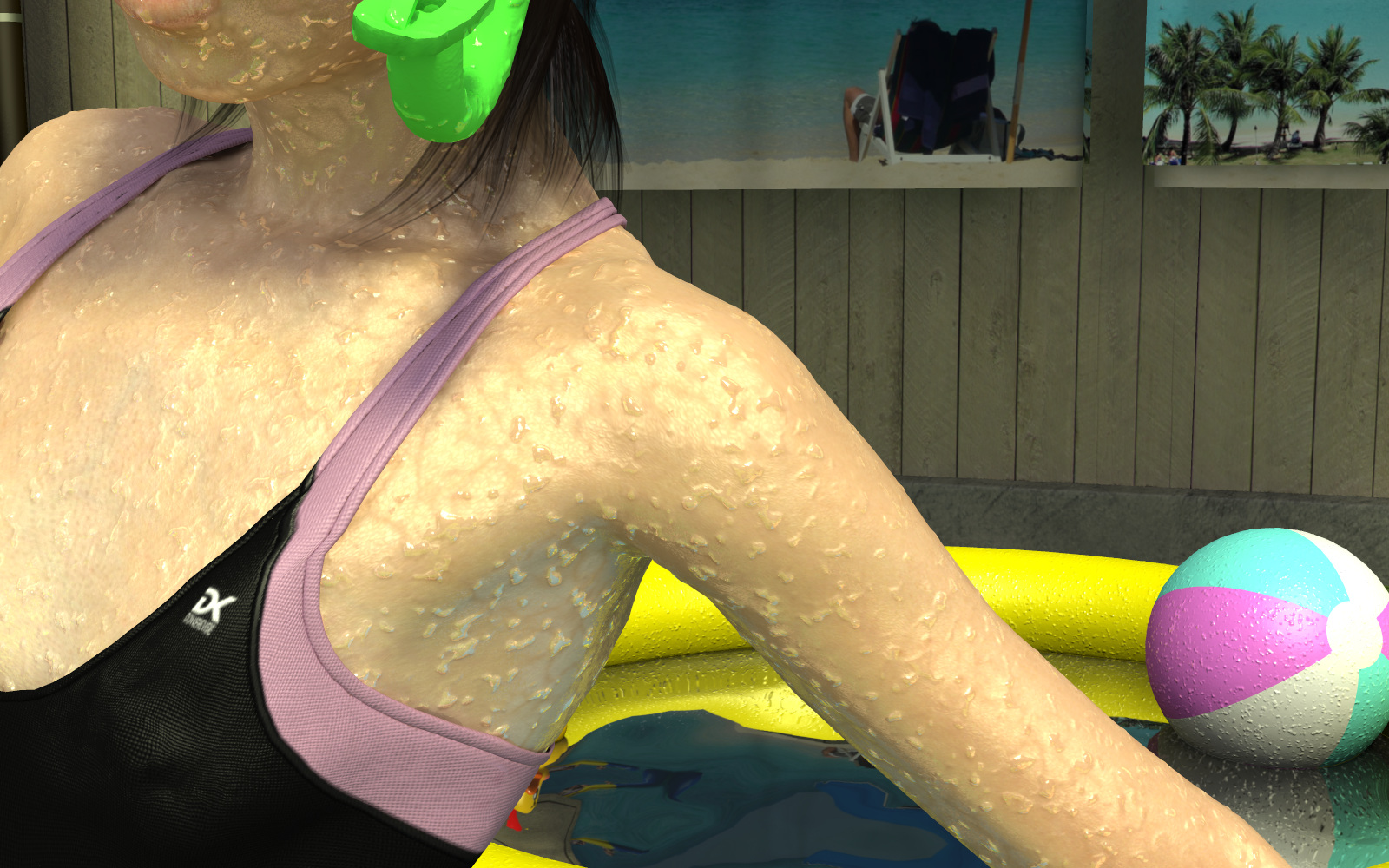
In this example, it's applied to skin with an SSS shader, as well as several plastic and rubber mats. The droplets and surface wetness can be adjusted separately. The shader includes surface reflections and specular to pick up highlights from the scene and direct lighting.
Semicharm
Eager
I made a few tweaks to get scaling working correctly. It still doesn't render over the base surface specular the way it does with diffuse shaders. That will probably be put off to a later release, as that will only be relevant under specific configurations.
It took a bit of work, but I got the shader working under Poser9 as well. Doesn't look quite as good, as that version lacks proper gamma correction, but I think it's fairly decent. Technically, it should be compatible even down to Poser 7 or 6, as they use the "original" node functions, I'm not entirely sure. First of all, I don't have a working copy of anything below 9 at the moment, and the base SSS diffuse skin shader it's rendered over requires 9. I had an SSS shader for older versions, but never finished it.
In this example, I use used Poser Sydney.

It took a bit of work, but I got the shader working under Poser9 as well. Doesn't look quite as good, as that version lacks proper gamma correction, but I think it's fairly decent. Technically, it should be compatible even down to Poser 7 or 6, as they use the "original" node functions, I'm not entirely sure. First of all, I don't have a working copy of anything below 9 at the moment, and the base SSS diffuse skin shader it's rendered over requires 9. I had an SSS shader for older versions, but never finished it.
In this example, I use used Poser Sydney.
Semicharm
Eager
Due to unexpected delays (BTW thanks Daz) I didn't get this out by Christmas, but here it is.
Night Slayer: Santa Baby
Turn EvilInnocence's innocent Candy Cane Elf outfit into a jumpsuit or strapped top that can be paired with his other Night Slayers.
Night Slayer: Santa Baby
Night Slayer: Santa Baby - Poser - ShareCG

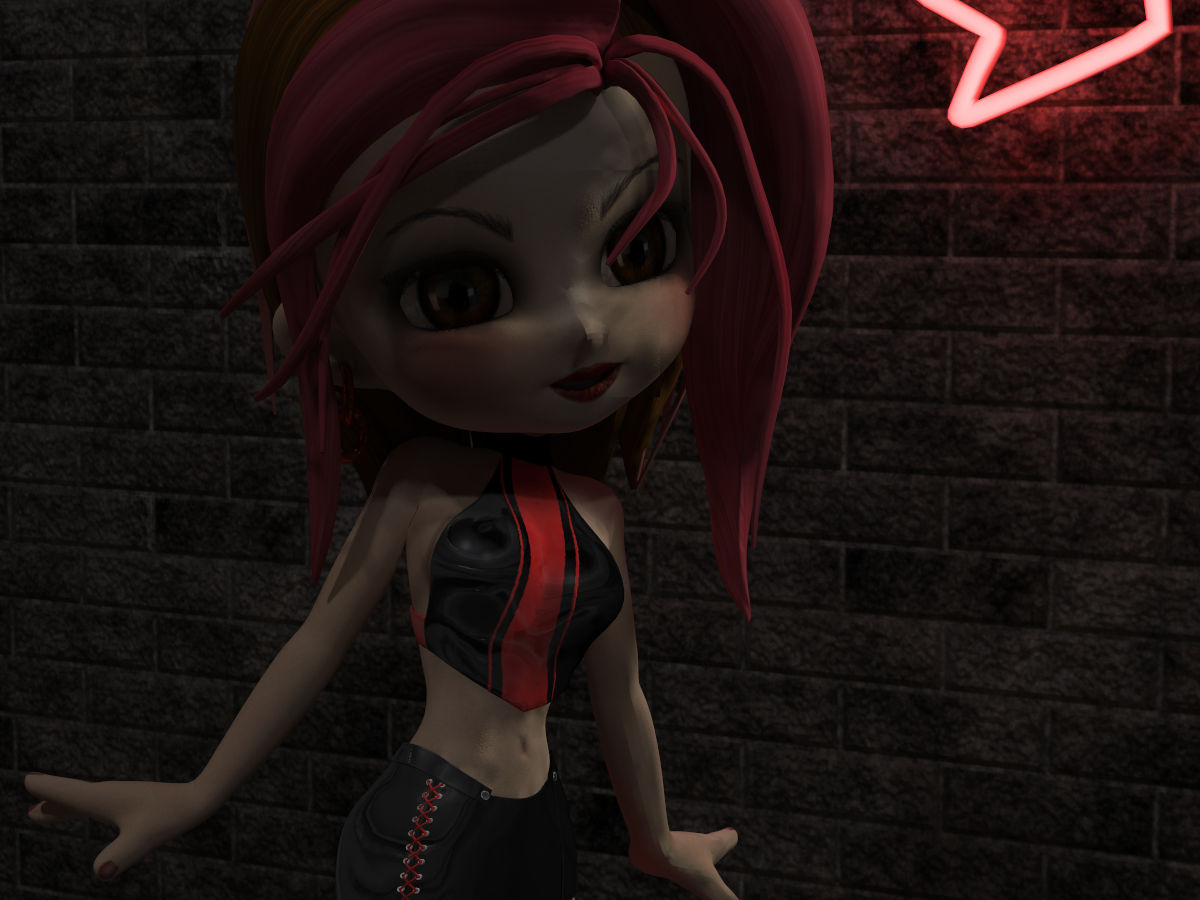
Night Slayer: Santa Baby
Turn EvilInnocence's innocent Candy Cane Elf outfit into a jumpsuit or strapped top that can be paired with his other Night Slayers.
Night Slayer: Santa Baby
Night Slayer: Santa Baby - Poser - ShareCG
Last edited:
