Dreamer
Dream Weaver Designs
I think this is the right place for this, if not can it be moved please?
I am making a small conforming add on for Dawn and so far I seam to be wining, its conforming ok and even following most morphs.
And that is where the problem is, most morphs.
There are about 6 morphs that do not work quite right and I am not sure how to go about fixing them.
My first thought was to dial up each one and just use Poser's morph brush to fix them up but then how do I get the resulting fixes to follow Dawns morphs?
Do I just save the morph brush fix and tie it some how to the morph it matches so when you dial up say the Hag Head in Dawn it follows that plus activates the Hag Head Fix I have brushed in?
Or do I have to hand make the whole thing and work out how to get it to follow Dawns morph?
Can some one please help me over this stumbling block.
This is an example of what I am needing to fix up, this is Hag Head at full and you can see how the morph is not fully followed.
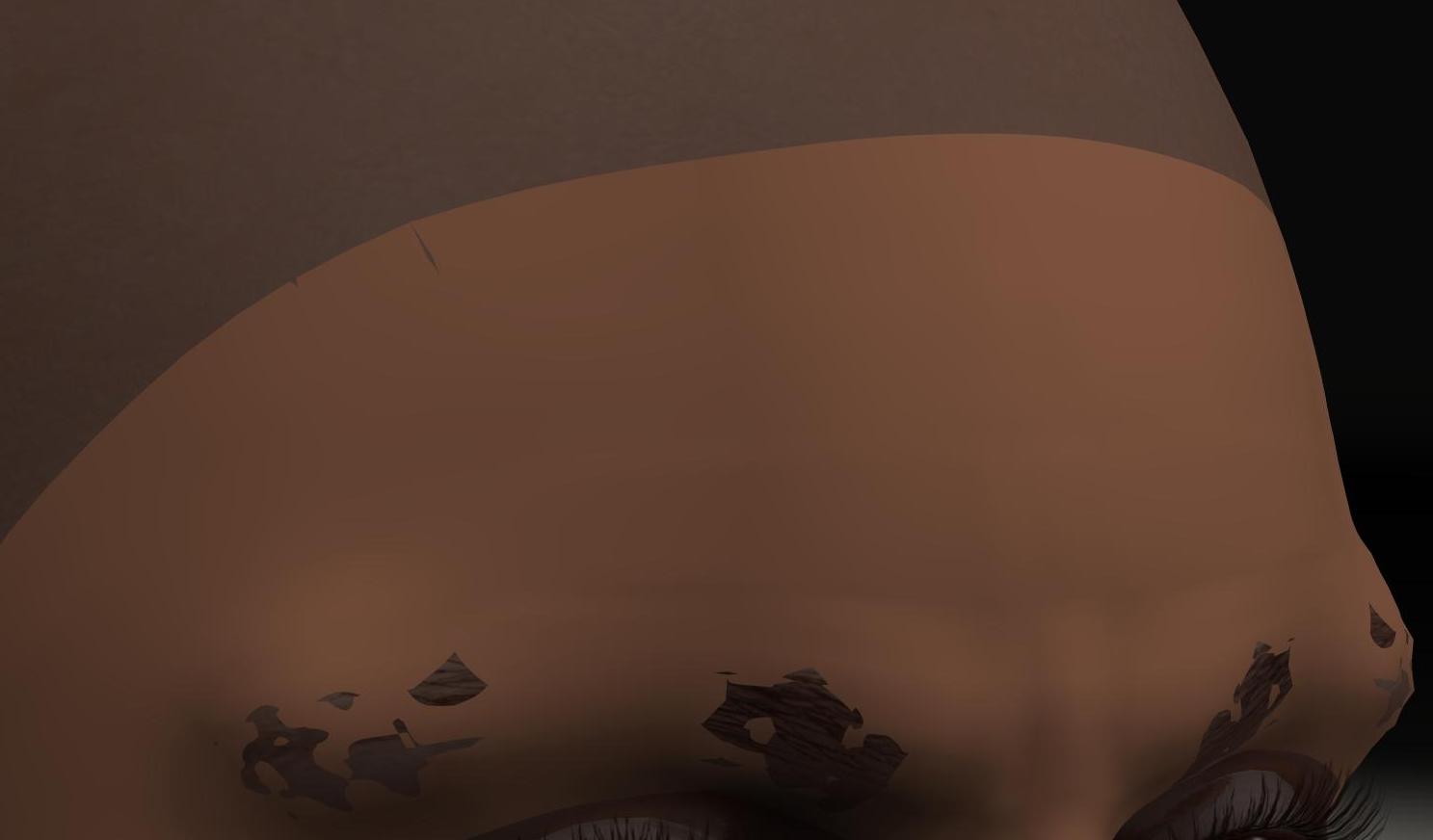
I am making a small conforming add on for Dawn and so far I seam to be wining, its conforming ok and even following most morphs.
And that is where the problem is, most morphs.
There are about 6 morphs that do not work quite right and I am not sure how to go about fixing them.
My first thought was to dial up each one and just use Poser's morph brush to fix them up but then how do I get the resulting fixes to follow Dawns morphs?
Do I just save the morph brush fix and tie it some how to the morph it matches so when you dial up say the Hag Head in Dawn it follows that plus activates the Hag Head Fix I have brushed in?
Or do I have to hand make the whole thing and work out how to get it to follow Dawns morph?
Can some one please help me over this stumbling block.
This is an example of what I am needing to fix up, this is Hag Head at full and you can see how the morph is not fully followed.
