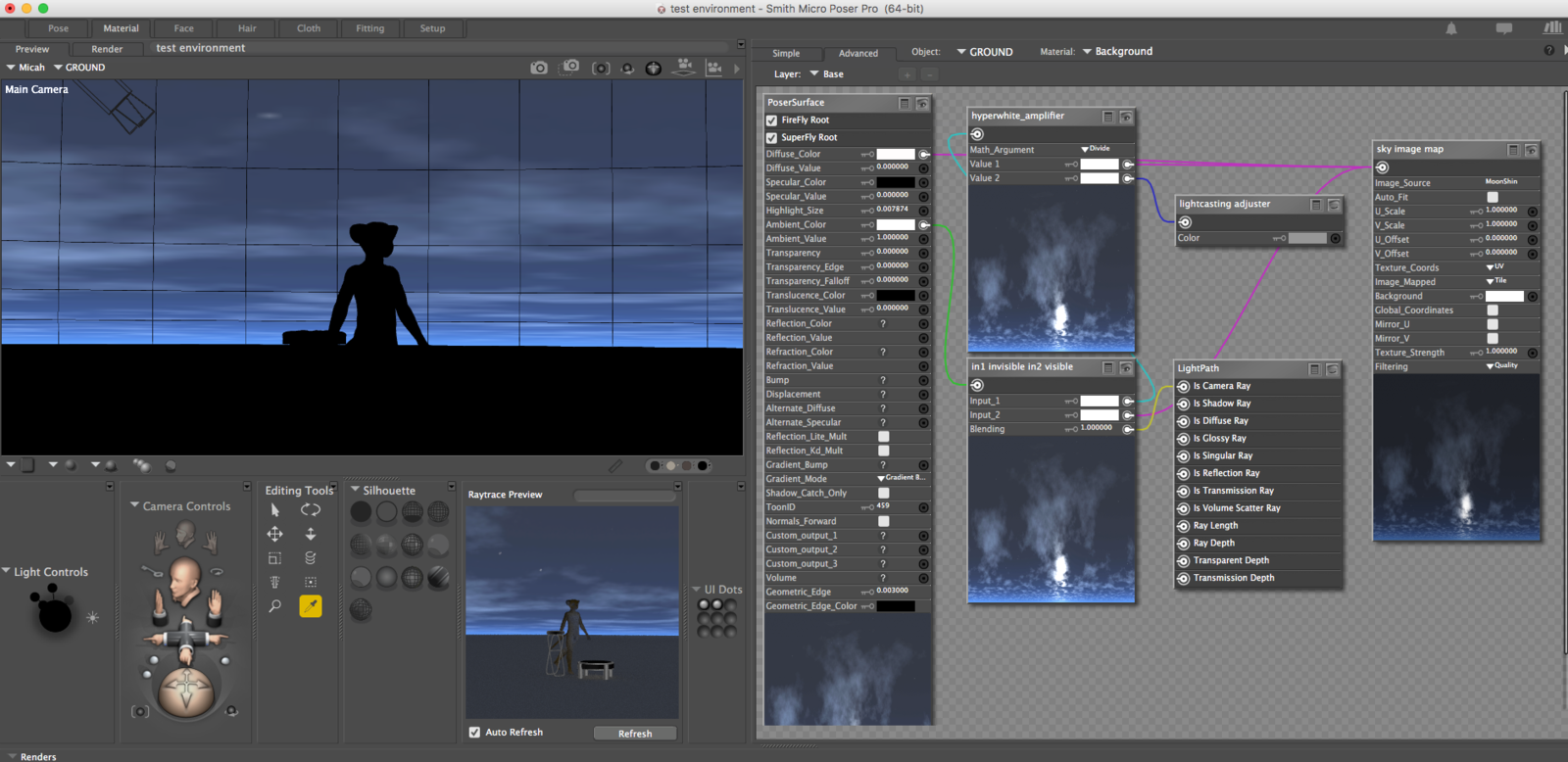Hmmm, I don't know if that cluster of lightcasting nodes is effective in Firefly; it was intended for use in Superfly.
My workstations are busy testing new magical faerie stuff right now, so I can't check. See the
simple color node with the grey color block? Adjust it to a dark grey, and see if the render brightens. In Superfly, light grey will give only gentle lightcasting, while dark grey will cast light strongly. Generally, something as expansive as a skydome only needs a little boost, whereas a small intense source (LED, candle flame, etc) will need a lot lot.
The idea is to get the amount of lightcasting which you would expect for the item's apparent brightness.
If changing the color block does not work in Firefly IDL, this certainly will work for P9/Pro2012+:
- Duplicate the construct (or other skydome)
- Omit all nodes except the image map, and plug that only into the alternate diffuse for the original dome. Plug it only into the ambient for the copy.
- Translate the copy down a bit, and scale down the X and Y a bit, so that you only see the surface of the copy from within the dome.
- Set the copy's properties to be not visible in camera, and to not cast shadows.
- Try the copy's ambient value at 3. Do a test render, and adjust the copy's ambient strength as needed.
The construct behaves oddly in several preview modes. Set the preview "document display style" (those billiard ball looking icons) to
outline, and you still see the construct as a shaded solid. I find I often need to click the construct's visibility (eye looking icon) off while I position things using
outline or
hidden line preview display styles.