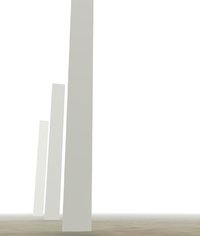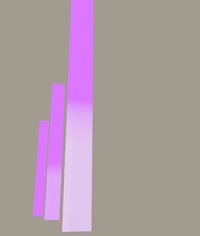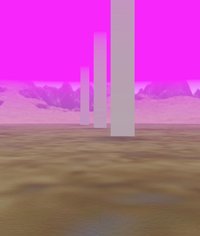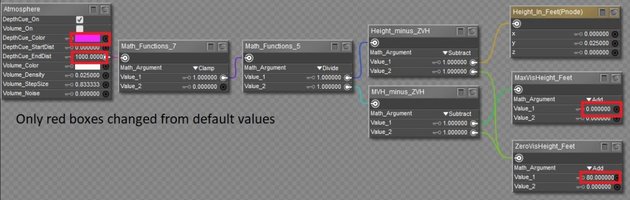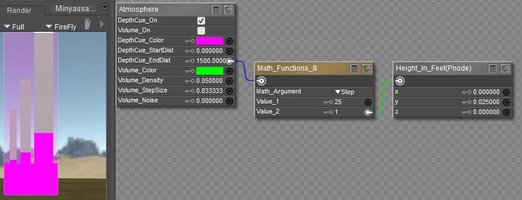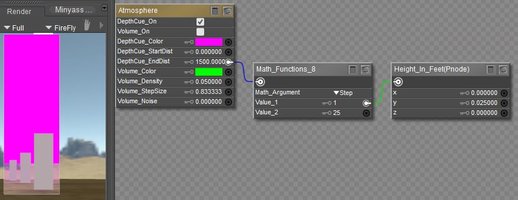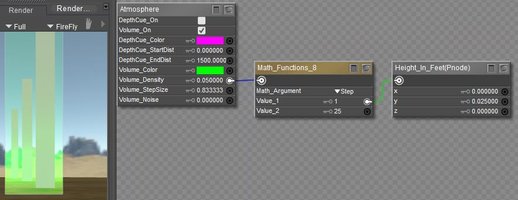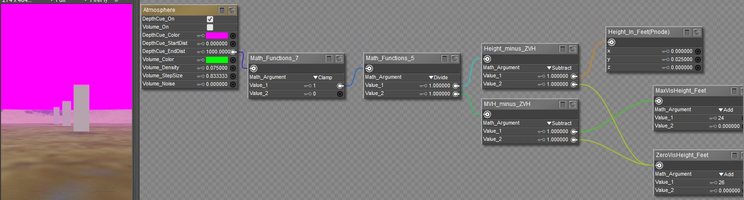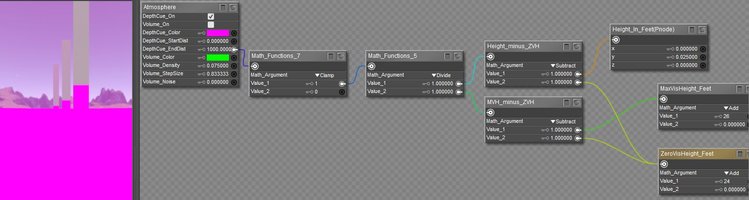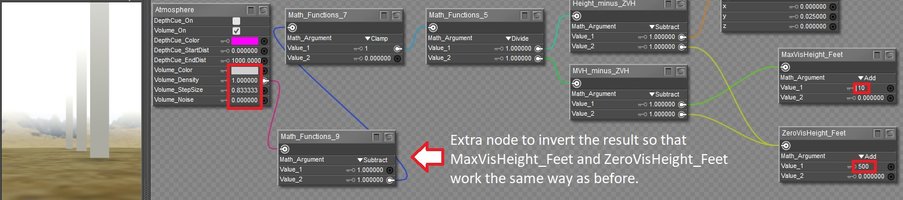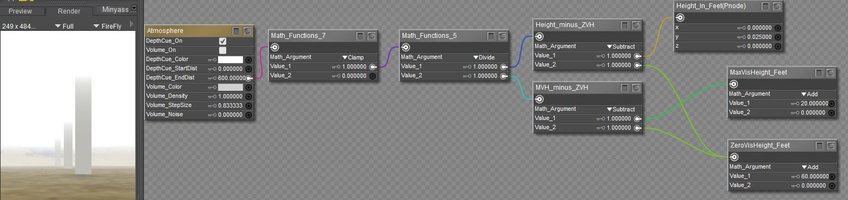Minyassa
Enthusiast
I've successfully used 3dcheapskate's height-dependent fog shader to make a ground-hugging fog in Superfly (I just switched depth cue to volume), but now I want to do the reverse and have a fog layer that's almost clear at ground level and thickens as it goes up. It doesn't translate directly just by inverting things, which I'm guessing is because trying to layer something onto infinite sky is much different than layering it onto a ground plane? So I've put in an atmosphere box, but still not having much luck. I just don't know the math that's involved in that sort of blending. I'd appreciate any help I can get.